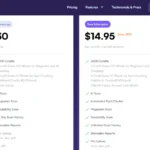With the AI Voice Generator industry expected to reach a valuation of USD 4,889 million by 2032, growing at a CAGR of 15.4% between 2023 and 2032, this technology is poised to be a game-changer.
But how can AI voice generators reshape content creation and user experiences?
These tools, powered by advanced machine learning algorithms, can convert text into lifelike speech, making content more accessible and engaging.
AI voice generators aid accessibility, help non-native speakers and make it easy for anyone to convert text to speech.
I will introduce you to over 15 of the top free AI voice generators available today! Let's explore the future of voice technology enabled by AI.
What are AI Voice Generators?
AI voice generators are tools powered by advanced AI and voice synthesis technology that can mimic any type of voice, making them useful for various business applications.
The AI voice generator market, driven by advancements in artificial intelligence and natural language processing technologies, is expected to reach $4K million globally by 2030.
These generators offer numerous advantages, including efficiency, scalability, and consistency. They automate the process of creating voice content, enabling businesses to produce a large volume of audio material quickly without compromising on quality.
They also increase the accessibility of digital content to diverse audiences, including the visually impaired, by converting written text into natural speech.
AI voice generators have found applications in various industries, including entertainment, customer service, healthcare, and e-learning.
These tools are also being adopted for multilingual and localized voice applications, integration with smart home devices and IoT ecosystems, and voice-driven marketing campaigns.
Top Free AI Voice Generators in the Market
Without further ado! Let's have a look at the Top AI Voice Generators available today!
| AI Voice Generators | Pricing (Starting) | Ratings |
|---|---|---|
| 1. Speechify | $139/year | 4.1/5 (Trustpilot) |
| 2. PlayHT | $31.20/month | 4.5/5 (G2) |
| 3. Murf AI | $19.00/month | 4.6/5 (G2) |
| 4. LOVO AI | $29/month | 4.3/5 (G2) |
| 5. Resemble AI | $0.006/second | 4.0/5(G2) |
| 6. Listnr | $9.00/month | 4.2/5 (Trustpilot) |
| 7. VEED | $25.00/month | 4.6/5 (G2) |
| 8. Respeecher | $166.58/month | 5/5 (Product Hunt) |
| 9. Eleven Labs | $1/month | 4.8/5 (G2) |
| 10. Synthesys | $23/month | 4.5/5 (G2) |
| 11. Replica Studios | $36 One-time Purchase | 5/5 (Product Hunt) |
| 12. Clipchamp | $11.99/month | 4.2/5 (G2) |
| 13. Voicebooking | €3.99/month | 4.7/5 (Trustpilot) |
| 14. Uberduck | $96.00/year | 2.3/5 (Trustpilot) |
| 15. NaturalReader | $9.17/month | 3.3/5 (Product Hunt) |
| 16. Voicemaker | $5.00/month | 4.0/5 (G2) |
1. Speechify
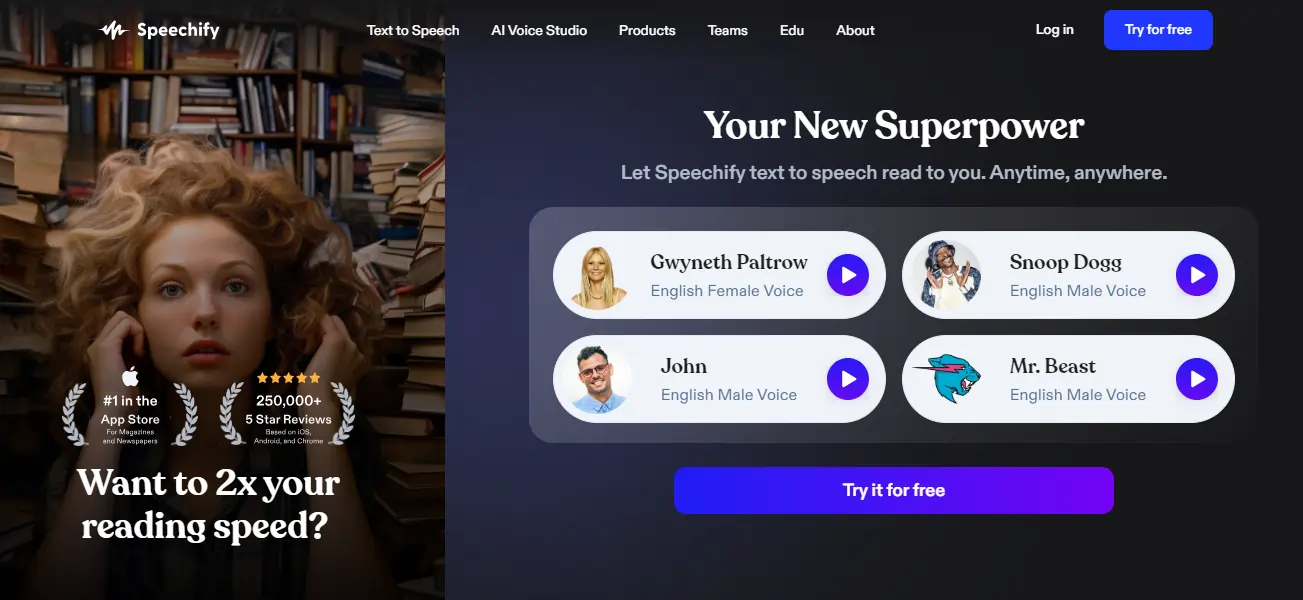
#1 Free AI Voice Generator in our list is Speechify. It is a cutting-edge text-to-speech (TTS) tool that leverages advanced speech synthesis technology to convert written text into human-like audio.
Speechify's functionality extends beyond simple text-to-speech conversion, offering features such as the ability to convert text into audio files in MP3 and WAV formats, adjust reading speed, and even use the software on the go with its mobile app.
Key Features of Speechify
1. High-Quality Voices
Speechify boasts high-quality, natural-sounding voices that significantly enhance the user experience.
These voices are available in more than 20 different languages, making Speechify a versatile tool for users worldwide.
2. Broad Functionality
Speechify is not limited to reading specific types of text. It can seamlessly convert a wide range of content, from Microsoft Word documents to web browser content, into speech.
This broad functionality makes Speechify a comprehensive tool for text-to-speech conversion.
3. Multiple Format Support
Speechify supports a variety of formats, including PDF files, Microsoft docs, text, RTF, and HTML.
This feature ensures that you can convert almost any text document into speech, regardless of its format.
4. Cross-Platform Integration
Speechify is designed to be accessible on a variety of devices. Whether you're using a desktop, laptop, Android smartphone, or iOS device, you can easily access and use Speechify.
5. Speed Customization
Speechify allows you to customize the speed of speech based on their needs. You have the option to adjust the pace of your listening or studying materials to match your preferences, whether it be a podcast or an in-depth PDF.
Speechify Pricing
| Plan | Price |
|---|---|
| Speechify Limited (Free) | $0 |
| Speechify Premium | $139/year |
| Speechify Audiobooks | $199/year |
Speechify Pros and Cons
Pros:
- High-quality, natural-sounding voices.
- Supports over 20 languages.
- Broad functionality and multiple-format support.
- Available on multiple platforms.
Cons:
- The free version has limited features.
- The premium version may be considered expensive by some users.
2. PlayHT
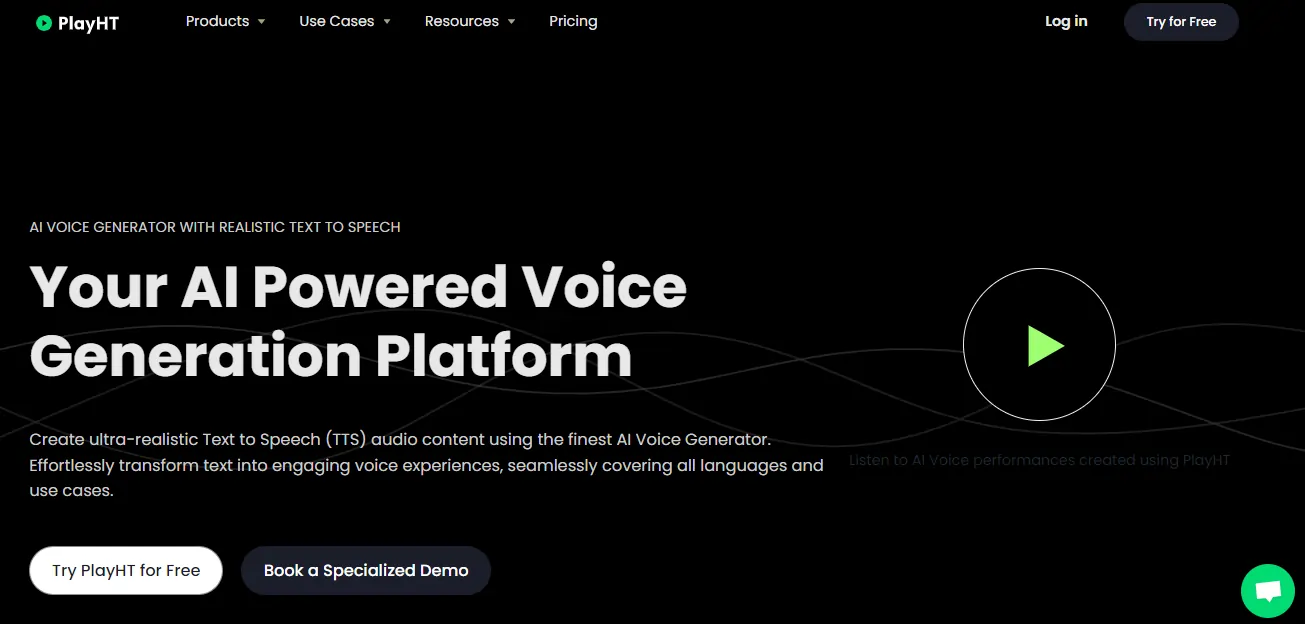
PlayHT uses artificial intelligence to generate human-like voices. It provides a platform for content creators to convert their text into realistic voices in different languages, making it a valuable tool for generating podcasts, audiobooks, and e-learning content, among other audio content.
With over 800 natural-sounding voices and more than 130 different languages and accents, PlayHT is a versatile solution for voice generation in various contexts.
It's an innovative and powerful tool for interactive storytelling, game development, and more.
Key Features of PlayHT
1. Multilingual Support
PlayHT supports multiple languages, making it a versatile solution for voice generation in various contexts.
This feature is especially useful for developers and creators of learning courses who want to localize their content and reach a broader audience.
2. Customizability
With PlayHT, you have the ability to customize and control various aspects of the voice generation process.
You can adjust parameters such as speaking rate, pitch, and emotion to suit your specific needs and create the desired voice output.
3. Rapid Prototyping
PlayHT allows for quick and efficient voice prototyping. By leveraging its intuitive API, developers and researchers can easily integrate voice generation capabilities into their projects, enabling them to iterate and experiment at a faster pace.
4. Developer Friendly
PlayHT offers comprehensive documentation, developer tools, and support, making it accessible and user-friendly for developers.
It provides extensive resources and guidelines to facilitate integration and implementation, reducing the learning curve associated with voice-generation technologies.
PlayHT Pricing
| Plan | Monthly Price | Annual Price |
|---|---|---|
| Free | $0 | $0 |
| Creator | $31.20 | $374.40 |
| Unlimited | $79.20 | $950.40 |
| Enterprise | Custom Pricing | Custom Pricing |
PlayHT Pros and Cons
Pros:
- Superior voice quality, sounding more human-like than many other AI voice generators.
- User-friendly interface that makes it easy for anyone to create and share audio content.
- Offers a range of customization options, including the ability to add background music, adjust the pace of the voiceover, and more.
Cons:
- Some users have reported occasional glitches in voice output.
- The free plan has a cap on the number of characters that can be converted to speech.
3. Murf AI
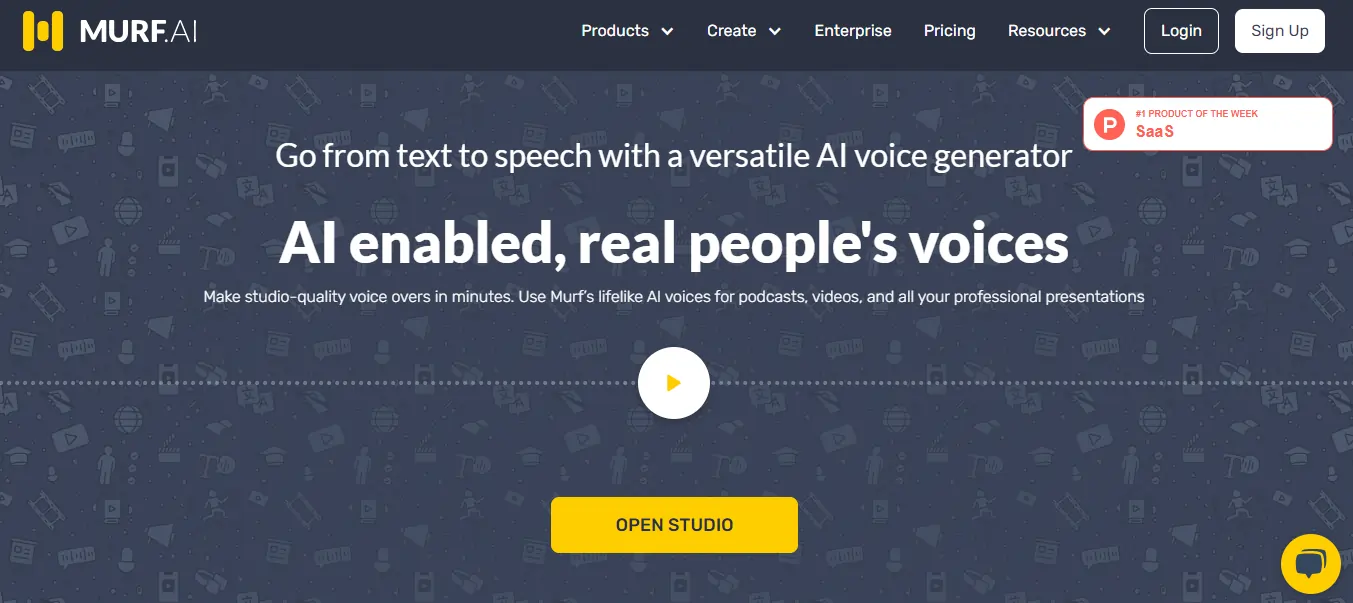
Murf AI is a versatile AI voice generator tool that generates realistic voiceovers. It is a valuable tool for enhancing e-learning content, creating engaging YouTube videos, and delivering professional presentations.
With Murf AI, you can instantly convert text into voice in over 20 languages, offering a wide range of 120+ voices to choose from.
This AI voice generator stands out for its ability to adjust the pitch, punctuation, emphasis, and other elements to make the AI-generated voice sound as compelling as possible.
It also allows you to add media like video, audio, and image files with the generated voice.
Key Features of Murf AI
1. High-Quality Voices
Murf offers a wide range of high-quality voices, providing natural-sounding voiceovers that can be applied to a variety of applications. The software currently offers 40 English voices, with plans to add more voice options in the future.
2. Voice Customization
The Murf API includes a host of voice customization features like pitch, speed, pauses, and pronunciation. These features allow you to tailor the voiceovers to your specific needs, ensuring that the final product is engaging and fits the context of the content.
3. Export Formats
Murf supports a wide variety of audio formats, including .mp3, .wav, and .flac. This flexibility allows you to choose the format that best suits your needs, whether it's for a podcast, a video, or an e-learning module.
4. Real-Time Team Collaboration
Murf supports real-time team collaboration, enabling businesses to bring all of their teams' projects in one place and work in a more unified way. This feature is handy for large-scale projects, as it allows for efficient management of multiple files.
5. Voice Cloning and Voice Changer
Murf allows you to create custom voice clones of your favorite celebrities or actors. It also enables you to change the quality of your home-recorded voiceover to a studio-quality voiceover with zero noise using its voice changer feature.
Murf AI Pricing
| Plan | Monthly Price |
|---|---|
| Free | $0.00 |
| Basic | $19.00 |
| Pro | $26.00 |
| Enterprise | $75.00 |
Murf AI Pros and Cons
Pros:
- Easy to use with a user-friendly interface.
- Offers a wide range of high-quality voices.
- Provides a host of voice customization features.
- Supports a wide variety of audio formats.
Cons:
- The voice cloning feature may not perfectly mimic the desired voice.
- The quality of non-English voices may vary.
4. LOVO AI
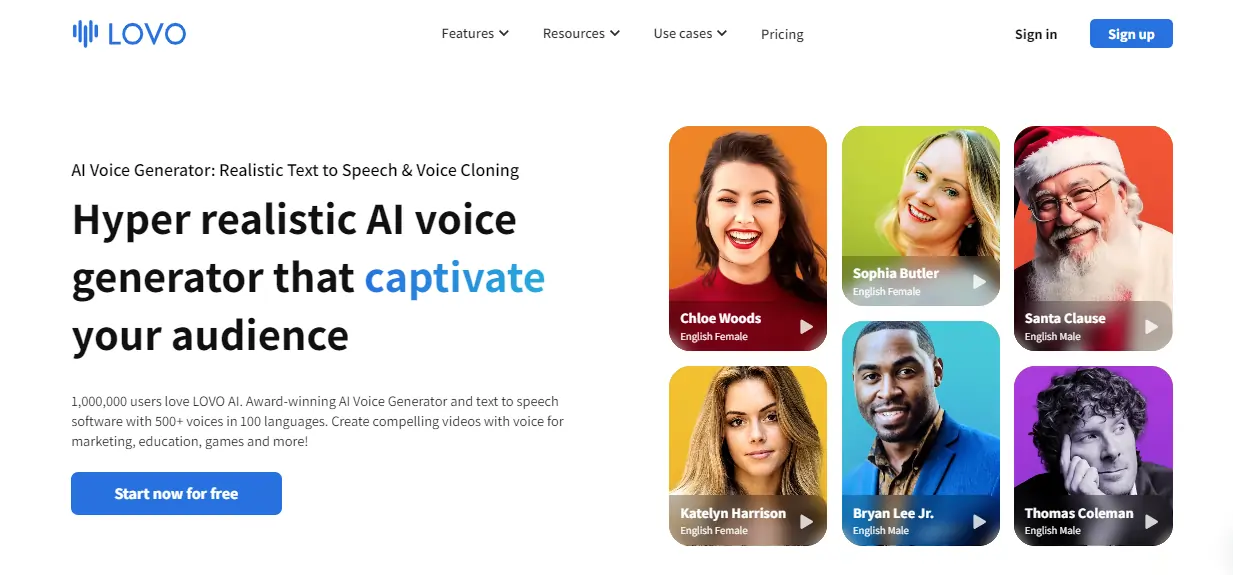
LOVO AI is an award-winning AI Voice Generator and text-to-speech software that has changed the way content is created.
With over 500 voices in 100 languages, LOVO AI offers a comprehensive solution for businesses, content creators, educators, and anyone looking to create engaging content that stands out from the crowd.
The software leverages the power of deep learning and artificial intelligence to generate highly realistic voiceovers, converting text into speech, also known as speech synthesis.
Key Features of LOVO AI
1. AI Voice Cloning and AI Voiceover
LOVO AI offers the unique ability to create custom voices that fit your brand, project, or content seamlessly. With LOVO AI, you can craft AI-generated voices that sound like you or any voice talent you desire, giving content creators and businesses greater control over their messaging.
2. Natural-Sounding Voices in Different Languages
One of LOVO AI's standout features is its capability to generate natural-sounding voices in various languages. Whether you need English voiceovers or voices in different languages, LOVO AI's technology delivers human-like voices that resonate with your target audience.
3. Versatility for Multiple Use Cases
LOVO AI caters to a wide array of use cases, making it a versatile tool for content production. From audiobooks and podcasts to e-learning modules and video content, LOVO AI's AI-generated voices can be seamlessly integrated.
4. Real-Time Voice Creation
LOVO AI allows for real-time voice creation, enabling you to generate high-quality voiceovers quickly and efficiently. This feature is particularly beneficial for content creators who need to produce large volumes of content in a short amount of time.
LOVO AI Pricing
| Plan | Price per Month |
|---|---|
| Free | $0 |
| Basic | $29 |
| Pro | $39 |
| Pro+ | $75 |
| Enterprise | Contact LOVO AI |
LOVO AI Pros and Cons
Pros:
- Easy to use UI/UX.
- Unique selections of voices with great quality.
- Voices sound incredibly realistic, not robotic.
- Offers a lot of different voices to choose from.
Cons:
- Limited free plan with restrictions on usage and features.
- Occasional inconsistencies in voice quality and pronunciation.
5. Resemble AI
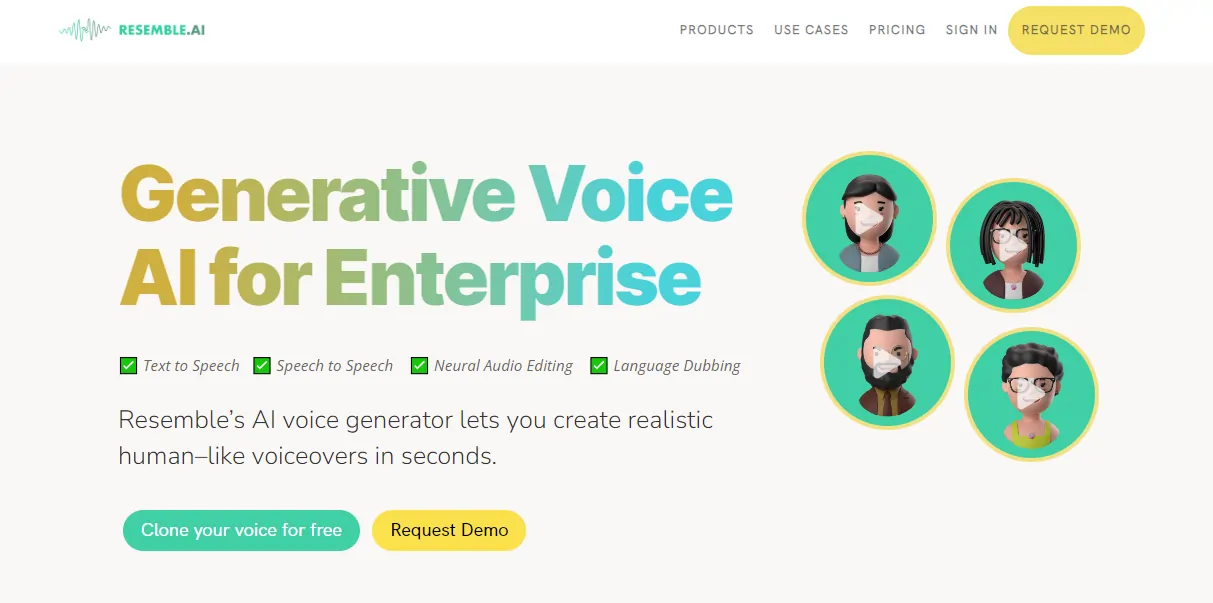
Resemble AI is an innovative tool built to create ultra-realistic AI voices, offering a wide range of applications from virtual assistants to video games, and from audiobooks to multimedia content creation.
Resemble AI's platform allows you to quickly iterate on scripts and craft output in real-time with highly realistic voices.
They also offer a range of tools such as Speech Synthesis Markup Language (SSML) for controlling how speech is generated.
Resemble AI is continuously pushing the boundaries of AI voice technology, offering innovative solutions like accents integration into English AI voices, and a marketplace of 40+ AI voices.
Key Features of Resemble AI
1. Voice Cloning
Resemble AI's voice cloning feature allows you to clone your own voice with just three minutes of audio data.
This feature is particularly valuable for applications that require a unique and identifiable voice, such as virtual assistants or brand-specific content.
The cloned voice can be used to generate high-quality samples for various applications, including immersive VR experiences, animated feature films, audiobooks, or unique Alexa Skills.
2. Emotion Control
Resemble AI is focused on creating synthetic speech that captures human emotion. The platform allows you to add an infinite amount of emotions to your voice without any new data, providing granular control over every inflection and intonation.
This feature enhances the realism of the synthetic voice, making it more engaging and relatable for the audience.
3. Speech-to-Speech
Resemble AI's speech-to-speech feature transforms your voice into the target voice in real time.
This feature is particularly useful for applications like video games and animation, where it can add depth and immersion to the gaming experience.
Resemble AI supports localization, allowing you to convert your voice into any language without providing any data.
This feature is a massive plus for international businesses, enabling them to reach a global audience with support in up to 100 languages.
Resemble AI Pricing
| Plan | Price |
|---|---|
| Basic | $0.006 per second |
| Pro | Based on request |
Resemble AI Pros and Cons
Pros:
- Resemble AI consistently delivers superior audio quality.
- The intuitive interface makes the platform easy to navigate.
- Resemble AI can be seamlessly integrated with your preferred tools and applications.
Cons:
- Customizing voices may require some technical expertise.
- While Resemble AI offers value for money, its professional plan might be a bit steep for small businesses or individual users.
6. Listnr
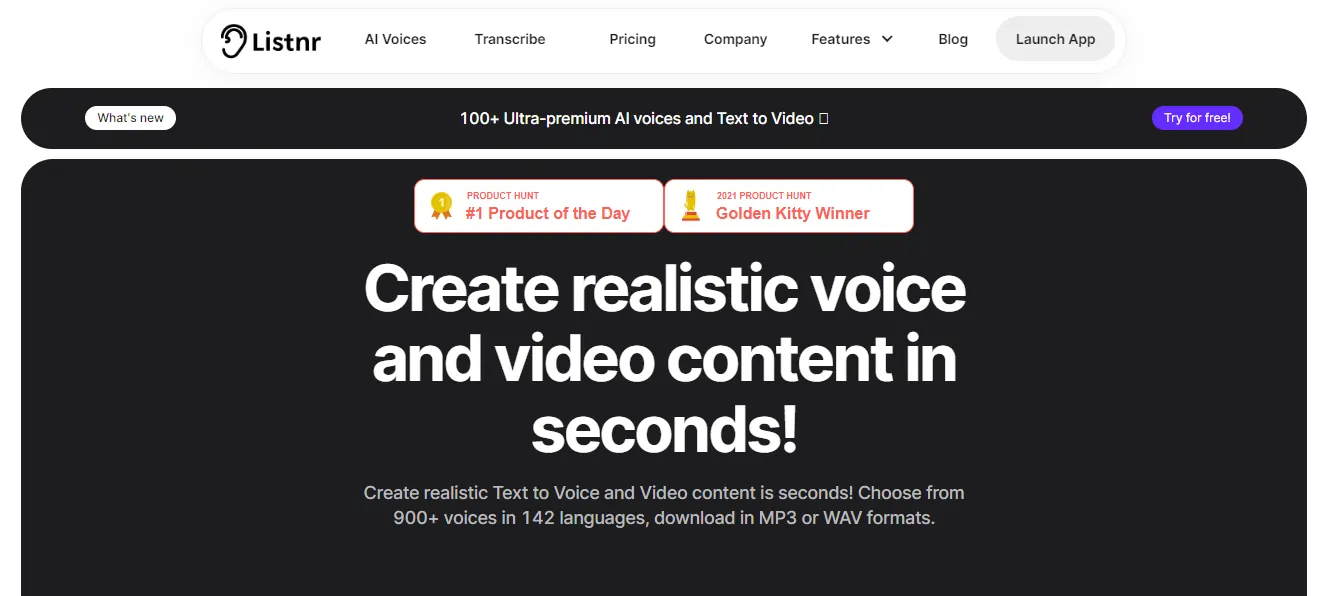
Listnr is a state-of-the-art AI voice generator and text-to-speech tool that enables you to create realistic AI voiceovers with a wide range of options.
It operates on text-to-speech technology, which requires written instructions as input to transform into audio.
With over 900+ voices in 142+ different languages, Listnr provides a comprehensive solution for various audio requirements.
It is designed to cater to various users, including podcasters, agencies, freelancers, and businesses, helping them create better audio experiences.
Key Features of Listnr
1. Wide Range of Voices and Languages
Listnr offers over 900+ voices in 142+ different languages, allowing you to create voiceovers that cater to a global audience.
This feature makes it a versatile tool for producing neat and usable video and audio content spoken by natural-sounding AI voices.
2. Text-to-Speech Conversion
Listnr's primary feature is its ability to convert any piece of text into high-quality audio speech.
This feature is powered by advanced AI algorithms and techniques, making it a powerful tool for creating voiceovers for various content types, including YouTube videos, blog posts, or audiobooks.
3. API Access
Listnr provides a unified API for all top Text-to-speech providers like Google, Amazon, and Microsoft.
This feature provides developers with easy-to-set-up and reliable APIs, enhancing the tool's flexibility and integration capabilities.
4. Custom Podcast Page
Listnr allows you to create a custom podcast page within it, providing an additional platform to broadcast your message.
This feature enhances the tool's functionality, making it a comprehensive solution for content creators.
Listnr Pricing
| Plan | Price per Month |
|---|---|
| Student | $9 |
| Individual | $19 |
| Solo | $39 |
| Agency | $99 |
Listnr also offers a Free Plan with limited features.
Listnr Pros and Cons
Pros:
- Wide range of voices and languages, catering to a global audience.
- High-quality text-to-speech conversion.
- API access for integration with other platforms.
Cons:
- Some users have reported issues with the test functionality.
- The API integration, while useful, may require technical knowledge to implement effectively.
7. VEED
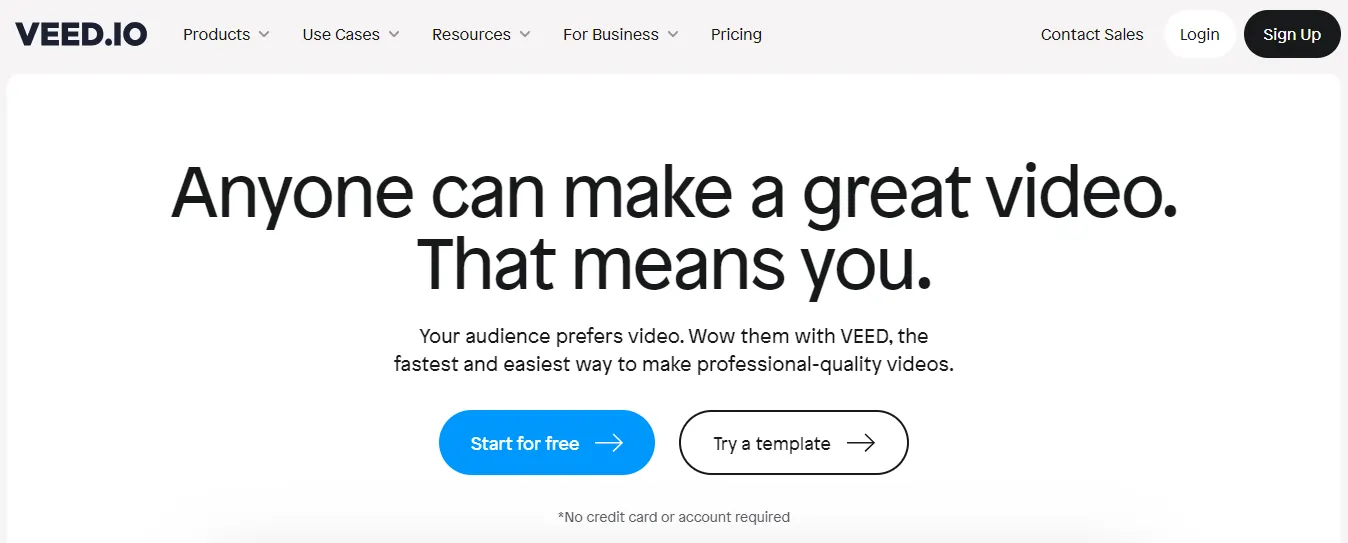
VEED is an online video editing platform that offers a range of tools, including an AI voice generator that can convert text to speech.
This feature allows you to generate realistic, human-like voiceovers in multiple languages instantly, eliminating the need to hire voice actors.
You can also choose an AI avatar from presets, with over 50 avatars featuring realistic facial expressions and intonations, diverse personalities, styles, and backgrounds.
Its AI voice generator is particularly useful for generating character voices for games, profile avatars, and more.
Key Features of VEED
1. Human-like Voices
VEED's AI Voice Generator can produce human-like voices, providing the audience a more natural and engaging listening experience.
The tool offers a wide range of voice profiles with different expressions such as happy, excited, whispering, and casual. This allows you to choose the voice that best fits the tone and mood of your content.
2. Multilingual Support
The AI Voice Generator supports multiple languages, making it a versatile tool for content creators targeting a global audience. This feature allows you to generate lifelike voices in various languages, broadening the reach of their content.
3. AI Avatars
VEED also offers the option to choose an AI avatar from their presets. These avatars come with realistic facial expressions and intonations, and diverse personalities, styles, and backgrounds.
4. Text-to-Voice Conversion
The process of converting text to voice with VEED's AI Voice Generator is straightforward. You simply need to type or paste your text into the tool, select a voice profile, and the tool will automatically generate the speech. This feature can be used to create voiceovers for videos, podcasts, audiobooks, and more.
5. Voice Profiles
VEED offers a variety of voice profiles, including both male and female voices, with different accents. This allows you to customize the voiceover to match the context and audience of their content.
VEED Pricing
| Plan | Price (Monthly) |
|---|---|
| Free | $0 |
| Basic | $25 |
| Pro | $38 |
| Business | $70 |
VEED Pros and Cons
Pros:
- User-friendly interface that is easy to navigate even for beginners.
- Provides a good selection of templates, effects, animations, and tools for basic to advanced video editing.
- Offers automated features like subtitles and transcription.
- Integration with other creative tools on their platform for an all-in-one experience.
Cons:
- Advanced features like 4K export are only available on paid plans.
- Limitations on length and storage for free users.
8. Respeecher
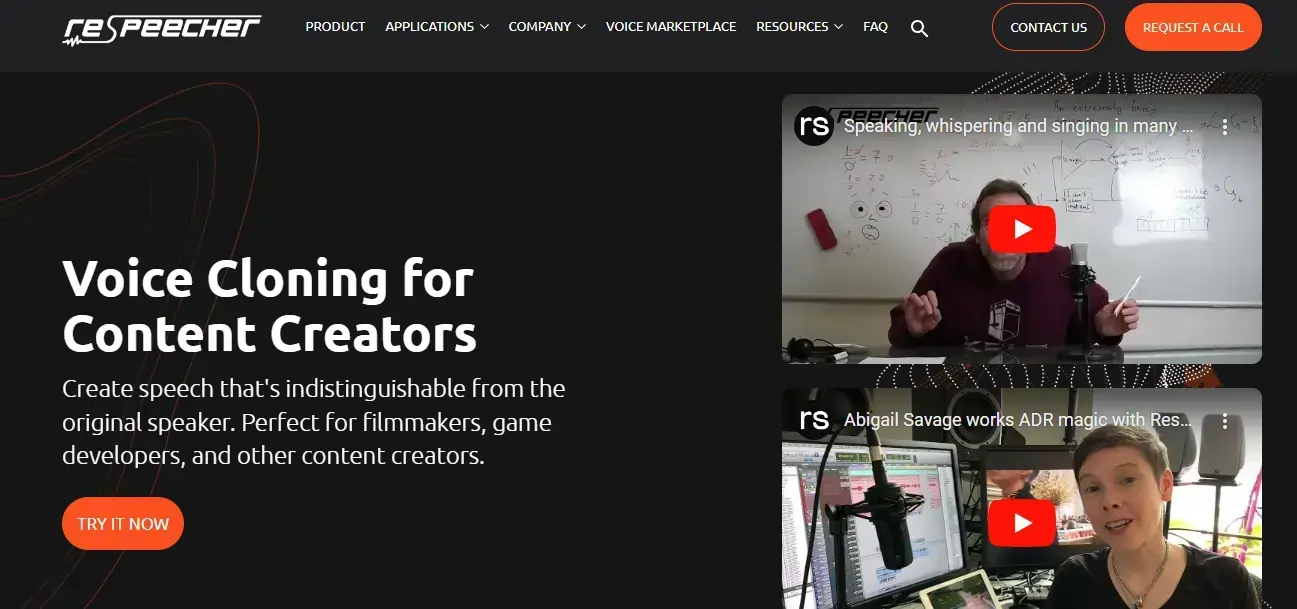
Respeecher is an AI-driven voice marketplace that provides voice cloning services for content creators in various fields, including filmmaking, gaming, and YouTube content creation.
The technology behind Respeecher allows you to mimic another person’s voice, not just in tone and cadence, but in emotive expression, volume, and emphasis, which are critical components in crafting authentic and engaging content.
Respeecher's voice cloning technology has been used by popular brands such as Lucasfilm, Sony, Deezer, and Digital Domain, among others.
This AI Voice Generator aims to provide top-quality synthetic speech without compromising ethics while providing opportunities for talented people as it continues to innovate technology for future applications.
Key Features of Respeecher
1. Precision Voice Replication
Respeecher reproduces voices with exceptional accuracy, preserving individual characteristics.
The voice swaps are virtually indistinguishable from the original and never sound robotic. They convey all the nuances and emotions of human speech and have the highest production values.
2. Creative Control
Respeecher allows for easy changes deep into the creative process without the need to rerecord the original voice.
This feature provides flexibility and creative control for content creators, allowing them to make changes to the script or performance anytime during the creative process.
3. Support Program for Small Content Creators
Respeecher provides a support program for small content creators who need its technology but are low on budget.
This initiative aims to democratize creative tools as much as possible and help small creators make their dreams come true.
Respeecher Pricing
| Plan | Price per Month |
|---|---|
| Free Plan | Limited features |
| Standard | $166.58 |
| Pro | $416.58 |
| Enterprise | Contact for pricing |
Respeecher Pros and Cons
Pros:
- Offers a wide range of voices for various audio projects.
- Provides high-quality voice cloning solutions tailored to sound professionals.
- Constantly updates and improves its AI algorithms for better voice synthesis.
- Mimics not just tone and cadence, but also emotive expression, volume, and emphasis.
Cons:
- Respeecher does not provide any public API for creating voices.
- The quality of cloned voices can vary based on the accuracy of the source material.
9. Eleven Labs
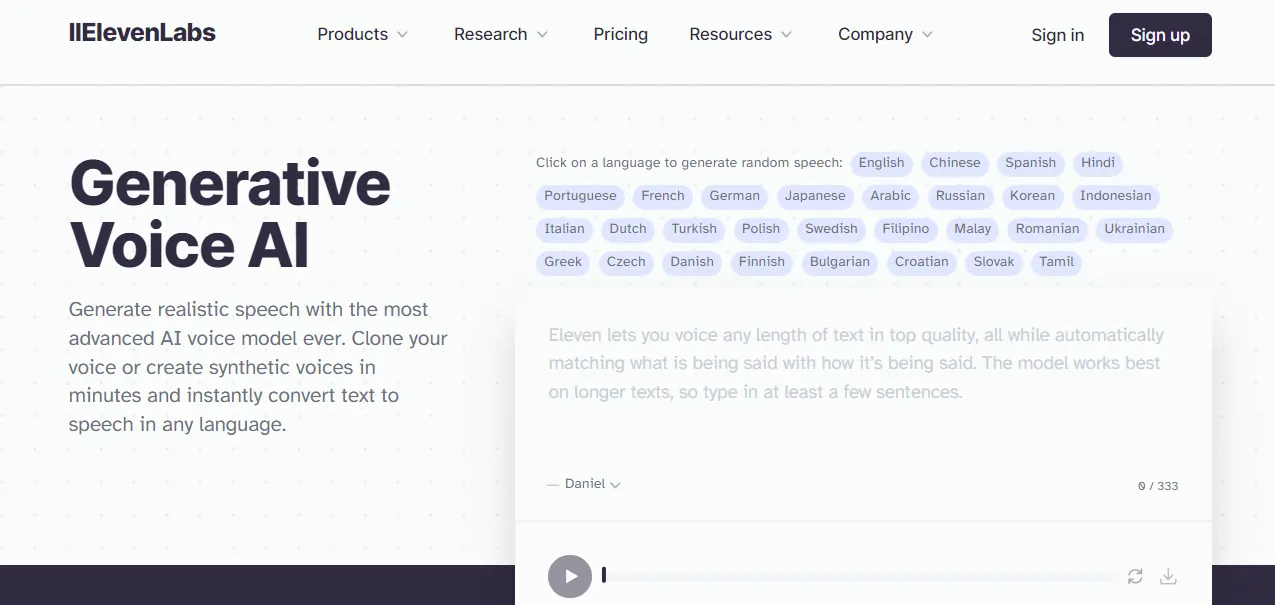
Eleven Labs is an AI-powered text-to-speech and voice cloning software that generates lifelike speech in any language and voice.
Designed for creators and publishers, it offers a rich, engaging, and immersive audio experience for users across various industries, including streaming, education, movies, gaming, audiobooks, and real-time conversation.
With its advanced AI and emotive capabilities, Eleven Labs aims to bridge the gap between text and speech, providing a more immersive experience for users.
Key Features of Eleven Labs
1. High-Quality Audio Generation
ElevenLabs' Speech Synthesis feature, powered by generative AI algorithms, allows you to translate text into high-quality audio.
The software renders human intonation and inflections with high fidelity, adjusting delivery based on the logical and emotional context of the text.
2. Voice Design and Cloning
The platform offers high-quality pre-made voices, a Voice Design feature that allows you to create unique voices, and two different types of voice cloning features: Instant Voice Cloning and Professional Voice Cloning.
This enables you to create custom voices or clone existing voices for various applications.
3. Diverse Language Support
ElevenLabs supports an impressive total of 30 languages, including 22 new languages such as Ukrainian, Korean, Swedish, Arabic, and many more. This makes it a versatile tool for creating multilingual audio content.
4. Projects Feature
ElevenLabs provides a high-tech audio editing and directing workstation with its Projects feature.
You can take control of the creative process, using text-to-speech and voice cloning technology to bring their ideas to life and download their creations for sharing.
ElevenLabs Pricing
| Plan | Price per Month |
|---|---|
| Free Plan | Free |
| Starter | $1.00 |
| Creator | $11.00 |
| Independent Publisher | $99.00 |
| Growing Business | $330.00 |
ElevenLabs Pros and Cons
Pros:
- Lifelike synthetic voices.
- Fast and efficient voice creation process.
- Allows users to design completely new AI-based voices.
- Provides a unique and customized experience for users.
Cons:
- Audio output may face stability issues.
- May lack emotional nuances.
10. Synthesys
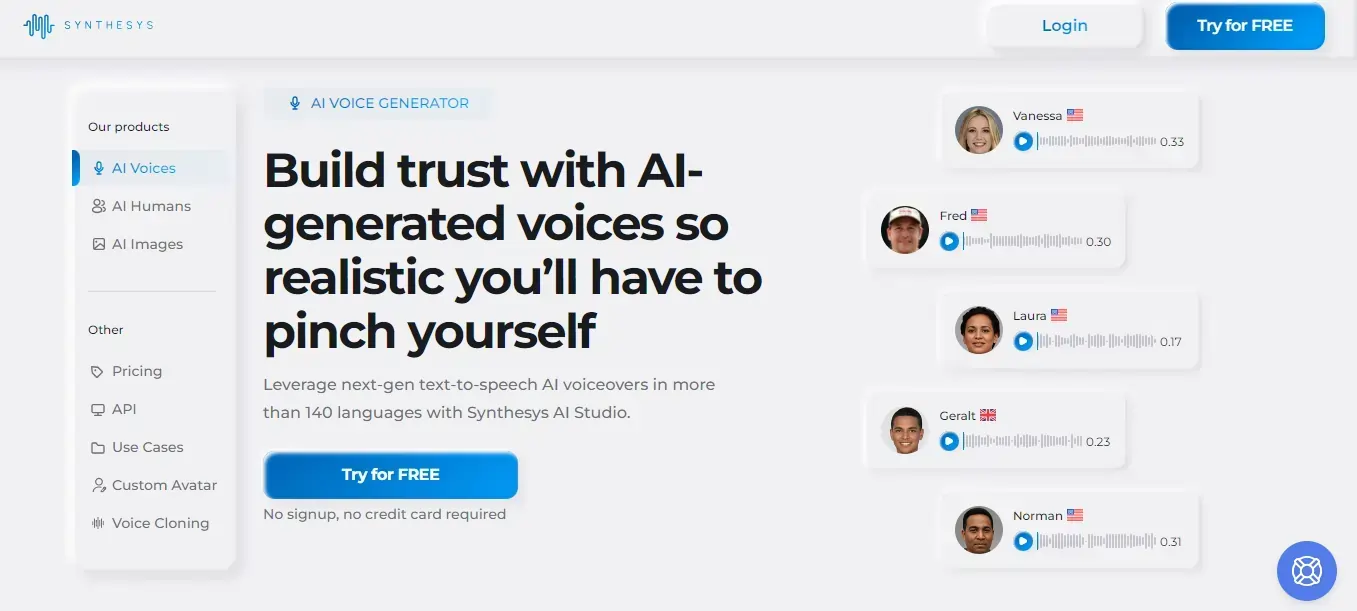
Synthesys.io offers a Free AI Voice Generator that leverages artificial intelligence to transform text into ultra-realistic human-sounding voices, offering over 400 options in more than 140 languages.
The AI voice generator is designed to be powerful, flexible, and ridiculously easy to use, making it an ideal solution for educators, podcasters, marketers, authors, and developers.
It allows you to create high-quality voiceovers instantly, eliminating the need for studio time, microphones, and vetting actors.
The voices generated by Synthesys are so realistic that they build trust and engagement with audiences, whether it's for e-learning content, YouTube videos, or podcasts.
Key Features of Synthesys
1. Ultra-Realistic AI Voices
Synthesys offers a wide range of synthetic human voices that can convey various emotions, from fiery anger to heartwarming cheer and heart-wrenching sadness.
This feature allows you to create high-quality voiceovers that sound natural and engaging, enhancing the overall quality of their content.
2. User-Friendly Interface
Synthesys boasts an ultra-intuitive user interface that allows users, regardless of their technical ability, to create content easily and quickly.
This feature ensures that workflows are not disrupted, and processes are not slowed down due to complicated interfaces.
3. Scalability and Security
Synthesys' text-to-speech API is designed to be scalable from day one, ensuring that it can handle any number of requests or calls.
Additionally, Synthesys places a high emphasis on security, ensuring that no confidential information gets in or out at any stage in the process.
Synthesys Pricing
| Plan | Price per Month |
|---|---|
| Audio Synthesys | Starting from $23 |
| Human Studio Synthesys | Starting from $35 |
Synthesys Pro and Cons
Pros:
- Offers highly realistic AI voices.
- Provides multi-voice functionality.
- Includes a commercial license.
Cons:
- Limited character count per video.
11. Replica Studios
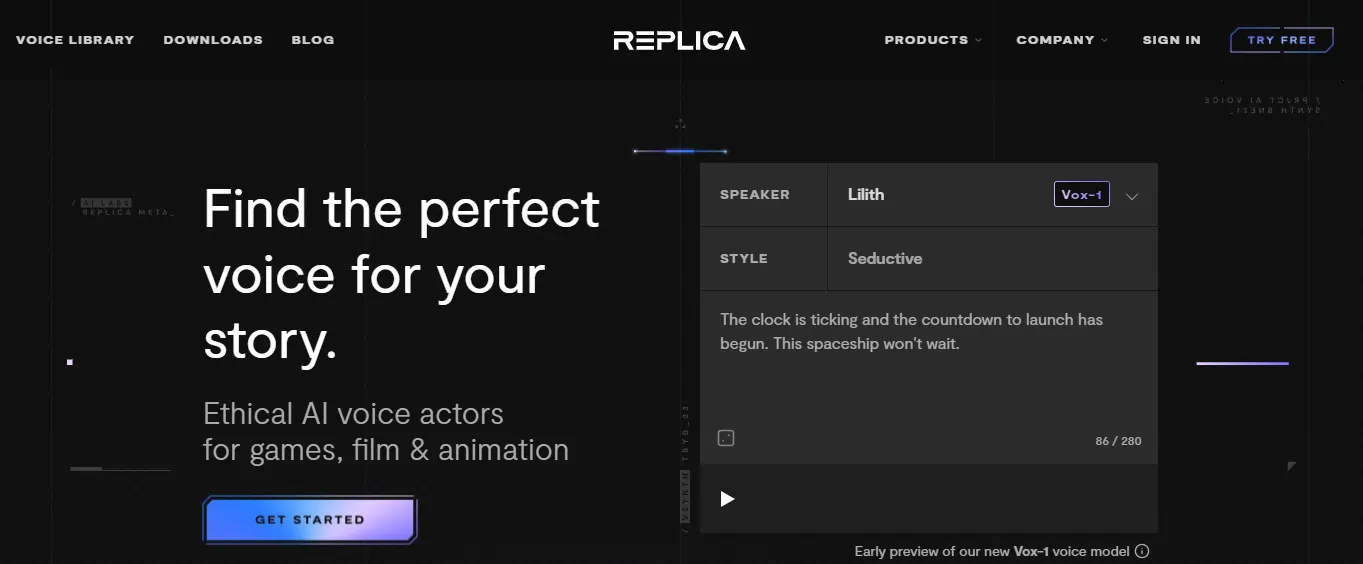
Replica Studios is a cutting-edge platform that utilizes AI to create custom, realistic-sounding voice actors for various applications, including games, films, and the metaverse.
The service is designed to accelerate content creation and experimentation with its realistic text-to-speech tools.
Replica Studios offers an ever-growing library of AI Voice Actors, with more than 40 voices and more being added weekly.
Key Features of Replica Studios
1. Projects and Scenes Interface
The Projects and Scenes interface is a significant update that allows narrative designers, writers, and creatives to test out different story ideas quickly.
This feature enables teams to export voice lines from Replica Studios into their game engine or animation software of choice with a few clicks.
2. Realistic Text-to-Speech
Replica Studios offers realistic text-to-speech technology, allowing you to audition voices, direct the performance, and export the audio into the format their project needs.
3. Voice Library and Effect Controls
Replica Studios provides a comprehensive voice library, allowing you to select from a wide range of AI voice actors.
Additionally, the platform offers effect controls, enabling you to modify the pitch, speech rate, volume, and emphasis of the AI voice actors.
Replica Studios Pricing
| Plan | Price | Features |
|---|---|---|
| Creative | $36 | 4 hours of voice acting, Commercial use, Unlimited Replica voices, Unlimited Replica projects, Game Engine plugins. |
| Enterprise | Custom package | Commercial use, All Standard features, API Access, Priority Support. |
You can also try it for free with its completely free trial.
Pros of Replica Studios
Pros:
- Offers a rich library of diverse voices with superb quality.
- Provides a simple and easy-to-use interface.
- Allows users to direct the performance of the AI voice actors.
Cons:
- Some voices sound more robotic than others.
- There is limited ability to customize voices beyond basic parameters like pitch and speed.
12. Clipchamp
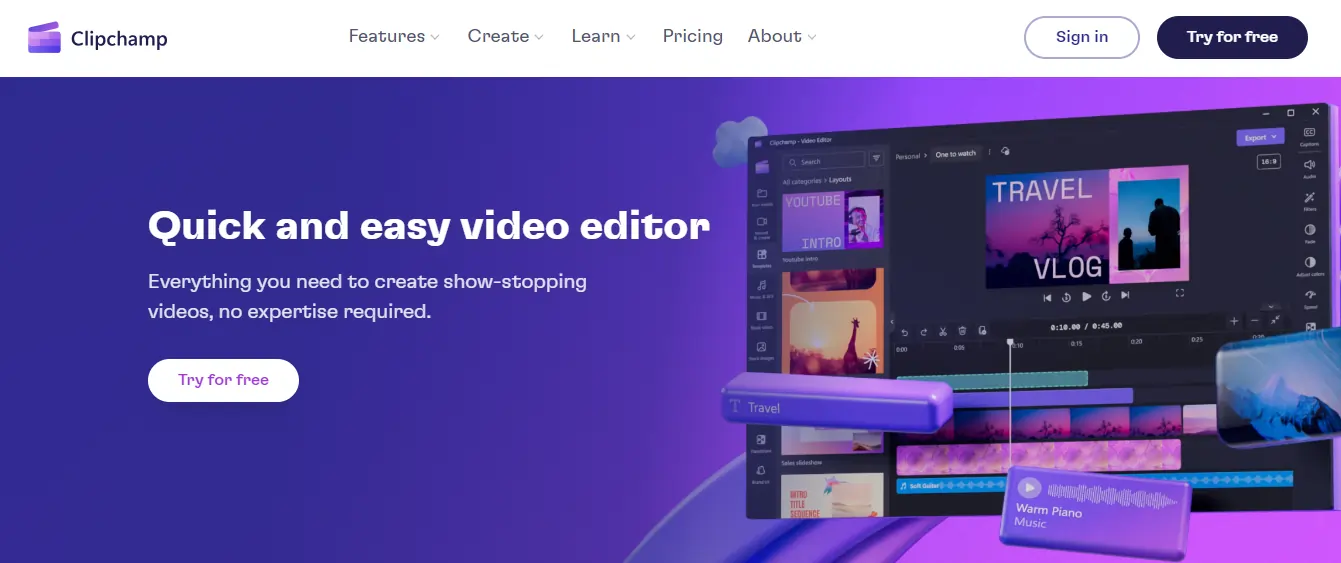
Clipchamp is a versatile online video editor that provides a variety of features, including an AI-powered voiceover generator.
This tool is designed to help you create professional-sounding voiceovers for your videos without the need for recording equipment or voice acting skills.
With support for over 170 languages and various accents, ages, and tones, Clipchamp's AI voice generator is an excellent choice for content creators looking to add engaging and accessible voiceovers to their videos.
Key Features of Clipchamp
1. AI Voice Generator
Clipchamp's AI voice generator allows you to convert text into natural-sounding speech. You can choose from a diverse range of over 400 lifelike voices in different accents, ages, and tones, and select from over 70 languages.
This feature is perfect for creating voiceovers for social media videos, gaming highlights, corporate and training videos, or presentations.
2. Customizable Voice Speed
Clipchamp offers three different voiceover speeds: slow, regular, and fast. You can easily adjust the speed of your voiceover using the speed slider, ensuring the narration matches the pace of the video.
3. Punctuation and Intonation Control
You can control the pacing and intonation of your AI-generated voiceovers by using punctuation marks in the text. Full stops add a moderate pause, commas add a short pause, ellipses add a long pause, and question marks change the intonation of the voiceover.
Clipchamp Pricing
| Plan | Price per Month | Features |
|---|---|---|
| Free | $0 | Unlimited 1080p exports, basic editing |
| Premium | $11.99 | Custom brand kit, premium effects |
Clipchamp Pros and Cons
Pros:
- User-friendly interface, suitable for beginners and professionals alike.
- Wide range of voices, languages, and accents.
- Customizable voice speed and intonation control.
- Free plan available with unlimited 1080p exports.
Cons:
- Limited in comparison to standalone AI voice generators.
- Advanced voice editing features are not available.
13. Voicebooking
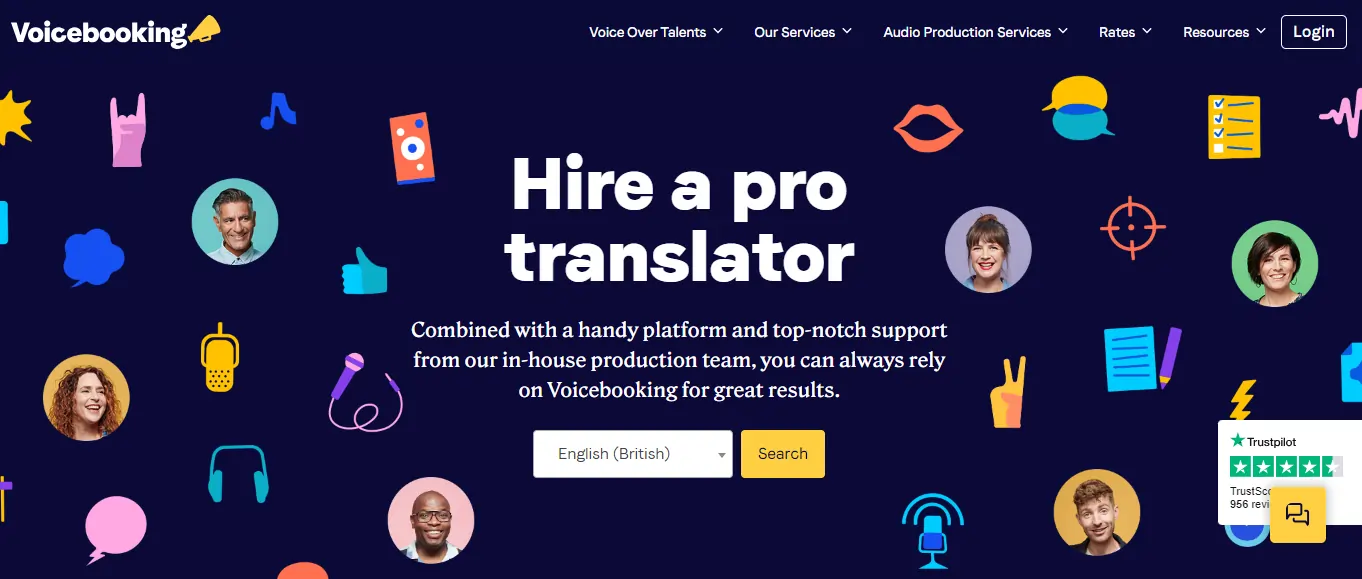
Voicebooking is an AI voice generator tool that is transforming the way we create voiceovers. This innovative tool is designed to streamline the process of generating computerized voiceovers, making it easy to test scripts for timing and impact.
Voicebooking provides both free and paid versions, with the free version allowing for one project with access to all features.
If you have more projects in the pipeline, upgrading to a bronze, silver, or gold subscription will unlock unlimited access.
Key Features of Voicebooking
1. Extensive Voice Selection
Voicebooking offers a wide range of male and female voices, catering to different types of projects. This feature allows you to select the most suitable voice for your specific needs, enhancing the overall quality and impact of your projects.
2. Emphasis and Pauses
With Voicebooking, you can add emphasis on certain words and insert pauses in your text. This feature enhances the naturalness and realism of the AI-generated voice, making your voiceovers more engaging and effective.
3. Project Saving
Voicebooking allows you to save your projects, a feature that is particularly useful for ongoing or large-scale projects. This means you can work on your voiceover projects at your own pace, without worrying about losing your progress.
4. Voice Over Generator 2.0
The Voice Over Generator 2.0 is a recent upgrade with new features designed to make the AI voices sound more human. This enhancement further improves the quality of the voiceovers, making them more lifelike and engaging.
Voicebooking Pricing
| Plan | Price per Month | Projects | Downloads | Max Script Length |
|---|---|---|---|---|
| Freemium | Free | 1 project | 3 downloads | 1000 words |
| Bronze | €3.99 | 3 projects per month | 30 downloads per month | 1500 words |
| Silver | €7.99 | 10 projects per month | Unlimited downloads | 2000 words |
| Gold | €16.99 | Unlimited projects | Unlimited downloads | 2500 words |
Voicebooking Pros and Cons
Pros:
- Wide selection of male and female voices.
- Ability to add emphasis and pauses for a more realistic voiceover.
- Project saving feature for ongoing work.
- Voice Over Generator 2.0 makes AI voices sound more human.
Cons:
- The free version is limited to one project.
14. Uberduck
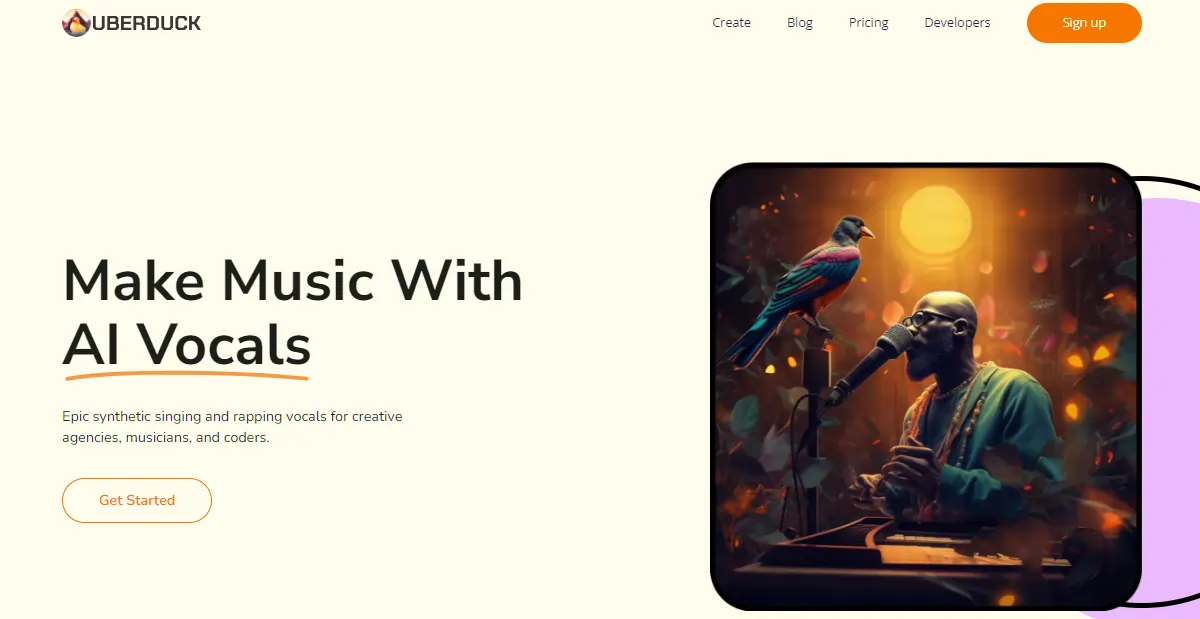
Uberduck uses artificial intelligence to provide you with advanced tools for text-to-speech, voice automation, and synthetic media creation.
Uberduck is especially popular for its ability to mimic the voices of famous or fictional figures, including Kanye West, Nicki Minaj, and Mickey Mouse, among many others.
This makes it an ideal tool for content creators, educators, advertisers, and developers seeking to add a unique touch to their audio or video content.
Key Features of Uberduck
1. Text-to-Speech
Uberduck's text-to-speech feature allows you to convert written text into spoken words. This feature is powered by advanced machine learning algorithms, deep learning techniques, and neural networks, enabling the platform to understand the written text and synthesize it into spoken sound.
This feature is particularly useful for creating voiceovers for animations or video content, producing educational raps or songs, and generating custom voices for brand promotions.
2. Voice-to-Voice
In addition to text-to-speech models, Uberduck supports user-contributed voice-to-voice models.
This feature allows you to upload an audio file, specify a voice model for conversion, and convert the audio into a different voice.
This is especially useful for content creators who want to mimic the voice of a famous or fictional figure in their audio or video content.
3. Rap Generator
Uberduck AI's rap generator is a unique feature that allows you to create rap videos. The rap generator ensures that each line of the lyrics is distributed over its own measure at the specified beats per minute (bpm). You can supply your own lyrics or generate them with the Uberduck lyrics generator.
They can also add a backing track provided by Uberduck or access the cappella directly and mix it themselves.
Uberduck Pricing
| Plan | Price | Features |
|---|---|---|
| Free | $0/forever | Non-commercial use, Private voice access, 300 render credits per month. |
| Creator | $96/year | Commercial use, Private voice access, API access, Lower latency. |
| Enterprise | From $500/month | Creator plan features, Custom voice cloning, Lowest latency, Teams & collaboration features, Templated audio generation, Dedicated support, 500k+ render credits per month. |
Uberduck Pros and Cons
Pros:
- Provides advanced tools for text-to-speech, voice automation, and synthetic media creation.
- Ability to mimic the voices of famous or fictional figures.
- User-friendly and intuitive interface.
- Offers a free plan, making it accessible to everyone.
Cons:
- Limited customer support for free users.
- The platform does not offer real-time voice conversion.
15. NaturalReader
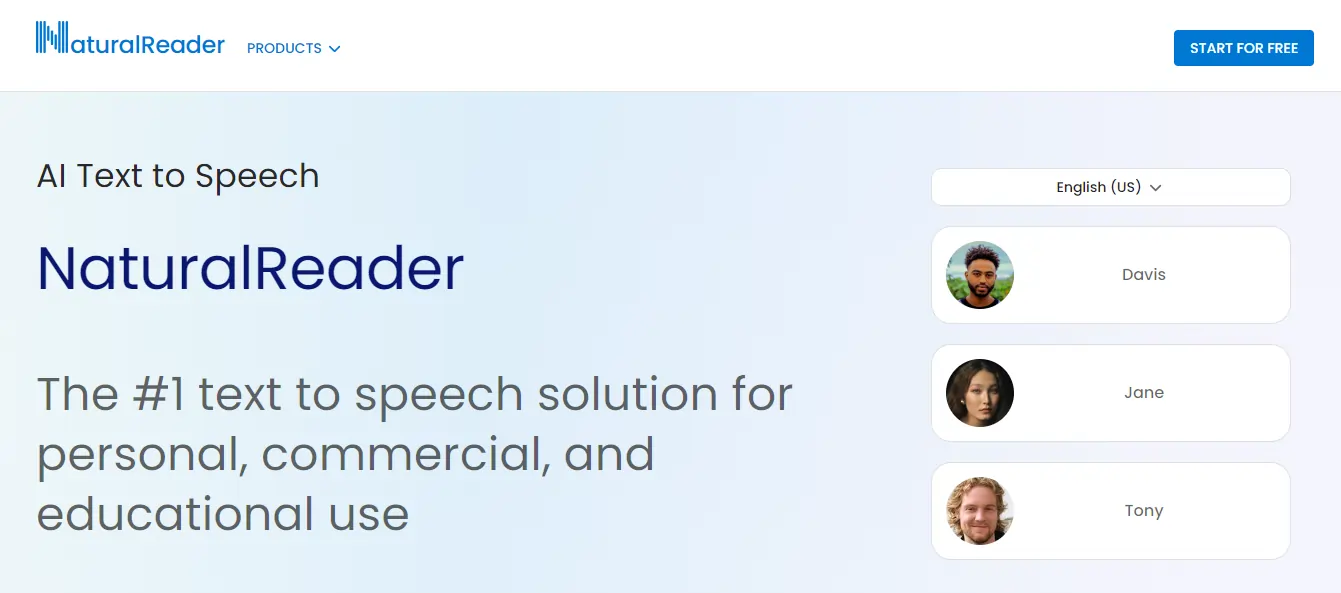
NaturalReader is a powerful text-to-speech tool that utilizes advanced AI technology to transform digital text into spoken words.
It serves a wide range of users, from students with learning difficulties to professionals seeking to enhance their productivity.
The software is designed to be user-friendly and versatile, supporting a variety of file formats and offering compatibility across multiple platforms.
NaturalReader is available as an online tool, a downloadable software for Windows and Mac, and as a mobile app for iOS and Android.
Key Features of NaturalReader
1. Natural Sounding Voices
One of the standout features of NaturalReader is its natural-sounding voices. The software uses deep machine learning to study human voices, speech patterns, intonations, and other linguistic expressions. This neural deep learning has allowed AI voices to become extremely natural, mimicking human speech to a remarkable degree.
2. OCR Technology
NaturalReader's OCR (Optical Character Recognition) technology can convert printed characters into digital text. This feature allows you to listen to printed files or even edit them in a word-processing program.
It can also convert screenshots of text from eBook desktop apps, such as Kindle, into speech and audio files.
3. File Format Compatibility
NaturalReader supports a wide range of file formats, including PDF, Word documents, Google Docs, web pages, and non-DRM EPUB files. This broad compatibility makes it a versatile tool for reading various types of documents.
4. Pronunciation Editor
The software includes a pronunciation editor, allowing you to manually modify the pronunciation of certain words. This feature ensures that the text-to-speech output is as accurate and natural as possible.
NaturalReader Pricing
| Plan | Price |
|---|---|
| Plus Yearly (With AI Voices) | $9.17/month |
| Premium Yearly (With Non-AI Voices) | $4.99/month |
NaturalReader Pros and Cons
Pros:
- NaturalReader offers natural-sounding voices, making the listening experience more pleasant and realistic.
- The software supports a wide range of file formats, providing versatility for users.
- The pronunciation editor is a useful tool for ensuring accurate pronunciation of words.
- NaturalReader is user-friendly and easy to navigate.
Cons:
- Some users have reported that there is no ability to jump around or skip any text in the document.
- The free versions of the software offer only the most basic functions.
16. Voicemaker
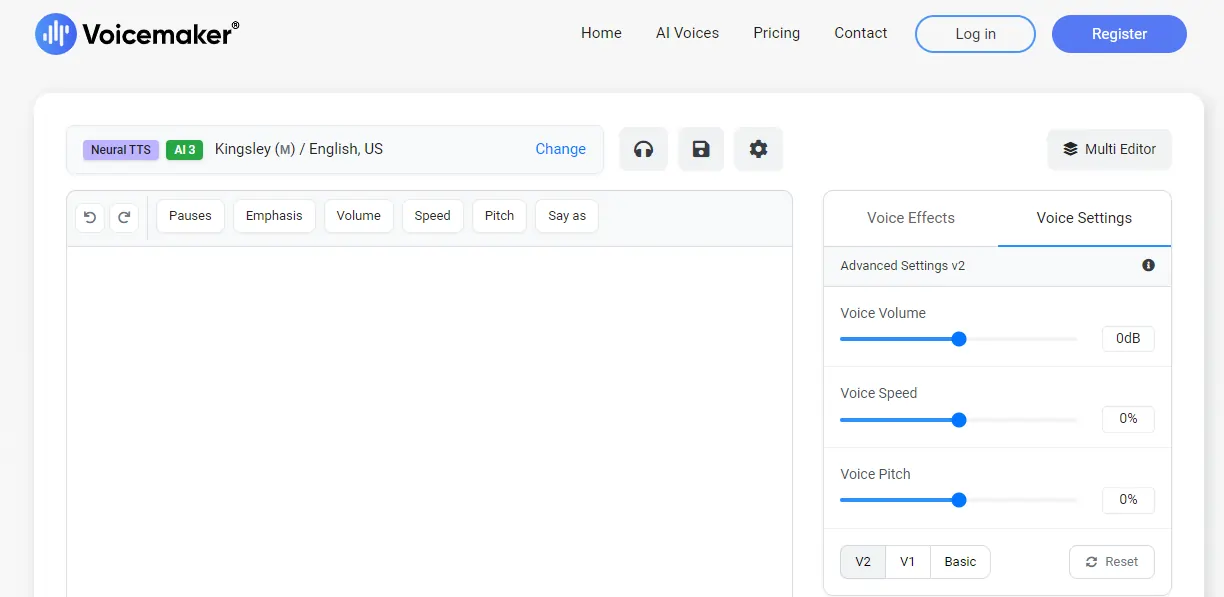
Voicemaker is a text-to-speech converter that generates lifelike voices in a multitude of languages and dialects with the help of AI.
With over 1.1 million users across more than 120 countries, Voicemaker has transformed over 100 million characters into voiceovers for a wide array of applications.
This tool is not just about converting text to speech; it's about creating a unique auditory experience that feels natural and engaging.
Key Features of Voicemaker
1. Extensive Voice Library
Voicemaker boasts over 1,000 realistic-sounding human voices for its paid tiers, each of which is made by its AI voice generator.
The voices are available in over 130 samples, providing a vast selection for various applications, such as creating voice snippets for podcasts or voiceovers for videos.
2. Customizable Voice Parameters
Voicemaker allows you to change voices to suit your needs. There are obvious changes, such as language and gender, that most TTS tools offer.
However, the tool also allows you to add pauses, change the voice volume, and alter the voice’s reading speed. The paid tiers also offer voice effects, allowing you to alter the tool’s voice profile further to create a bonafide AI-driven speech maker.
3. User-Friendly Interface
Voicemaker offers a simple and user-friendly interface that makes it easy to use and navigate the service without any technical skills or knowledge.
You can easily input your text, select their preferred voice parameters, and generate high-quality audio files.
4. Commercial Use of Audio Files
Voicemaker allows you to redistribute your generated audio files even after your subscription expires.
This feature is particularly useful for businesses and content creators who need to use audio files for commercial purposes.
Voicemaker Pricing
| Plan | Price Per Month | Characters Per Month | Voices | Languages |
|---|---|---|---|---|
| Free | $0 | Up to 250 characters per convert | 750+ | 120+ |
| Basic | $5 | Up to 3,000 characters per convert, 200,000 characters per month | 750+ | 120+ |
| Premium | $10 | Up to 3,000 characters per convert, 500,000 characters per month | 1000+ | 130+ |
| Business | $20 | Up to 10,000 characters per convert, 1 million characters per month | 1000+ | 130+ |
Voicemaker Pros and Cons
Pros:
- High-quality voice generation.
- Wide variety of voices to choose from.
- Customization options for voice modulation.
- Multiple output formats.
Cons:
- Some users feel that the accents provided for voices aren’t realistic enough.
- The free tier is limited to 250 characters, which is fine for testing the tool but not much else.
What is the Future of AI Voice Generators?
AI voice generation technology is rapidly evolving and has immense potential for the future. Here are five exciting directions this technology is heading:
1. Hyper-Realistic and Personalized Voices:
AI synthesis will continue improving to the point where all subtle vocal nuances are captured. Your personalized voice clone could sound indistinguishable from you.
2. Voice Push Notifications:
Brands may communicate urgent notifications directly via your voice assistant using a cloned version of your voice tailored to you.
3. Voice Behavior Shifts:
Your virtual assistant may dynamically shift its voice, tone, and style based on your mood and behavior for more natural interactions.
4. Inbuilt Voice Assistants:
Voice assistants will be built into all types of devices and environments, allowing ubiquitous voice-based access and control.
5. Emotional AI Voices:
Voices will dynamically adjust their tone and inflection based on the emotional content being conveyed to heighten impact.
FAQs
How do AI voice generators work?
AI voice generators use machine learning algorithms to analyze large datasets of human speech and convert text to realistic synthetic voices. The algorithms break down the text into phonemes, apply prosody modeling, and generate audio waveforms.
What industries benefit from AI voice generators?
Healthcare, education, entertainment, customer service, and accessibility needs benefit from AI voice generators through applications like voice assistants, audiobooks, voice cloning, and text-to-speech.
How do AI voice generators ensure data privacy and security?
Companies use encryption, access controls, and consent procedures to protect data privacy. Voice data is anonymized during model training. Users own all data created with their voice.
What are the challenges in AI voice generation algorithms?
Challenges include achieving natural prosody, emotion, and inflection; handling diverse accents; evaluating subjective voice quality; and preventing bias in training data.
How can AI voice generators improve accessibility and communication?
They aid those with visual, reading, or speaking disabilities via text-to-speech. They also enable voice interfaces for information access and voice-driven apps for learning.
How do AI voice generators contribute to entertainment and creative pursuits?
They create realistic voiceovers for games, films, and interactive content. They also enable new creative possibilities for prototyping character voices.
You may also read:
Final Words
I believe that AI voice generators are transforming the way we create and consume content. The 15+ best free AI voice generator tools I've discussed in this article offer a wide range of features and capabilities, catering to various industries and use cases.
From startups to tech giants, companies are racing to push the boundaries of what’s possible in speech synthesis.
As these technologies continue to advance, we are surely witnessing just the beginning of a voice-powered revolution.
The future of voice technology is bright, and I encourage you to grab the mic and start experimenting with these incredible tools to enhance your own work and life.
The possibilities are endless when you give a voice to AI.