Ever thought of ways to transform your wildest imaginations into stunning visuals?
Imagine a tool to effortlessly create images of your dream soulmate be it in anime or real-life style using only text descriptions. SoulGen AI is transforming the world of image generation. The platform lets you edit images with simple text commands without the need for prior drawing skills.
In this SoulGen AI review article, I will introduce you to SoulGen AI, a revolutionary AI-driven tool that allows users to create and edit images from text.
Let's get started!
What is SoulGen AI?
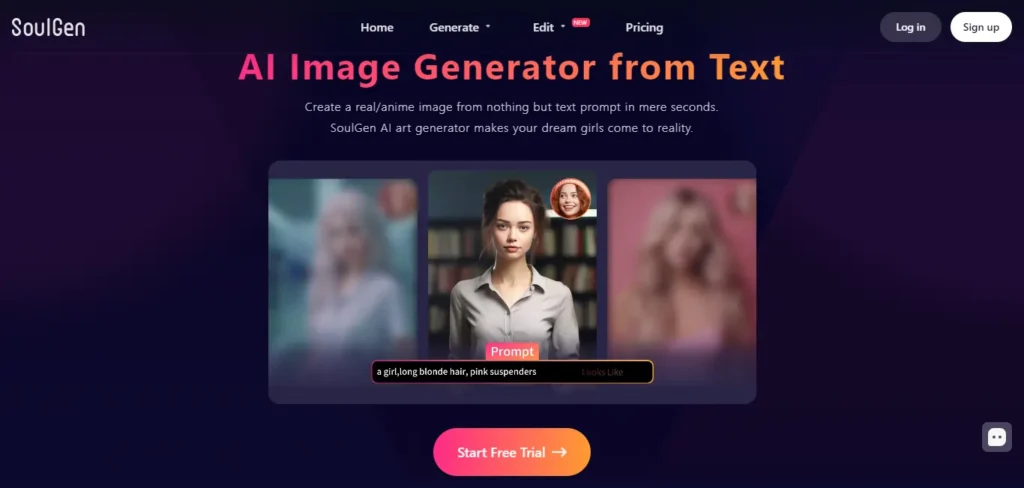
SoulGen AI is a well-known innovative AI Art Generator that enables users to create visually appealing images of girls (both real and anime) based on text descriptions or prompts. The platform aims to transform your textual input into visually appealing images. It offers a user-friendly interface and provides extensive customization options by allowing users to create animated characters in diverse styles.
Why use SoulGen AI?
Here are some reasons to use SoulGen AI:
- Powerful AI Technology: SoulGen AI utilizes advanced AI technology and neural networks to create realistic and detailed AI images using text prompts. This tool uses deep learning algorithms and keeps training on a massive dataset of images to create unique and authentic AI-generated images.
- Numerous Customization Options: SoulGen AI provides excellent customization options. Users can edit, expand, and remove various objects from their images using prompts. It also allows users to tailor their artwork according to their preferences.
- High-Quality Output: The AI-generated images by SoulGen are of high quality and can be used in various applications. The more keywords you enter, the better the detailing results of the photos.
- Collaboration with Other Creators: Users can effortlessly collaborate with other creators’ art. This means users can share text prompts with other creators to help them create their desired AI image.
- Generate Your Virtual Soulmate: SoulGen allows users to generate their desired AI Girlfriend on the platform by simply describing their dream girl in text prompts. Users can either generate an AI Anime Girl or a Real-looking girl.
- AI Outpainting: The AI Outpainting feature lets you expand and customize your images limitlessly. You can add new elements to your picture, like background, characters, and more.
SoulGen AI Pricing
| SoulGen AI Pricing Plans | Price |
|---|---|
| Free Trial | Free |
| Monthly Subscription | $9.99 |
| Annual Subscription | $69.99 |
SoulGen AI offers various pricing plans each offering an advanced set of features. Here are the details:
SoulGen AI Free Trial
SoulGen AI offers a free trial for users to experience the capabilities of the tool before making a purchase.
SoulGen AI Monthly Subscription
Priced at $9.99 per month. This plan includes 100 image credits each month.
SoulGen AI Annual Subscription
This plan costs $69.99 per year offering the same features as the monthly plan but with a significant discount.
Discount: SoulGen AI also offers an exclusive discount of 70% off with the first subscription plan.
Key Features of SoulGen AI
Anime Style
SoulGen AI offers an amazing key feature to generate anime-style images. The quality of images is as good as that of artwork done by professional anime creators. It works by users entering a text prompt by explaining the requirements of their Anime character and SoulGen AI creates stunning anime-styled character images within seconds.
Text to NSFW Image Generation
Another powerful feature includes SoulGen AI's Text to NSFW Image Generation. It allows users to create explicit images using text prompts. The AI interprets the text and generates images that match the given criteria. This feature is particularly useful for creating personalized and unique NSFW content all from the comfort of text-based prompts.
Change or Remove Clothes
Another key feature of SoulGen AI is its ability to change or remove clothes from the pre-generated images. This can be done through text prompts where users can specify the type of clothing. This feature offers a high level of customization by letting users create images that align with their specific needs and preferences.
Real-life Style
SoulGen AI can create realistic images of girls. Users can define attributes such as hairstyle, body shape, clothing, skin tone, gestures, face shape, accessories, and more through text prompts. The AI then generates a realistic image based on these specifications.
Image Editing with Text
SoulGen AI offers image editing with a text feature that allows users to add, extend, and remove elements from their images using text prompts. This level of customization helps users create a portrait that accurately represents the person they're trying to recreate.
Create a Portrait of Someone Lookalike
SoulGen AI lets users create AI-driven characters that resemble celebrities or friends. By uploading a reference image or providing a detailed text description. So, users can create lookalike portraits for themselves. This feature is useful for those looking to create personalized and unique content.
Explore Never-Ending Images
SoulGen AI allows users to explore other user creations for inspiration. With this, users can access these prompts to generate desired AI images. This feature fosters a supportive community of artists, designers, and creative enthusiasts, encouraging collaboration, knowledge sharing, and inspiration among its users.
How Does SoulGen AI Works?
Step 1: Visit the Website and Sign Up
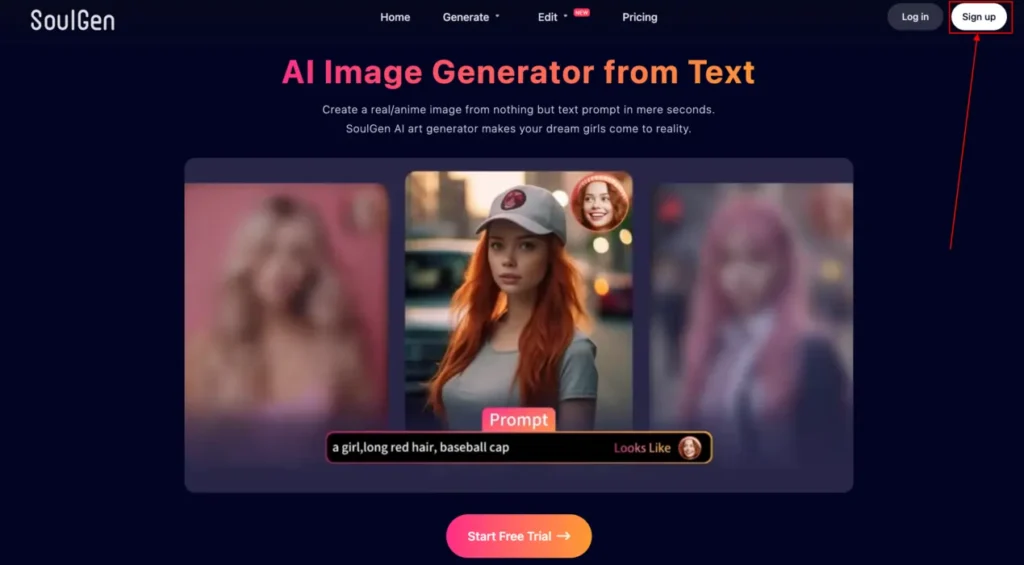
Go to the official website of SoulGen AI. Click on “Sign Up” and get yourself registered.
Step 2: Input Text Prompts or Description

SoulGen AI mainly depends on user input and thus, you must describe your desired image in the text box. This includes attributes including hairstyles, clothing, and other facial features.
Step 3: AI Analysis and Image Generation
SoulGen AI utilizes advanced deep-learning techniques particularly generative adversarial networks (GANs) to analyze your text input. This process involves the AI model learning patterns, styles, and features from a large dataset of images including anime characters and real-life portraits.
Step 4: Image Refinement and Optimization
The generated images undergo refinement and optimization to improve their quality and meet desired standards. This process involves adjusting details, enhancing features, or refining the overall appearance to achieve better results.
Step 5: Delivery of Generated Images

Lastly, SoulGen AI delivers the generated and optimized images to its user. Users can receive the final results in the form of downloadable image files or other appropriate formats.
Step 6: Customization and Editing
You can edit, expand, and remove multiple objects from their images using prompts. This allows further personalization of the generated images.
Step 7: Sharing and Collaboration
Once you are satisfied with the image, you can share the creations with others and inspire them with their imagination. They can also collaborate with other creator's art by sharing text prompts.
FAQs on SoulGen AI Review
How can I share my SoulGen AI Images with others?
Sharing your SoulGen AI images with others is straightforward. You can use the “Share” button to share your images via Email, SMS, or on social media platforms like Twitter, Facebook, and Instagram. You can also copy the link to your image and paste it anywhere you want.
What are the Pricing Options for SoulGen AI?
SoulGen AI offers a free trial that allows you to generate up to 10 images per day. If you want to use the tool more extensively, you can opt for a paid subscription. The pricing for SoulGen AI is $9.99 per month or $49.99 for 12 months. This subscription gives you access to all the features of SoulGen AI.
How can I Download or save SoulGen AI Images?
You can download or save SoulGen AI images by clicking on the “Download” button located at the top right of the image. You can choose to save the image in PNG or JPG format to your device gallery.
How can I Report a Problem or a Bug with SoulGen AI?
If you encounter a problem or a bug with SoulGen AI, you can report it by clicking on the “Report” button. You will need to fill out a form with details about the issue, and you can also attach a screenshot and the text input that caused the problem. The SoulGen AI team will promptly address the issue.
You may also read:
Final Verdict
Overall, SoulGen AI is perfect for those looking for AI-driven stunning images and anime-art generations. It's not just an AI tool but a creative companion that brings your imagination to life. With access to advanced features like Text to NSFW image generation, anime and real-life style image creation, and more, SoulGen AI has proven itself as a versatile, robust, and user-friendly platform.
Whether you're a professional anime image generator or a creative enthusiast, SoulGen AI is the go-to solution for creating unique, high-quality images from simple text prompts. Despite some reported issues with the cancellation process, the benefits and potential of SoulGen AI cannot be overlooked.
Furthermore, if you're looking to transform your creative visions into stunning visuals, SoulGen AI is worth a try.