Staying organized and on top of your tasks is crucial for productivity. But juggling multiple projects, deadlines, and priorities can quickly become overwhelming. That's where AI task manager tools come in – leveraging the power of artificial intelligence to streamline your workflow and keep you focused on what matters most.
As the industry grows, a staggering 93% of organizations report a positive return on investment from AI project management tools, and the market is expected to double from USD 2.5 billion in 2023 to USD 5.6 billion by 2028.
This article explores the 11 best AI task manager tools and apps that are not just changing the game but rewriting the rules. From chatbots to robotic process automation, these tools represent the next evolution in the workplace efficiently. But buyer beware – while some live up to the hype, others still have progress to make. Read on as we break down the most promising AI task managers and reveal the top performers poised to boost productivity across industries.
Let's begin!
What are AI Task Managers?

AI task managers also called task management tools are advanced software solutions that use artificial intelligence and machine learning algorithms to help individuals and teams manage tasks more efficiently. These tools are designed to assist individuals and teams in managing and prioritizing tasks, tracking deadlines, and automating routine tasks.
By using predictive analytics and Natural Language Processing (NLP) AI task managers aim to boost productivity by reducing manual work. They help users stay focused on high-impact activities while ensuring that no task falls through the cracks. Furthermore, AI task management solutions help organizations and individuals manage their workload intelligently so they can accomplish more in less time.
11 Best AI Task Manager Tools: The 2024 Edition
| Best AI Task Manager Tools | Pricing (Starting from) |
|---|---|
| 1. Trevor AI | $3.99 per month |
| 2. ClickUp | $7 per member/ month |
| 3. Ayanza | $6 per user/ month |
| 4. Trello | $5 per user/ month (billed annually) |
| 5. Mosaic | Contact Sales |
| 6. Tara AI | $5 per contributor/ month |
| 7. Wrike | $9.80 per user/ month |
| 8. TimeHero | $4.60 per user/ month (billed annually) |
| 9. Asana | $10.99 per user/ month (billed annually) |
| 10. FORM | $299 per month |
| 11. Botpress | $495 per month |
1. Trevor AI

Trevor AI is an intuitive daily planning and task-scheduling app that helps users regain control, clarity, and focus throughout their day. At its core, Trevor AI uses time blocking to transform your to-do list into a realistic and actionable schedule powered by AI automation. By using artificial intelligence, Trevor AI offers a unique approach to task scheduling enabling users to optimize their productivity through efficient time management. The tool stands out by integrating smoothly with Google Calendar providing users with an intuitive and dynamic way to plan their day, one task at a time.
What do Trevor AI Task Manager Tool do?
Trevor AI is designed to bridge the gap between traditional to-do lists and calendar systems providing an in-depth solution for task scheduling and management. It uses AI to offer personalized task duration predictions and optimal scheduling times aiming to increase productivity by organizing tasks in a visually intuitive timeline. The integration of tasks with Google Calendar ensures that users can maintain a clear overview of their daily and weekly schedules promoting a more organized and efficient approach to task management.
Key Features of Trevor AI Task Manager
- Intelligent Time-Blocking: Trevor AI uses time blocking to allocate specific blocks of time for focused work. The AI scheduling engine suggests optimal times to schedule tasks.
- Calendar Sync: Seamlessly sync tasks across devices and multiple calendar accounts. Changes sync bidirectionally in real-time.
- Task Inbox: Create tasks and organize them into customizable lists with priorities, labels, and assignments.
- Deep Work Mode: Enter distraction-free deep work mode with a task timer, notes, and a 5-step action plan.
- Scheduling Automation: Trevor AI suggests durations for tasks and optimal times to schedule them based on your availability.
- Overdue Task Tracking: Easily track and reschedule overdue tasks so you never miss a deadline.
2. ClickUp

ClickUp is an all-in-one powerful AI task manager platform offering cloud-based project and task management tools to help teams collaborate, plan, organize, and track work in one unified system. With its intuitive and user-friendly interface and customizable features, ClickUp aims to simplify workflows and improve productivity for businesses of all sizes.
It offers a detailed suite of features that aim to simplify workflow, enhance team collaboration, and improve overall project management efficiently. Its customizable interface and multifaceted capabilities make the platform stand out as a versatile platform for managing tasks, documents, goals, and communication all in one place.
What do ClickUp Task Manager Tool do?
ClickUp serves as an AI task manager that helps teams organize work, manage projects, and collaborate in real-time. It provides a centralized system where tasks can be created, assigned, tracked, and updated, facilitating clear communication and ensuring that everyone is aligned on their objectives and progress.
Key Features of ClickUp AI Task Manager
- Customizable Workflows: Customize your project management to fit your team's unique processes with customizable workflows, statuses, and tasks.
- Real-Time Collaboration: ClickUp's collaboration detection and document editing features allow team members to work together seamlessly avoiding conflicts and ensuring everyone is up-to-date.
- AI Features: Uses AI tools like the Task List Generator to streamline task creation and improve productivity.
- Integration Capabilities: With over 1000 integrations, ClickUp connects with other tools like Slack, HubSpot, and Google Calendar, creating a unified workspace.
- Visual Project Management: Use Gantt charts, Kanban boards, and other visual tools to get a clear overview of project timelines and workflows
3. Ayanza

Ayanza is a top-notch AI-powered task manager tool designed to simplify project management and enhance team collaboration. It helps teams collaborate effectively, set clear objectives, and achieve higher productivity by creating a unified workspace for task planning, tracking progress, team communication, and more.
The platform stands out in the crowded market of top SaaS (Software-as-a-Service) tools by offering a unique blend of AI-powered spaces for wikis and tasks smoothly integrating with popular platforms like Asana, Notion, and Trello.
What does the Ayanza Task Manager Tool do?
Ayanza is a scalable AI-powered online task manager that helps teams prioritize tasks, organize projects, track progress, and stay ahead of their daily and weekly workflows. It creates a visually compelling environment for users to create, organize, and prioritize tasks enhancing communication and collaboration within teams, keeping projects on track and on time, and providing a better understanding of project scope and goals.
Key Features of Ayanza AI Task Manager
- AI-Powered Spaces for Wikis and Tasks: Ayanza features AI-powered spaces allowing teams to collaborate effectively by creating, sharing, and managing wikis and tasks. It is designed to facilitate knowledge sharing and simplifying task management making it easier for teams to stay aligned and focused on their objectives.
- Integration with Other Platforms: Ayanza offers robust integration options with popular platforms enabling teams to maintain their existing workflows and collaborate across different tools without the need to switch between apps, improving productivity, and reducing friction in project management processes.
- Task Management: With Ayanza, users can easily create tasks, assign them to team members, set deadlines, and track progress. The platform's intuitive design and custom property options ensure that teams can customize their workflow to meet their needs while a full-featured text editor and AI capabilities enhance the task creation and management experience.
4. Trello

Trello is a highly visual, intuitive, and customizable task manager tool that helps teams collaborate and organize work efficiently. With its simple yet flexible Kanban-style boards, lists, and cards, Trello allows users to break down projects into manageable pieces and track progress in real-time. Whether you're a complex project with a large team or simply keeping track of personal tasks, Trello's adaptable framework serves a range of needs making project management accessible and efficient.
What does the Trello Task Manager Tool do?
Trello simplifies project management and team collaboration through its visual boards, lists, and cards system. Users can create boards for different projects, add lists to represent stages or categories within those projects, and then populate those lists with cards that represent individual tasks or ideas. Each card can contain detailed information including descriptions, comments, attachments, and due dates allowing for comprehensive task management. Trello's flexibility and user-friendly interface make it an effective tool for tracking progress, prioritizing tasks, and ensuring team alignment on project goals.
Key Features of Trello AI Task Manager
- Visual Design: Trello's board, list, and card system provide a clear, visual overview of projects. This design makes it easy to track progress, manage tasks, and collaborate with team members ensuring everyone is aligned and informed.
- AI Capabilities: With the Strategy-AI Power-Up, Trello offers AI-driven insights to prioritize tasks strategically. This feature enhances decision-making and productivity by aligning tasks with key strategic factors.
- Integration with Popular Tools: Trello seamlessly integrates with over 200 apps and services, including Slack, Google Drive, and Salesforce. This connectivity allows users to bring their favorite tools into their Trello workflow creating a centralized hub for all project-related activities.
- Butler Automation: Trello's built-in automation, Butler, reduces manual tasks by automating actions within boards. This no-code solution can automate common tasks, set reminders, and simplify workflows allowing teams to focus on more critical work.
5. Mosaic

Mosaic is an AI-powered project and resource management software that helps teams plan and deliver projects efficiently. Its unified platform connects tasks, schedules, teams, and budgets to provide complete visibility into workloads and resource capacity. It stands out across most of the AI task manager tools offering a sophisticated blend of features designed to simplify project management and enhance team productivity.
At its core, Mosaic uses advanced AI scheduling algorithms to optimize project timelines and resource allocation ensuring that teams can work more efficiently and effectively. This AI-driven approach not only simplifies the planning process but also provides real-time adjustments based on project dynamics making it a powerful tool for businesses looking to stay ahead in fast-paced environments.
What does the Mosaic Task Manager Tool do?
Mosaic is an AI-powered project and resource planning software that facilitates unified project and resource management. It connects teams, manages workloads, and forecasts project needs with unparalleled accuracy, thanks to its advanced AI algorithms. This tool is designed to increase profitability and productivity by optimizing staff project scheduling and providing real-time insights into project progress and resource allocation.
Key Features of Mosaic AI Task Manager
- AI Scheduling Algorithms: Mosaic's AI scheduling algorithms intelligently assign tasks and optimize project timelines based on team members' capacities and project requirements. This feature ensures that workloads are balanced and projects are completed efficiently.
- Team Collaboration: Enhance team productivity with Mosaic's collaboration tools. Team members can easily communicate, share files, and stay updated on project progress fostering a cohesive and efficient working environment.
- File Sharing: Mosaic simplifies the sharing and management of project-related files. Its secure platform allows team members to access, share, and collaborate on documents and resources ensuring that everyone is on the same page.
- Progress Tracking: With real-time progress tracking, Mosaic provides visibility into each project's status. Teams can monitor milestones, identify potential delays, and make informed decisions to keep projects on track.
6. Tara AI

What does Tara AI Task Manager Tool do?
Tara AI serves as a central hub for engineering teams to manage tasks, plan sprints, and track project delivery. It connects issue tracking with Git source control to offer real-time insights and alerts helping teams stay aligned with their delivery goals. By automating routine tasks and providing analytics, Tara AI aims to improve engineering efficiency and facilitate better customer delivery outcomes.
Key Features of Tara AI Task Manager
- Customizable Team Dashboards: Tara AI offers customizable dashboards that surface insights and alerts in real-time at both individual and team levels, ensuring alignment.
- Automated Sprint Management: Sprints are automatically scheduled based on work items and priorities using Tara AI's machine learning algorithms, keeping teams focused.
- Granular Progress Tracking: Progress can be tracked at multiple levels – by sprint, project, team, or individual. This ensures accountability across the organization.
- Seamless Code Integration: Tara AI connects bidirectionally to GitHub, GitLab, and Slack, linking tasks to commits and updates for streamlined workflows.
7. Wrike

Wrike is a well-established cloud-based task manager tool that helps teams plan, track, and collaborate on projects efficiently. As one of the top AI-powered task managers, Wrike simplifies workflows with intelligent features like smart notifications, automated task assignments, and predictive analytics. The tools integration of generative AI and smart workflows allows for the creation and adaptation of content swiftly ensuring that projects are delivered on time and within budget.
What does Wrike Task Manager Tool do?
Wrike Task Manager Tools provide a robust solution for managing projects and tasks efficiently. By using AI and machine learning, Wrike helps teams prioritize tasks, reduce risks, and deliver projects on time. It automates routine workflows, generates content rapidly, and offers valuable insights to optimize resources and prevent delays. Its tools are designed to increase productivity, simplify project management, and facilitate smooth collaboration among team members.
Key Features of Wrike AI Task Manager
- Generative AI: Generate briefs, plans, and ideas instantly customized to your brand voice with industry-leading AI content creation tools resulting in saving a lot of time and effort.
- Smart Workflows: Wrike analyses repetitive tasks and suggests customized automation rules to optimize workflows ensuring that the teams work smarter.
- AI-Powered Mobile Apps: Enable creating, assigning, and managing tasks via voice commands on the go with AI-powered mobile apps ensuring improved overall productivity within teams.
- Project Risk Prediction: Use predictive insights to foresee delays and resource issues so users can plan proactively to deliver projects on time.
8. TimeHero

TimeHero is an outstanding AI task manager tool designed to increase productivity for individuals and teams. It stands out in the crowded field of task management software by using AI-powered task planning which automatically schedules tasks based on user availability and priorities. This smart scheduling system ensures that the tasks are not only listed but also allocated specific times for completion, adapting to changes in real time. TimeHero is available for both macOS and Windows serving a broad user base.
What does the TimeHero Task Manager Tool do?
TimeHero can automatically schedule tasks, projects, and calendar events into your schedule based on availability, priority, and due dates. It acts as a personal assistant that plans when you should work on what to help you finish more with less stress. It integrates with your calendar to plan tasks around existing commitments and updates your schedule as new tasks or priorities emerge. This AI-driven approach helps users and teams efficiently stay on top of their workloads.
Key Features of TimeHero AI Task Manager
- Automatic Task Scheduling: TimeHero uses AI to schedule tasks optimally based on your availability, priorities, and due dates. This saves you time spent manually planning.
- Integration with Popular Tools: TimeHero connects with tools like Gmail, Slack, Asana, and over 1000 more to capture tasks and enable workflow automation.
- Smart Recurring Tasks: Easily set up recurring tasks and TimeHero will automatically schedule them each period. Great for repetitive work.
- Real-time Forecasting: See up-to-date projections of task, project, and workload completion times based on your current schedule.
- Intuitive Interface: TimeHero offers a user-friendly way to add tasks, set durations and priorities, delegate work, and visualize your schedule.
9. Asana

Asana stands as a beacon in the realm of AI task manager tools offering a robust platform for project management that helps teams organize, track, and manage their work. The tool is designed to streamline workflows and connect strategic goals with the teams that drive them. It empowers organizations to visualize progress in real time, update stakeholders, and maintain alignment with company-wide objectives. Powered by its proprietary Work Graph, Asana Intelligence uses machine learning to provide smart suggestions and automation.
What does the Asana Task Manager Tool do?
Asana helps teams organize, track, and manage work. It provides a shared space for task lists, project boards, and timelines enabling team members to understand their responsibilities and deadlines clearly. It allows users to create tasks, assign them to team members, set deadlines, and track progress. With the integration of AI, the platform enhances decision-making and efficiency through features like Smart Goals, Smart Answers, Smart Onboarding, and AI Analytics.
Key Features of Asana AI Task Manager
- Smart Goals: Asana lets users describe desired outcomes in plain language. AI then suggests effective goal statements based on historical data to drive clarity and alignment.
- Smart Answers: Allows teams to ask questions about their work in natural language. AI provides timely answers by analyzing project details and surfacing insights.
- Smart Onboarding: Automates the creation of customized onboarding checklists and workflows. AI draws insights from company data to optimize the experience for specific roles.
- AI Analytics: Analyzes patterns in the Work Graph to surface personalized recommendations that enhance productivity, accountability, and scalability.
10. FORM

FORM is a leading no-code task management platform designed specifically for distributed teams. The tool offers a mobile app for frontline workers and detailed reporting dashboards for leadership ensuring that tasks are assigned and managed efficiently.
The tool is particularly adept at connecting employees with corporate goals, digitizing traditional processes, and optimizing customer experiences across various industries. The platform stands out for its ability to provide instant analytics, enhance visibility, and support team collaboration all while integrating smoothly with other applications.
What does the Form Task Manager Tool do?
FORM enables field teams to complete checklists, surveys, inspections, and other key tasks right from their mobile devices. The platform connects employees to corporate goals and directives while providing managers with a shared view of frontline operations. Digitizing previously manual processes helps companies drive better business outcomes, mitigate risks, and elevate the customer experience. The tool is designed to replace outdated methods such as pen-and-paper, Excel, and email with a more efficient digital approach that aligns with modern business needs.
Key Features
- No-Code Task Builder: Create any type of task or form in minutes with an easy drag-and-drop builder, no coding required.
- Top-Rated Mobile App: Frontline teams can complete tasks, capture photos, and see key stats right from iOS or Android devices.
- Real-Time Photo Capture & Reporting: Upload images directly from the field to provide visual proof of execution and surface issues instantly.
- Mobile Image Recognition AI: Leverage AI to automatically audit planograms, verify display compliance, and analyze shelf conditions.
- Automated Notifications & Alerts: Set rules to notify managers when tasks are completed, service levels drop or anomalies are detected.
11. Botpress

Botpress is a top-rated AI task manager tool as a next-generation chatbot builder powered by OpenAI designed to simplify the creation of ChatGPT-like bots for various projects and businesses. It provides a visual conversation studio, emulator, and debugger to streamline the bot development. With Botpress, developers can create chatbots that understand natural language, hold multi-turn conversations, and automate workflows across messaging channels. It supports building bots for common platforms like Facebook Messenger, Slack, Telegram, and website chat widgets.
What does the Botpress Task Manager Tool do?
Botpress task manager tools enable users to build, deploy, and manage AI-powered chatbots that can automate tasks, answer queries, and interact with users across multiple messaging channels. These tools are designed to handle the complexities of natural language understanding and conversation flow making it easier for businesses to provide automated support and services.
Key Features of Botpress AI Task Manager
- Visual Conversation Studio: The Visual Conversation Studio is a cornerstone of Botpress offering a drag-and-drop interface for crafting chatbot conversations. Users can intuitively design complex dialogue flows ensuring that chatbots respond appropriately to various user interactions.
- Emulator and Debugger: Botpress includes an emulator and debugger to simulate conversations and troubleshoot chatbots in real-time. This feature allows developers to test and refine their bots ensuring reliable performance before deployment.
- Integration with Messaging Channels: With Botpress, deploying chatbots across multiple messaging channels is straightforward. It supports integrations with platforms like Slack, Telegram, and Facebook Messenger enabling bots to reach users wherever they are most active.
- Analytics and Continuous Improvement: Botpress provides analytics tools to track chatbot performance and user engagement. Insights from these tools help in the continuous improvement of the chatbot's conversational abilities and task management features.
How do AI Task Management Apps Work?
AI task management apps use machine learning algorithms to help users organize, prioritize, and complete tasks more efficiently:
1. Input and Data Entry
AI task management apps simplify the process of inputting tasks. They can recognize various data formats and automate the repetitive task of data entry allowing users to focus on more complex tasks. These apps learn from data inputs, improving accuracy over time, and can handle intricate databases with precision.
2. Scheduling and Planning
These apps excel in automatically scheduling tasks based on deadlines and priorities. They can reschedule conflicts and group tasks into time blocks reducing context-switching. By understanding user preferences and work habits, AI task managers adapt over time ensuring that tasks are scheduled most efficiently.
3. Progress Monitoring
AI task management tools offer real-time insights into task progress enabling quick decision-making and risk mitigation. They help in tracking the completion of tasks and projects ensuring that teams stay on track toward their goals.
4. Task Prioritization
AI-driven task prioritization helps in distinguishing between urgent and less critical tasks. By analyzing urgency, importance, and impact, these apps ensure that users focus their efforts where they are most needed, thereby enhancing productivity.
5. Automation and Machine Learning
AI task managers automate mundane and repetitive tasks by learning user patterns and making intelligent decisions. This minimizes errors and saves time allowing teams to focus on strategic work. From customer support to document processing, AI tools take over routine tasks, streamlining workflows.
Moreover, automation handles repetitive tasks like status updates, reminders, and assigning tasks to appropriate team members based on skills and workload. This frees up user time. Thus, AI task managers input, schedule, monitor, prioritize, and automate tasks by using machine learning and NLP. Key capabilities include easy input, predictive scheduling, progress tracking, intelligent prioritization, and workflow automation. These features combine to significantly enhance productivity.
Key Challenges of AI Task Managers
AI task manager apps are designed to simplify and increase the efficiency of managing tasks but their adoption and operation come with several challenges that organizations need to address. Here's a concise of the key challenges:
- Data Privacy: AI task managers process and store vast amounts of personal and professional data raising concerns about data security and user privacy. Ensuring the protection of this data against unauthorized access or breaches is crucial.
- User Adoption: Resistance to change and skepticism towards new technologies can hinder the adoption of AI task managers. Users may be reluctant to transition from traditional methods to AI-driven solutions.
- Reliance on AI: Over-reliance on AI for task management can potentially erode critical thinking and problem-solving skills among users. It's important to maintain a balance between leveraging AI capabilities and retaining human oversight.
- Inaccurate Data: AI task managers rely on the data inputted into them. Inaccurate or incomplete data can lead to erroneous task prioritization, scheduling, and management affecting overall productivity.
- Cost: The initial setup, integration, and ongoing maintenance of AI task management apps can be costly. This may pose a barrier, especially for small businesses or startups with limited budgets.
While the challenges are formidable, they can be mitigated through careful planning, change management, partnerships, and governance frameworks that balance innovation with ethics and transparency. The transformational potential makes overcoming these hurdles worthwhile.
FAQs Related to AI Task Management Tools
How do AI task managers input and capture tasks?
Many AI task managers allow users to input tasks via voice commands, chatbots, or by integrating with popular productivity apps like email, Slack, Trello, etc. The AI then processes the input to automatically capture task details like deadlines, people assigned, etc.
Can AI task managers adapt to your work habits?
Yes, AI task managers have self-learning capabilities to understand each user's work patterns, habits, and priorities over time. They use this knowledge to make personalized recommendations and scheduling adjustments customized to each user.
Do AI task managers require manual data entry?
No. A key benefit of AI task managers is the ability to automatically capture tasks from multiple sources, whether typed, spoken, or contained in emails/documents. This minimizes manual data entry. Users still have the option to manually enter tasks if needed.
How do AI task managers prioritize your tasks?
AI task managers prioritize tasks based on manually set priorities, project deadlines, and task dependencies, and by predicting which tasks require attention urgently using learned insights about your work habits. Users can also manually adjust task priority if needed.
Can AI task managers integrate with your calendar?
Yes, leading AI task managers can integrate with popular calendars like Google Calendar, Office 365 Calendar, or iCalendar. This enables features like scheduling meetings/tasks automatically, avoiding double bookings, etc. Some even allow sharing calendars with teams.
Do AI task managers require cloud storage?
Most AI task managers use cloud-based storage not only to back up data but also to apply advanced machine learning algorithms that drive their ‘smart' functionality. Many have native mobile apps too, enabling access from anywhere.
Are AI task managers secure?
Reputable AI task managers invest heavily in data security including encryption, access controls, and world-class cloud infrastructure. Users should however be careful about sharing sensitive information. Integrations with tools like password managers can improve security.
Recommended Readings
Over to You
Throughout our exploration of the 11 best AI task manager tools, we've delved into a diverse array of applications designed to simplify your workflow, enhance productivity, and transform the way you manage tasks. As we've seen these AI-driven solutions not only save time but also inspire creativity offering new perspectives on tackling daily tasks.
The rise in the AI assistant revolution has truly transformed how we work. As technology continues to advance, we can expect even more intelligent features to eliminate friction in coordinating projects and tasks. This will empower us to focus on more meaningful work that creates impact. So, how these AI task managers can not only reshape your to-do lists but also redefine your business's potential. And, how will you use the power of AI to catapult your productivity into new realms of efficiency?