Meetings can be a massive time drain, with endless note-taking, scheduling headaches, and struggles to keep everyone engaged. But what if you had an AI assistant to handle all those tedious tasks? AI meeting assistants are revolutionizing how we collaborate by automating busywork.
These smart tools can transcribe conversations in real time, identify key discussion points and action items, and even schedule the optimal meeting times by scanning attendee calendars. Some assistants go further by analyzing meeting dynamics like participation levels and suggesting ways to run more inclusive discussions.
With an AI copilot by your side, you're free to be fully present without the distractions of furious scribbling or getting stuck in the weeds on logistics. The best AI meeting assistants act as personal assistants, automating rote tasks so you can focus on the high-value work that truly matters.
Let's dive into the top AI meeting helpers that will transform how your team collaborates.
What are AI Meeting Assistants?
AI meeting assistants are software tools that use artificial intelligence and machine learning technologies to simplify and enhance various aspects of meetings. They automate repetitive administrative tasks like scheduling, note-taking, and transcription, freeing up time for more meaningful discussions and collaborations.
These AI meeting assistants are capable of recording meetings automatically, generating accurate transcripts, creating summaries with highlights and action items, tracking tasks and decisions, providing insights through sentiment analysis, and even facilitating better conversations through smart recommendations.

By using machine learning, AI meeting assistants improve their performance over time, becoming more adept at recognizing speech patterns and extracting relevant action items from conversations. Their natural language processing (NLP) abilities enable them to understand and respond to voice and text commands making them an invaluable asset for enhancing meeting productivity and efficiency.
How Do AI Meeting Assistants Work?
AI meeting assistants work by using artificial intelligence and machine learning technologies to automate and enhance various aspects of meetings. They integrate with popular video conferencing platforms like Zoom, Google Meet, and Microsoft Teams to join meetings and record audio/video. Advanced speech recognition transcribes the meetings in real time, while natural language processing (NLP) summarizes key discussion points.
Some tools track action items, highlight decisions, and provide analytics on meeting productivity. By taking over manual and repetitive meeting tasks like note-taking, scheduling, and transcription, AI meeting tools allow participants to focus on conversations.
The automated, searchable meeting records also ensure transparency and accountability around decisions made. AI meeting assistants continue to learn from data to improve accuracy in transcription, action item extraction, and analytics. Though capabilities vary across providers, AI meeting tools aim to save time, boost meeting productivity, and facilitate better collaboration.
Top AI Meeting Assistants 2024: Transforming Collaboration
| Top AI Tools for Meetings | Price (Starting from) |
|---|---|
| Fireflies.AI | $10 per seat/ month (billed yearly) |
| Avoma | $19 per user/ month (billed yearly) |
| Rewatch | $23.75 per month |
| ClickUp | $7 per month (billed annually) |
| Jamie | Free to Use |
| Otter | $10 per user per month (billed yearly) |
| Supernormal | $10 per member per month (billed annually) |
| Airgram | $18 per user per month |
| Fathom | Free to Use |
| Sembly AI | $10 per month |
| Krisp | $8/ month per seat (billed annually) |
| MeetGeek | $15 per user/ month (billed yearly) |
1. Fireflies.ai

Fireflies.ai is one of the top AI tools for meeting transcription and analysis that helps teams capture, search, and collaborate on voice conversations from meetings, calls, interviews, and more. It integrates with various communication platforms like Zoom, Google Meet, Microsoft Teams, and Webex to automatically record and transcribe meetings in real-time.
With over 90% accuracy, fireflies.ai can transcribe conversations in over 60 languages while identifying speakers and extracting key action items, topics, questions, and metrics discussed. The tool not only captures audio and video but also generates transcripts within minutes creating a searchable knowledge base for teams to review and collaborate on meeting content effectively.
Key Features Offered by Fireflies.ai
- Real-time and accurate transcription for meetings and calls.
- Automatic speaker identification.
- Extraction of action items, topics, questions, etc.
- Powerful search within meeting transcripts.
- Easy collaboration via comments, clips, reactions, etc.
- Smooth integrations with Slack, Notion, Asana, etc.
- Summarized meeting notes and customizable soundbites.
- Playback speed options (1x, 1.25x, 1.5x, 1.7x, 2x).
Fireflies.ai Pricing
| Plan | Monthly Billing | Annual Billing |
|---|---|---|
| Free | $0 | $0 |
| Pro | $18 per seat/ month | $10 per seat/ month (billed yearly) |
| Business | $29 per seat/ month | $19 per seat/ month (billed yearly) |
| Enterprise | $39 per seat/ month (billed yearly) | $39 per seat/ month (billed yearly) |
2. Avoma

Avoma stands out as a top AI tool for meetings designed to transform the way teams handle their meetings from preparation to execution and follow-up. Its conversational intelligence capabilities help sales teams shorten sales cycles, increase productivity, and make data-driven decisions.
The platform can smoothly connect with popular meeting platforms and CRM (Customer Relationship Management) systems ensuring that all meeting-related data is easily accessible and actionable. This integration not only saves time but also enhances the accuracy of data captured from meetings providing sales teams with the intelligence they need to close deals more effectively.
Key Features Offered by Avoma
- Automatic recording and transcription of meetings.
- AI-generated notes that update your CRM.
- Real-time transcription for searchable meeting knowledge.
- Speaker identification and topic detection.
- Keyword tracking for business insights.
- Integration with popular tools (CRM, dialers, conferencing).
- Agenda templates for efficient meeting preparation.
- Collaboration features like shared agenda templates and note editor.
Avoma Pricing
| Avoma Plans | Price per Month | Price per Year |
|---|---|---|
| Basic | $0 | $0 |
| Starter | $24 per user | $19 per user/ month (billed yearly) |
| Plus | $59 per user | $49 per user/ month (billed yearly) |
| Business | $79 per user | $79 per user/ month (billed yearly) |
| Enterprise | $129 per user | $129 per user/ month (billed yearly) |
3. Rewatch

Rewatch is a leading AI tool for meetings that uses the power of artificial intelligence for video collaboration. The platform is designed to transform meetings and boost team productivity. Its automated meeting assistant attends and records Zoom, Google Meet, Microsoft Teams, and Webex video calls while AI technology generates meeting summaries, transcripts, and action items to help employees catch up or find important details.
With Rewatch, leadership can better strategize and disseminate information, operations can increase alignment across the organization, product teams can facilitate collaboration despite remote work and revenue teams can share coaching and customer conversations at scale.
Key Features Offered by Rewatch
- Automatic meeting recording with AI meeting assistant.
- AI-generated video summaries for a quick catch-up.
- Timestamped chapters for easy navigation.
- Centralized collaborative video workspace.
- Smooth integration with Slack, Figma, and other tools.
- Unlimited storage for all meeting and screen recordings.
- Attach files, add comments, and tag for organized collaboration.
- Automatic notifications for new content and video recaps.
Rewatch Pricing
| Rewatch Plans | Price |
|---|---|
| Free | $0.00 |
| Team | $23.75 per month |
4. ClickUp

ClickUp is an all-in-one project management and team collaboration tool that helps streamline workflows and improve productivity. The platform offers a comprehensive suite of tools that simplify workflow and enhance team collaboration. With AI-powered meeting assistant which simplifies the process of organizing and conducting meetings. This assistant can help with creating meeting agenda templates, taking and summarizing meeting notes, and ensuring that all meeting-related tasks are managed efficiently.
Key Features Offered by ClickUp
- AI meeting assistant that automates note-taking, agenda creation, and task generation.
- Customizable meeting templates for agendas, minutes, notes, and more.
- Real-time document collaboration for simultaneous editing without version conflicts.
- Task management for assigning actions, and setting statuses, priorities, and due dates.
- Team communication to continue chatting, comment on tasks, and @mention colleagues.
- 750+ App Integrations with platforms like Zoom, Slack, Google Workspace, and more.
ClickUp Pricing
| ClickUp Plan | Price per month | Price per year |
|---|---|---|
| Free Forever | $0 | |
| Unlimited | $10 | $7 per month (billed annually) |
| Business | $19 | $12 per month (billed annually) |
5. Jamie

Jamie is an AI-powered virtual assistant AI tool designed for meetings. It works by listening to meeting audio from any source including video calls, conference calls, or even in-person meetings, and automatically generates meeting notes, action items, transcripts, and summaries.
The tool aims to eliminate the tedious task of manual note-taking allowing users to focus on the meeting's content rather than the chore of documentation. With its ability to work across various platforms such as Zoom and Teams and even in offline settings offering a versatile solution for meeting management.
Key Features Offered by Jamie
- Automatic language detection for over 35 languages.
- Generates comprehensive meeting notes without manual input.
- Extracts action items and decisions for easy follow-up.
- Provides relevant answers about past meetings on demand.
- Privacy-first approach with data stored in Europe.
- Works across all meeting tools without needing a virtual bot.
- Customizable templates for personalized note-taking.
- Teaches custom words and acronyms to improve summary accuracy.
6. Otter.ai

Otter.ai is an AI-powered tool designed to enhance the productivity of meetings by providing real-time transcription services. It stands out as a smart meeting assistant which automates the entire meeting process from capturing notes to generating summaries and action items. The tool is capable of extending to various sectors including business, sales, education, and media offering customized solutions to improve efficiency and engagement.
With its AI-powered features, Otter.ai not only transcribes spoken words but also identifies speakers, captures slides, and integrates with popular apps like Zoom, Slack, and Microsoft Teams. The smooth integration allows users to manage their meetings and content effectively making Otter.ai a versatile tool for professionals across industries.
Key Features Offered by Otter.ai
- Real-time transcription of meetings and conversations.
- Customizable and editable transcriptions with time markers.
- Integration with popular apps like Zoom, Slack, and Teams.
- AI-powered features such as speaker identification.
- Language support limitations to ensure accuracy.
Otter.ai Pricing
| Otter.ai Plans | Price per month | Price per year |
|---|---|---|
| Basic | $0 | |
| Pro | $16.99 per user per month | $10 per user per month (billed yearly) |
| Business | $30 per user per month | $20 per user per month (billed yearly) |
7. Supernormal

Supernormal is an advanced AI tool for meetings that is designed to revolutionize the way professionals handle meeting notes with its top AI technology. By using advanced AI technology, Supernormal not only records and transcribes meetings but also intelligently highlights key moments ensuring that no critical information is missed. The tool is beneficial for remote teams and businesses looking to improve productivity and ensure that every team member is aligned and informed regardless of their physical location.
Key Features Offered by Supernormal
- AI note-taking that captures and formats meeting notes automatically.
- Customizable templates to fit various note-taking styles and meeting types.
- The collaborative notes feature allows team members to contribute and edit notes.
- A searchable library of previous calls and meetings for easy access to information.
- Integration with popular platforms like Google Meet, Zoom, and Microsoft Teams.
- Enterprise-grade security practices to keep data safe and secure.
Supernormal Pricing
| Supernormal Plans | Price per month | Price per month (billed annually) |
|---|---|---|
| Starter | Free | |
| Pro | $18 per member | $10 per member |
| Business | $29 per member | $19 per member |
8. Airgram

Airgram is an AI-powered virtual assistant that helps teams record, transcribe, summarize, and share meeting conversations to maximize productivity. As a top AI tool for meetings offering a smooth experience by integrating with popular video conferencing platforms like Zoom, Google Meet, and Microsoft Teams.
Airgram stands out with its ability to record meetings, transcribe audio in real-time, and provide in-depth summaries that capture key insights and action items. The tool is particularly useful for remote and hybrid teams, streamlining the meeting process by automating note-taking and transcription thus allowing participants to focus on the conversation.
Key Features Offered by Airgram
- One-click comprehensive meeting summaries.
- Real-time transcription in 8 languages.
- Searchable, editable, and exportable transcriptions.
- Customizable tags for organizing notes.
- Integration with Notion, Slack, Google Docs, and more.
- AI-powered meeting summaries and performance insights.
- Clip & share video recordings with transcripts.
- Workspace member management and collaboration tools.
Airgram Pricing
| Airgram Plans | Price |
|---|---|
| Free | $0 |
| Plus | $18 per user per month |
9. Fathom

Fathom is an AI-powered SaaS video conferencing tool that aims to make meetings more productive. It works by recording Zoom calls, transcribing them, and highlighting important moments so users can focus on the conversation instead of taking notes.
The tool is particularly beneficial for sales calls, team meetings, customer interviews, and user research where capturing and organizing key information is crucial. It integrates with popular platforms like Zoom, Microsoft Teams, and Google Meet along with its compatibility with numerous CRM systems making it a versatile choice for businesses looking to simplify user meeting processes.
Key Features Offered by Fathom
- Automatic transcription and summaries of meeting recordings.
- Ability to highlight important moments during a call.
- Integration with CRM platforms like Salesforce and HubSpot.
- Paid “Team” version with additional collaboration features.
Fathom Pricing
Fathom offers its service Free of Cost.
10. Sembly AI

Sembly AI stands out as a transforming tool in the realm of AI tools for meetings designed to enhance meeting productivity through its advanced note-taking, meeting summarization, and collaboration features. With its advanced Natural Language Processing (NLP) capabilities, Sembly AI can automatically extract key action items, decisions, risks, and requirements from meeting conversations.
These AI-detected insights are presented in an easy-to-understand key items list that serves as a meeting digest. The tool is capable of identifying potential risks from meeting discussions to provide teams with a more complete picture of the important point raised. Its risk analysis abilities allow teams to proactively address issues before they escalate.
Key Features Offered by Sembly AI
- Transcribes meetings with speaker identification and clears filler words.
- Automatically generates summaries with discussed topics and details.
- Identifies key items like decisions, actions, and risks for follow-up.
- Works with Zoom, Google Meet, and Microsoft Teams without downloads.
- Shared notes and action item assignments enhance teamwork.
- SOC 2 Type II compliant and GDPR compliant for data protection.
- Supports multiple languages including English, French, Spanish, and more.
- Streams meeting notes and insights to tools like Slack and Trello.
Sembly AI Pricing
| Plan | Price |
|---|---|
| Personal (Beginner Essential) | Free |
| Professional | $10 per month |
| Team | $20/ month per user |
11. Krisp

Krisp is a perfect AI software for meetings powered by AI that enhances voice clarity and productivity in virtual meetings. It uses advanced noise cancellation, echo removal, and voice isolation technologies to eliminate background disturbances on both ends of an audio call. The software employs deep neural networks trained on over 20,000 noise samples and 2,500 hours of human speech.
This allows it to instantly recognize and remove unwanted sounds like keyboard clicks, barking dogs, crying babies, and chatter from shared spaces. The result is ultra-clear voice communication, free from outside distractions. The result is ultra-clear voice communication, free from outside distractions.
Key Features Offered by Krisp
- AI Noise Cancellation removes background noises bi-directionally.
- Voice Cancellation eliminates nearby competing human voices.
- Accent Localization adapts accents for better comprehension.
- Meeting Transcription automated transcription and summaries.
- Echo Cancellation removes echo and reverb during calls.
- Call Insights tracks engagement metrics like talk time.
- Universal Compatibility works with 800+ communication apps.
- Effortless UX one clicks to enable crystal clear audio.
Krisp Pricing
| Krisp Plans | Price per month | Price per year |
|---|---|---|
| Free | $0 | |
| Pro | $12 per seat | $8/ month per seat (billed annually) |
12. MeetGeek

MeetGeek is an AI-powered virtual assistant that is a perfect AI tool for meetings aiming to make it more productive. The tool integrates with popular video conferencing platforms like Zoom, Google Meet, and Microsoft Teams to automatically join scheduled meetings. It can record the sessions, take notes, identify action items, and create summaries.
The goal of MeetGeek is to eliminate the manual work associated with meetings from taking notes during sessions to creating follow-ups afterward. Instead, it handles these tedious tasks so participants can focus on the discussion.
Key Features Offered by MeetGeek
- AI-generated meeting summaries with highlights and action items.
- Automatic transcription with timestamps for quick navigation.
- Integration with tools like HubSpot, Trello, Slack, and Notion.
- Custom keyword monitoring during meetings.
- Meeting insights analytics (engagement, talk time, pace, etc.).
- Secure cloud storage for meeting assets.
- Team collaboration capabilities.
- Mobile apps for iOS and Android.
- Customizable templates for meetings.
- Compatibility with Zoom, Google Meet, and Microsoft Teams.
- Available in English plus 19 other languages.
MeetGeek Pricing
| MeetGeek Plan | Price per month | Price per month (billed annually) |
|---|---|---|
| Basic | Free | |
| Pro | $19 per user | $15 per user |
| Business | $39 per user | $29 per user |
| Enterprise | $59 per user | $59 per user |
How to Choose the Best AI Meeting Assistant?
When choosing the best AI meeting assistant, there are several key factors to consider to ensure that the tool you select aligns with your business needs and enhances your meeting processes effectively.
Here are some points to keep in mind:
- Compatibility with Current Software: Ensure that the AI meeting assistant integrates seamlessly with your existing software ecosystem including calendar applications, email platforms, and video conferencing tools. This integration is crucial for a smooth workflow and to avoid disruptions during meetings.
- Natural Language Processing (NLP): The AI meeting assistant should be equipped with advanced NLP capabilities to accurately transcribe meeting conversations, identify key points, and actions, and summarize discussions effectively.
- Speech-to-Text Functionality: A high-quality speech-to-text feature is essential for creating accurate transcriptions of meetings which can be used for record-keeping, and compliance, and to assist participants who may have missed the meeting.
- Calendar and Email Integration: The AI meeting assistant should offer robust integration with calendar and email platforms to facilitate the scheduling of meetings, sending of invites, and managing follow-ups.
- Ease of Use: The tool should be user-friendly and intuitive allowing team members to adopt and use it without a steep learning curve.
- Customization and Scalability: Look for an AI meeting assistant that offers customization options to customize the tool to your specific meeting requirements and can scale as your business grows.
- Data Security and Privacy: Ensure that the AI meeting assistant adheres to strict data security and privacy standards to protect sensitive information discussed during meetings.
- Cost-Effectiveness: Consider the pricing model of the AI meeting assistant and evaluate whether it provides value for money based on the features and benefits it offers.
- Customer Support: Good customer support is crucial for addressing any issues that may arise and for guiding how to maximize the tool's potential.
By considering these factors and evaluating the available options, you can choose an AI meeting assistant that not only meets your current needs but also has the potential to evolve with your business.
AI Meeting Assistants for Improved Collaboration and Productivity
AI meeting assistants leverage artificial intelligence to automate various aspects of meetings, streamlining processes and enhancing productivity. These intelligent tools offer several key benefits that can significantly improve team collaboration:
1. Automated Note-Taking and Transcription
One of the primary advantages of AI meeting assistants is their ability to automatically transcribe conversations and generate detailed notes in real time. This eliminates the need for manual note-taking, allowing participants to remain fully engaged in the discussion without missing crucial details. Accurate transcripts and notes ensure that everyone, including those unable to attend, can easily review and refer to the meeting content later.
2. Action Item Tracking and Task Assignment
AI assistants can identify and track action items mentioned during meetings, assigning them to specific team members with due dates and context. This streamlines follow-up processes, ensuring that tasks are not overlooked and that everyone remains accountable for their responsibilities.
3. Meeting Summarization and Insights
Many AI meeting assistants can generate concise summaries of the key discussion points, decisions, and action items from a meeting. These summaries provide a quick overview for those who missed the meeting or need to refresh their memory, saving time and improving information sharing.
4. Agenda Creation and Meeting Preparation
Some AI tools can assist with meeting preparation by generating agendas based on previous discussions, shared documents, and attendee preferences. This ensures that meetings stay focused and productive, covering all relevant topics efficiently.
5. Collaboration and Knowledge Sharing
AI meeting assistants often integrate with popular collaboration tools like Slack, Microsoft Teams, and project management software. This seamless integration facilitates knowledge sharing and collaboration by automatically sharing meeting notes, summaries, and action items with relevant team members, regardless of their attendance.
6. Analytics and Insights
Advanced AI meeting assistants can provide valuable analytics and insights, such as speaker participation levels, sentiment analysis, and topic tracking. These insights can help identify areas for improvement, foster more inclusive discussions, and ensure that meetings remain productive and engaging.
7. Time and Cost Savings
By automating various meeting-related tasks, AI assistants can significantly reduce the time and effort required for note-taking, follow-up, and information sharing. This translates into substantial cost savings for organizations, as employees can focus their efforts on more strategic and high-value activities.
While AI meeting assistants offer numerous benefits, it's important to note that their effectiveness depends on the specific tool's capabilities, integration with existing workflows, and proper implementation within an organization. Careful evaluation and selection of the right AI assistant can unlock significant productivity gains and foster more effective team collaboration.
FAQs Related to AI Meeting Assistants
What are the key benefits of using AI tools for meetings?
AI tools provide automated transcription, note-taking, action item tracking, and meeting analytics. This saves time, enhances focus on discussions, and improves meeting productivity.
How do AI assistants help with meeting preparation?
AI assistants can help create agendas, schedule meetings check calendars, send calendar invites, and even prepare documents or presentations for the meeting automatically.
Can AI tools integrate with video conferencing platforms?
Yes, most AI meeting assistants offer integrations with platforms like Zoom, Google Meet, Microsoft Teams, etc. to join meetings automatically and provide live transcripts.
Do AI tools provide meeting summaries?
Yes, AI meeting assistants analyze conversations using NLP and summarize key discussion points, decisions, action items, and highlights from the meeting.
Can AI tools track tasks and decisions from meetings?
Yes, advanced AI tools automatically track action items assigned to participants during meetings and remind them to complete tasks via integrations with project management tools.
How do AI assistants enhance inclusivity in meetings?
AI tools provide live transcriptions and translations, helping non-native speakers or differently-abled participants follow along and participate effectively.
What data security measures do AI meeting tools offer?
Reputable AI meeting assistants utilize encryption, access controls, and data anonymization to ensure privacy and data protection when handling sensitive information.
Do AI meeting tools provide analytics on meeting effectiveness?
Yes, advanced AI meeting assistants can analyze metrics like engagement levels, participation rates, talk time, and more to help improve meeting productivity.
Recommended Readings
Over to You
In this article, we have covered the top 12 AI Meeting assistants for supercharging meeting productivity. From automated note-taking and meeting analytics to smooth calendar integration, these AI assistants offer robust features to save you time and effort. As you choose the right AI meeting tool for your needs, keep your team size, budget, and compatibility with existing tools in mind.
While all these AI assistants promise efficient meetings, assess your specific pain points first. For fast-growing teams, scalability is key, whereas remote teams need flawless virtual integrations. With AI already disrupting businesses across sectors, the question is no longer whether to adopt AI for meetings, but which tool to implement.
So here's an idea – why not take a few for a spin with free trials? Finding the right fit may take some experimentation, but it will be worth it for faster, more focused, and more impactful meetings. What has your experience been with AI meeting tools? Which one worked best for your team? We would love to hear your reviews and recommendations!