Have you ever questioned the boundaries of perception, where the lines between reality and illusion blur? In the rapidly evolving realm of artificial intelligence, a new frontier has emerged: Illusion Diffusion AI. Research shows that the Global AI image generator market to reach USD 1,081.2 million by 2030. This stunning technology is not just a mere tool; it's an artist's dream, a designer's ally, and a technophile's playground.
From mobile apps like WOMBO Dream to browser-based sites like Nightcafe, these user-friendly platforms enable anyone to actualize their imagination into stunning optical illusions and artworks.
The illusion diffusion AI space is still in its infancy but expanding at warp speed. 2021 saw the genesis of the very term “illusion diffusion” which has since ignited a movement. Now in 2024, illusion diffusion models are training on an ever-growing trove of surreal art to become more versatile and adept artists in their own right.
As this trend gathers momentum, these 7 free tools promise to democratize optical art and unlock new dimensions for human creativity. So let your imagination run wild as we explore the best gateways to crafting your AI-powered illusions!
Let's begin!
What is Illusion Diffusion AI?
Illusion Diffusion AI Art is a new form of digital art that uses artificial intelligence models like Stable Diffusion to create visually striking optical illusions and abstract images. It works by processing an input image through an AI system called ControlNet which detects key edges and shapes. These edges serve as a “control map” to guide the Stable Diffusion model on where to apply distortions and effects.
Illusion Diffusion AI can generate various illusion art styles like spirals, tessellations, reflections, and fractal patterns. It gives creators more control compared to traditional art allowing them to specify the type of effect through text prompts. The AI attempts to interpret these prompts to produce the desired stylistic effect.
As an accessible way to create optical art, Illusion Diffusion AI makes this art available to more people. It also represents an emerging experimental medium for computer-generated artworks. However, there are valid concerns around copyrights of training data as well as originality compared to traditional human-made art. Overall, the Illusion Diffusion AI blurs the lines between technology and art to facilitate unique generative art creations.
How Does Illusion Diffusion AI Function?
Step 1: Input Illusion
Upload an image you wish to transform or select from example images provided by the platform. This image serves as the basis for the illusion
Step 2: Adjust Illusion Strength
Set the degree of the illusion effect on the result. A higher setting emphasizes the illusion while a lower setting makes it more subtle.
Step 3: Provide a Prompt
Articulate a detailed description or keywords in the Prompt field to guide the AI in understanding your creative intent for the image.
Step 4: Negative Prompt (Optional)
Specify elements you wish to exclude from the image to ensure the AI avoids certain features and aligns with your vision.
Step 5: Advanced Options (Optional)
For experienced users, adjust advanced parameters to fine-tune the Illusion Diffusion AI's output to your preferences.
Step 6: Generate Image
The AI processes the input image, prompt, and other parameters to create a new image. This involves edge detection, keypoint detection, and the stable diffusion process to ensure a unique and high-quality output.
Step 7: Download
Once the AI has generated the artwork, you can download the image to use as you please. Illusion Diffusion AI has made a significant impact on the art world by democratizing art creation and allowing individuals to experiment with new forms of visual expression without traditional artistic barriers.
Best Illusion Diffusion AI for Optical Illusion Art
| Best Illusion Diffusion AI | Unique Selling Points (USP) |
|---|---|
| Illusion Diffusion by fal.ai | Generates images from text prompts and patterns.Produces high-quality, realistic images. |
| Optical Illusions Generator by DeepAI | Uses Stable Diffusion for optical art.Accessible for free via website/API. |
| IllusionDiffusion by API123 | Produces depth and movement illusions.Fosters creativity and inspiration. |
| Fusion Art AI Illusion Generator | Produces depth and movement illusions.Encourages creativity and inspiration. |
| Stable Diffusion Illusion by Hugging Face | Utilizes Stable Diffusion for optical illusion creation. Free on the Hugging Face platform. |
| Illusion Diffusion AI HQ | Transform ordinary images into mesmerizing optical illusions. Fine-tune AI behavior with advanced options. |
| IllusionDiffusionPlus | Customizable illusion intensity.Free cloud service access. |
1. Illusion Diffusion by fal.ai

Illusion Diffusion by fal.ai is an advanced artificial intelligence image generation tool that aims to create realistic illusions through state-of-the-art techniques. By using the concept of diffusion models, it generates lifelike images and videos, making it a valuable asset for various industries such as entertainment and design.
The technology behind Illusion Diffusion is based on Stable Diffusion ensuring the generation of high-quality images that closely mimic the original data distribution. By reversing a stochastic process that gradually introduces noise into an image Illusion Diffusion AI can craft images that are both realistic and imaginative.
Illusion Diffusion by fal.ai Key Features
- Text-to-Image Inference: Illusion Diffusion by fal.ai utilizes text prompts to generate high-quality optical art images, allowing users to translate their ideas into captivating visual representations.
- Stylized Generation: The tool offers the ability to create stunning illusions with customizable styles, enabling users to tailor the output to their specific creative vision.
- Text and Image Inputs: Simply type a text prompt or upload an image to guide the illusion generation process. Illusion Diffusion interprets your inputs to produce tailored illusory effects.
- Customizable Parameters: Adjust guidance scale, noise levels, aspect ratios, and more for fine-grained control over the output. Tweak settings until your perfect illusion emerges.
- Real-Time Previews: Watch your illusion unfold in real time with intermediate previews. Observe the gradual transformations to better understand the generative process.
- Downloadable Outputs: Save your final high-resolution PNG images locally to share and remix later. Commercial use requires appropriate licensing.
How to Use Illusion Diffusion by fal.ai?
- Input your text prompt or pattern.
- Adjust the illusion strength for the desired effect.
- Generate and customize your high-quality illusion artwork.
- Save, share, or use it for your intended purpose.
2. Optical Illusions Generator by DeepAI

The DeepAI Optical Illusions Generator is an AI-powered online tool that allows users to easily create unique optical illusions and visual effects. Users can generate psychedelic GIFs and images that appear to move even when the images are completely static. The generator offers several different optical illusion models to choose from including spiral effects, concentric circles, and more abstract patterns. Each model uses machine learning algorithms to produce a distinct illusory motion effect.
The DeepAI Optical Illusions generator allows users to customize parameters like image size, number of frames, and color schemes to tweak the output. With just a few clicks, anyone can use the DeepAI generator to produce high-quality optical illusions up to 512×512 pixels in size. The output GIFs and PNGs can be smoothly downloaded for digital or print use.
Optical Diffusion Generator by DeepAI Key Features
- Variety of Illusion Types: The generator offers a selection of different illusion models to choose from, including spiral effects, concentric circles, and more. Each model creates a distinct illusory motion effect.
- Customizable Parameters: Users can tweak parameters like image size, number of frames, and color schemes to customize the output. More options mean more unique illusions.
- High-Resolution Output: Illusions are generated as high-quality GIFs or PNG images up to 512×512 pixels, suitable for digital and print use.
How to Use Optical Diffusion Generator by DeepAI?
- Go to the official website of DeepAI.
- Select the desired illusion model.
- Adjust parameters like image size and frames.
- Click “Generate” and wait for the output.
- Download the psychedelic illusion!
3. IllusionDiffusion by API123

IllusionDiffusion by AP123 is a top-notch AI technology developed for creating visual and perceptual illusions using diffusion materials and the principles of light manipulation. The tool is available on Hugging Face enabling users to generate stunning high-quality illusion artwork and optical illusions for various applications. The platform uses advanced AI models and a user-friendly interface empowering both artists and non-artists to effortlessly create and appreciate op art.
IllusionDiffusion by API123 Key Features
- QR Spiral Control: Apply customizable spiral effects and seamlessly integrate logos or shapes into the artwork through QR code inputs. The AI handles interpreting the codes into beautiful illusions.
- Text-to-Image Generation: Simply describe your desired optical illusion using text prompts. The advanced AI systems behind IllusionDiffusion, like Stable Diffusion and Monster, can comprehend prompts and produce professional-quality op art.
- Customization and Iteration: Tweak images by altering text prompts, QR codes, and other parameters until the output matches your vision. The intuitive interface makes refinement iteration fast and fluid.
- Sharing Creations: Download your unique illusions or share them directly to social media and other platforms, all with a couple of clicks.
How to Use IllusionDiffusion by API123?
- Visit the official website of HuggingFace.
- Enter your prompts to describe the illusion you want to create through text prompts.
- Set parameters using the sliders to adjust complexity, coherence, and image size.
- Generate your image by hitting the “Generate” button and let the AI work its magic.
- Refine the details by changing your prompts or tweaking the QR spiral controls to get closer to your vision.
- Download and share your artwork with the world, unleashing your creativity and sharing your unique creations.
4. Fusion Art AI Illusion Generator

The Fusion Art AI Illusion generator is an online tool that uses artificial intelligence and neural networks to create unique illusion art, patterns, and images. It allows users to generate stunning visuals from text prompts or by uploading custom images. This illusion diffusion technology is powered by advanced AI algorithms that can transform words, logos, symbols, or shapes into colorful and surreal designs.
The AI model is trained on millions of images to understand artistic concepts and render them into psychedelic artworks with a few clicks. It brings the top innovation of AI image generation models to the fingertips of casual users and professional designers alike. The stunning visuals rendered by the AI can be smoothly shared on social media or used for marketing campaigns to capture attention. This online app represents the future of AI-enabled art creation and imagination.
Fusion Art AI Illusion Generator Key Features
- Spiral and Geometric Art Creation: The app can generate stunning spiral artworks, geometric shapes, and mesmerizing patterns from text prompts within seconds. The advanced AI transforms words into colorful, psychedelic, and surreal spiral designs.
- Hidden Image and Text Revelation: Users can create optical illusions that conceal logos, symbols, or text within an image. The strength and visibility of the hidden element can be controlled. Viewers can reveal the easter eggs by adjusting image brightness and contrast.
- Custom Image Uploads: In addition to text prompts, custom images like logos and symbols can also be uploaded to integrate within the AI-generated artworks. This takes illusion art to the next level.
- Download and Share Creations: The AI artworks and illusions can be downloaded as image files and shared on social media. The designs are optimized for digital use.
- Illusion Diffusion: The tool excels in creating stunning optical illusions and seamlessly blending hidden symbols or messages into images, offering a unique and captivating visual experience.
- AI Image Generation: By harnessing the power of AI, Fusion Art AI produces highly detailed and hyperrealistic visuals, pushing the boundaries of imagination and creativity.
How to Use Fusion Art AI Illusion Generator?
- Choose the desired feature (e.g., Illusion Diffusion, AI Image Generation).
- Input the text prompt or select the image to generate the artwork.
- Adjust the settings to customize the output.
- Download or share the created artwork effortlessly.
5. Stable Diffusion Illusion by Hugging Face

Stable Diffusion Illusion AI by Hugging Face is another best illusion diffusion AI that allows users to generate captivating optical art images from text prompts using Stable Diffusion. This AI model is available through the Hugging Face website or API enabling the creation of squint images with advanced features including the ability to adjust the intensity of the illusion effect, provide specific prompts, and utilize optional advanced options for fine-tuning the output image.
Stable Diffusion Illusion Key Features
- Adjust Illusion Intensity: You can control the intensity of the illusion effect in your generated images by adjusting the “squint” parameter. This allows you to create subtle or intense optical effects.
- Text Prompts: Provide descriptive text prompts to guide the AI in generating your desired squint image. More detailed prompts result in more accurate outputs.
- Squint Image Generation: The tool enables the generation of squint images, which are optical art images created from text prompts using Stable Diffusion. Users can adjust the intensity of the illusion effect to create captivating visual content.
- Advanced Prompt Customization: Users can provide specific prompts to the AI model allowing for precise control over the content and style of the generated images.
- Fine-tuning Options: The tool offers optional advanced features for fine-tuning the output image providing users with a high degree of control over the generated visual content.
How to Use Stable Diffusion Illusion?
- Access the Stable Diffusion Illusion AI model through the Hugging Face website or API.
- Provide a clear and concise text prompt describing the desired image.
- Adjust the intensity of the illusion effect to achieve the desired visual impact.
- Use optional advanced features for fine-tuning the output image.
6. Illusion Diffusion AI HQ

Illusion Diffusion AI HQ is a popular platform that harnesses the power of artificial intelligence to democratize the creation of digital art specifically optical illusions. By using the Stable Diffusion framework, Illusion Diffusion AI enables both artists and non-artists to generate intricate optical art images from simple text prompts.
The technology taps into the realm of op art, a style characterized by its use of geometric shapes and contrasting colors to craft illusions of movement, depth, or perspective. The platform's role in the art world is significant as it opens up the possibility for anyone to create complex optical illusions without the need for specialized skills or tools.
The Stable Diffusion model is important as it enhances the quality of the generated images making them more realistic and diverse. This is achieved through a process of iterative refinement where the AI learns from a vast dataset of images and their associated prompts to produce art that matches the style and content of the input.
Illusion Diffusion AI's features include the ability to adjust the intensity of illusions with a simple parameter, fine-tune AI behavior with advanced options, and access the models for free through cloud services.
Illusion Diffusion AI HQ Key Features
- Optical Illusions: Transform images into stunning optical illusions using the power of AI. Adjust illusion intensity with the Illusion Strength slider.
- Text Transformations: Turn text prompts into imaginative pieces of art, poetry, stories, and more. Let your creativity flow.
- Advanced Control: Fine-tune the AI with advanced settings like Guidance Scale, control parameters, upscaling, and seed values. Allows pros to customize outputs.
- Diverse Applications: Use Illusion Diffusion AI for graphic design, branding images, album art, book covers, marketing content, etc.
- Illusion Strength: Adjust the intensity of the illusion or transformation applied to your content with a simple parameter. This empowers users to fine-tune the visual impact of their creations.
How to Use Illusion Diffusion AI HQ?
- Select the input image or upload your high-quality image.
- Provide positive prompts to guide the AI algorithm in generating the desired illusions.
- Adjust the illusion strength to achieve the desired intensity.
- Experiment with different settings and options to fine-tune the AI's behavior and enhance the quality of the generated visuals.
7. IllusionDiffusionPlus

IllusionDiffusionPlus stands at the forefront of digital art innovation offering users a unique platform to create mesmerizing illusion artwork with ease. By using the latest AI technology, it opens up new avenues for artists and enthusiasts alike to explore the boundaries of creativity. Its user-friendly interface and advanced features make IllusionDiffusionPlus a revolutionizing the way we think about and interact with digital art.
IllusionDiffusionPlus Key Features
- Advanced Image Manipulation: IllusionDiffusionPlus offers unparalleled control over the creation of optical illusions, allowing users to manipulate images with precision. This feature supports a wide range of artistic expressions from subtle tweaks to dramatic transformations.
- Pattern Customization: Users can customize patterns to their liking, ensuring that each piece of art is truly unique. This level of customization supports endless creativity making it possible to produce artwork that stands out.
- High-Quality Outputs: The platform is designed to generate high-resolution images, ensuring that the final artwork is of the highest quality. This is essential for both digital viewing and print applications.
- User-Friendly Interface: Despite its advanced capabilities, IllusionDiffusionPlus boasts a user-friendly interface that is accessible to artists of all skill levels. This ease of use democratizes the creation of complex illusion artwork.
- Free Access: IllusionDiffusionPlus is committed to making digital art creation accessible by offering its services for free. This opens up opportunities for a wider audience to explore their creativity without financial barriers.
How to Use IllusionDiffusionPlus?
- Select or upload an image to start your project.
- Customize the illusion strength and pattern according to your vision.
- Utilize advanced features for precise image manipulation.
- Generate your artwork and preview the outcome.
- Download the high-quality result for sharing or printing.
Why Use Illusion Diffusion AI?
Illusion Diffusion AI is a powerful tool with several key benefits making it a popular choice for various creative and practical applications. The primary reasons for using Illusion Diffusion AI include its ease of use, creativity, educational value, and versatility. This AI technology allows users to create images with hidden messages making it an exciting and engaging tool for different purposes.
There are several key reasons why both professionals and hobbyists are using Illusion Diffusion AI:
- Easy of Use: The interface of Illusion Diffusion AI is intuitive and user-friendly. With simple text prompts, users can generate high-quality images with embedded illusions and hidden shapes. The advanced settings also allow for customization and experimentation. These features make it accessible even for beginners.
- Creativity: Illusion Diffusion AI opens up new creative possibilities by combining AI image generation with illusion art. Users can explore their imagination to design optical illusions, ambigrams, flip images, and more. The AI helps actualize abstract ideas into visual illusions that intrigue viewers.
- Educational Value: Generating illusion art can teach viewers about human visual perception. The illusions reveal how the brain processes visual stimuli and perceives depth, motion, and meaning. Teachers can use Illusion Diffusion AI to create educational materials on visual illusions.
- Versatility: The applications of Illusion Diffusion AI span entertainment, art, graphic design, advertising, research, and more. The illusions catch attention and impart secret messages. Users worldwide are creating videos, posters, logos, puzzles, and studies using this versatile AI tool.
Applications of Illusion Diffusion AI
Illusion Diffusion AI can be used for creating images with hidden messages in various fields including:
- Arts: It offers a new way to create visually appealing artwork with hidden meanings by adding an extra layer of depth to the artistic expression.
- Advertising: The technology can be used to create branding images with hidden messages making it an innovative tool for advertising and communication purposes.
- Education: It provides a valuable educational resource for understanding the creative process and the significance of hidden messages in images.
- Research: Illusion Diffusion AI can be used for research purposes, particularly in the study of human perception and the creation of optical illusions.
Basic Steps for Using Illusion Diffusion AI
To create pattern Illusion Diffusion artwork with Fusion Art AI, users can follow these basic steps:
1. Generate Images: Users can describe the illusion effects they want through text prompts, and the AI analyzes these prompts to produce related images, allowing control of the creative process by adjusting the prompts.
2. Adjust Settings: Users can adjust settings like diffusion strength and message embed to get the desired results.
3. Experimentation: Playing with various designs to give creations unique personalization is encouraged.
Overall, Illusion Diffusion AI offers a user-friendly and versatile solution for creating visually stunning artwork with hidden messages making it a valuable tool for various industries and educational purposes.
FAQs Related to Illusion Diffuson AI
How do illusion diffusion AIs create images?
They analyze text prompts to understand the desired illusory effect then use AI image generation to produce novel illusions that match the description.
What can you create with illusion diffusion AI?
You can create optical illusions, ambigrams, flip images, spiral effects, hidden shapes, and more. The possibilities are endless.
Do I need artistic skills to use illusion diffusion AI?
No artistic skills are required. You simply provide text prompts and let the AI handle turning those words into stunning illusory images.
How can illusion diffusion AI be used?
Uses span entertainment, graphic design, advertising, education, research, and more. The visually intriguing outputs catch attention.
Can the AI learn my artistic style?
Yes, some illusion diffusion AIs can study your past creations to understand and mimic your unique style over time.
What file types do the images use?
Most illusion diffusion AIs generate JPG, PNG, or SVG file formats that work with any standard image editor.
Is there a limit on image resolution?
The resolution depends on the specific AI tool. Many support high-res outputs up to 2048×2048 pixels or above.
Can the generated images be used commercially?
Check the license terms of each AI tool. Some are for personal use only while others allow commercial applications.
You may also read :
Over to You
In reviewing the top 7 illusion diffusion AI tools, we have showcased the vast creative potential this emerging technology presents. From mobile apps like WOMBO Dream to browser-based sites like Nightcafe, these user-friendly platforms enable anyone to actualize their imagination into stunning optical illusions and artworks.
We summarized how each tool uniquely blends AI image generation with visual trickery to produce mesmerizing effects. The illusions can teach us about human perception while capturing attention across entertainment, design, advertising, and beyond.
While some tools offer free access, others require subscriptions, so review the pricing before diving in. As illusion diffusion AI continues maturing, even more breakthroughs in AI art will unfold.
But for now, will you embrace this innovative tech to make your interactive illusions? Which tool's special effects fascinate you the most? We welcome you to join our online discussion after experimenting with these AI illusion creators yourself!