Artificial intelligence is revolutionizing how we create and consume content. At the forefront of this transformation are AI talking avatar generators which breathe life into digital characters, enabling more immersive storytelling experiences.
In this article, we will explore the top AI talking avatar generators that are pushing the boundaries of what's possible.From startups like Synthesia creating hyper-realistic digital humans to creative tools like Ready Player Me that allow anyone to build a metaverse-ready avatar, these generators are poised to redefine digital communication.
We will analyze the unique strengths of each platform – from custom voice cloning to multilingual support – and how they cater to diverse needs across industries. So let's dive in and unravel how AI is making digital conversations more personal!
What are AI Talking Avatar Generators?

AI talking avatar generators are advanced software tools that utilize artificial intelligence to create realistic digital avatars capable of natural speech. These avatars, also known as virtual assistants or chatbots, can hold conversations by providing customized voice responses based on user input.
As AI algorithms and speech synthesis continue to advance, talking avatars are gaining the ability to engage users through emotive, human-like interactions. Businesses are increasingly adopting this technology to enhance customer service, marketing, e-learning and more by crafting customizable avatars that interact verbally with audiences worldwide.
AI talking avatar generators are revolutionizing digital communications with their human-mimicking capabilities.
Use Cases of AI Talking Avatar Generators
- Customer Support: Enhance user experience with lifelike avatars for real-time assistance and query resolution.
- E-Learning: Create engaging virtual instructors for personalized, interactive online education experiences.
- Marketing and Advertising: Deploy avatars in ads for a more relatable and engaging brand representation.
- Entertainment: Generate dynamic characters for games, virtual reality, and interactive storytelling.
- Social Media: Personalize user interaction with customizable avatars for unique social presence.
- Accessibility: Offer voice-enabled avatars for assisting users with disabilities, improving web navigation.
- Corporate Training: Utilize avatars for consistent, scalable corporate training modules across global offices.
- Healthcare: Implement patient-friendly avatars for telehealth services, providing comfort and information.
- Retail: Enhance online shopping with avatars offering personalized advice and product recommendations.
- Virtual Events: Host virtual conferences and meetings with avatars, making digital interactions more human-like.
6 Best AI Talking Avatar Videos
| AI Talking Avatar Generators | Features to be Included |
|---|---|
| HeyGen | 300+ voices and 40+ languages included |
| Reallusion's iClone | One-click designer resource installation |
| Vyond | Creates Professional animated videos on the go |
| Adobe Character Animator | Produce animations in real-time |
| CrazyTalk Animator | Real-time face and body puppeteering |
| SitePal | Web Based platform to create animated characters |
1. HeyGen

HeyGen has emerged as a leading contender among the best AI talking avatar generators of 2024, offering a suite of tools that cater to the evolving needs of content creators and businesses. This platform provides over 120 AI avatars, 300+ voices, and 300+ templates, streamlining the video creation process for a variety of use cases such as product marketing, healthcare, sales outreach, and learning & development. With its user-friendly interface, HeyGen enables users to craft high-quality videos without the need for expensive equipment or extensive editing.
HeyGen span across industries, with educators using the platform to create engaging learning materials and marketers leveraging it to produce captivating product demonstrations. The AI voice cloning feature allows for the creation of personalized avatars that deliver messages with human-like nuance, enhancing the viewer's experience. Statistics indicate a significant uptick in the performance of marketing strategies when incorporating generative AI, with 58% of marketers reporting improved outcomes. HeyGen operates on a credit system, ensuring that users can manage their video production costs effectively. The platform's ability to animate photos and provide a natural human voice in over 100 languages further extends its versatility.
Key Features
- 100+ customizable AI avatars covering different ethnicities, ages, and poses
- Text-to-speech support for 40+ languages and 300+ voices
- Video templates for YouTube intros, explainers, courses etc.
- Face swap capability to transform user images into talking avatars
- Image generation based on text prompts
- Customizable avatar clothing, gestures, and impressions
- Lip syncing animation for realistic talking avatars
- Simple and intuitive interface for easy video creation
HeyGen Pricing Plans
HeyGen offers various pricing plans for its AI Spokesperson Video Creator service, catering to different user needs.
- Free Plan: Limited features, test platform.
- Creator Plan: $24/month, annual billing.
- Business Plan: $72/month, annual billing.
- Enterprise Plan: Custom pricing, tailored solutions.
These plans are designed to accommodate a range of requirements, from individuals just exploring the platform's capabilities to businesses and large organizations seeking comprehensive video creation solutions.
2. Reallusion's iClone

Reallusion's iClone is a powerful 3D animation software that enables anyone to easily create animated talking avatars. With iClone's AI-powered tools like AccuLIPS and the Replica plugin, users can instantly generate lip-sync animations from text or audio scripts. Simply type what you want your avatar to say, feed the text into Replica Studios, export the synthesized speech to iClone, and the software automatically animates lifelike facial expressions and lip movements.
iClone makes it simple for beginners to produce high-quality 3D animated videos. But advanced users can also take advantage of iClone's robust customization and animation tools to fine-tune every detail. Offers smart content management, material exchange, and enhanced real-time rendering. By integrating leading-edge AI voice cloning and facial animation technology, iClone provides a complete solution for easily creating digital talking avatars for any project in 2024 and beyond.
iClone Key Features
- Real-time 3D rendering and animation.
- Intuitive tools for character animation like facial motion capture.
- Compatibility with mocap devices and motion data platforms.
- Headshot plugin to generate 3D heads from photos.
- Customizable materials, textures, and visual effects.
- Real-time rendering with technologies like PBR and GI.
- Animation pipeline for importing and exporting assets.
- Batch export functionality for asset sharing.
- Connectivity with other 3D tools like Character Creator.
- Smart content manager for easy 3D asset installation.
iClone Pricing Plans
Here is a concise summary of Reallusion's iClone pricing plans.
- Basic Package: $199
- Character Animation Basic Bundle: $398
- Standard: $199
- Entry-level Package: $2,287
- Advanced Packages: $996 – $5,535
3. Vyond

Vyond is an intuitive video animation software that utilizes artificial intelligence to generate high-quality animated videos. With over 1,600 dynamic character actions and the ability to customize avatars by uploading photos, Vyond allows users to easily create engaging, lifelike videos. Offers AI-powered scriptwriting assistance, automatic translation into nearly 100 languages, and integrated workflows that facilitate collaboration across teams.
As one of the top AI talking avatar generators in 2024, Vyond stands out for its unparalleled level of personalization and customization. Users can build diverse scenes featuring occupations and backgrounds that closely match real-world contexts. Vyond also enables users to adjust avatars to precisely match brand identity and guidelines. With strong security protocols and Fortune 500-tested scalability, Vyond’s AI-powered platform makes producing high-impact, emotionally resonant video content simple and accessible to all.
Vyond Key Features
- Customizable characters, props, assets.
- Drag-and-drop video editing.
- Animation and lip-syncing.
- Templates for training, marketing videos.
- Analytics to track video performance.
- Enterprise-level security features.
Vyond Pricing Plans
Vyond offers three main plans:
- Personal: $49/month[
- Business: $89/month
- Professional: $1099/year for 1 seat
These prices are for monthly and annual subscriptions, respectively.
4. Adobe Character Animator

Adobe Character Animator is one of the leading AI talking avatar generators in 2024, allowing anyone to easily create realistic 2D animated characters. Using webcam face tracking and microphone input, it captures facial expressions and voice to animate characters automatically with lifelike results. Offers real-time performance capture, automated lip syncing, customizable gestures and triggers, and exporting options to integrate the avatars into videos, live streams, and other applications.
With its innovative AI and performance capture technology, Adobe Character Animator streamlines animated content creation for a wide range of real-life use cases. From animated explainer videos to interactive live streams, educators, marketers, streamers, and animators leverage the software to quickly generate high-quality, customized talking avatars. The automated animation process saves massive amounts of time while still providing professional-level control over character design and scene building. As one of the most advanced avatar generators, Adobe Character Animator pushes the boundaries of what's possible with AI animation.
Adobe Character Key Features
- Real-time facial motion capture and automatic lip-sync.
- Live performance capture for immediate animation results.
- Customizable characters and preloaded puppets for quick setup.
- Integration with Adobe Photoshop and Illustrator for character edits.
- Starter and Pro modes to cater to both beginners and professionals.
- In-app tutorials and guides for learning animation production.
Adobe Character Pricing Plans
Teams Plan: Starts at $33.99/month.
- Creative Cloud All Apps Plan for Individuals: Approximately $52.99/month.
- Creative Cloud All Apps Plan for Businesses: Approximately $79.99/month.
- Creative Cloud All Apps Plan for Students and Teachers: Approximately $19.99/month or $359.88/year.
- Starter Mode: Free with limited features.
Please note that these prices are subject to change and may vary based on the region and any ongoing promotions or discounts.
5. CrazyTalk Animator

CrazyTalk Animator 3 (CTA3) is one of the leading AI talking avatar generators in 2024, enabling users of all levels to easily create professional 2D animations and vividly bring images to life. With powerful yet intuitive tools like elastic motions, 2D bone rigging, facial puppets, and auto lip-syncing, anyone can give their characters, logos, or props lively animations in minutes. CTA3 is widely used by video creators, artists, marketers, and educators to efficiently produce animations for cartoons, presentations, ads, games, and more.
Its seamless integration with Photoshop through PSD import/export empowers graphic designers to animate their work with ease. Companies utilize CTA3's real-time facial mocap to instantly put expressions on avatars during live events. The software saves animators tremendous time and effort thanks to its huge content libraries with pre-made motions, props, SFX, and more.
CrazyTalk Animator Key Features
- Adapt dual-angle characters to 3D motions for versatile animation possibilities.
- Real-time face and body puppeteering allows for dynamic character animation.
- Layer key editor and advanced 2D cartoon effects enhance animation detail and quality.
- Customizable templates and a media library streamline the animation process
- Offline editing and presenting capabilities for flexible animation creation.
- Integration with 3D objects expands creative possibilities beyond traditional 2D animation
CrazyTalk Animator Pricing Plans
CrazyTalk Animator pricing per plan:
- Standard: $$69.00$$ permanent.
- PRO: $$179.00$$ permanent.
- Pipeline: $$299.00$$ permanent.
6. SitePal

CrazyTalk Animator 3 (CTA3) enables anyone to create professional 2D animations and talking characters with minimal effort. Its user-friendly interface and powerful auto motion engine allow instant animation of images, logos, or props by applying dynamic Elastic Motion effects. CTA3 also provides pre-made 2D character templates, expansive motion libraries, advanced 2D bone rigging, and instant facial motion capture using iPhone X's Live Face app giving animators unmatched control over lip-syncing and facial expressions.
Marketers like Viktoriya Nesterenko have used CTA3 to easily create engaging animated explainer videos to promote businesses. Artists like Garry Pye bring drawings to life as animated characters for comics and stories. CTA3 is ideal for YouTube content creators to quickly animate custom intro sequences and characters to better engage their audience.
SitePal Key Features
- Extensive character library with customizable age, skin, eyes, hair, and clothing.
- Text-to-speech technology enables characters to speak with visitors.
- Dynamic API control for integration with cloud-based AI knowledge bases.
- Embeddable avatars in webpages, emails, eBay, and Flash content.
- Real-time content delivery through programmable Text-To-Speech.
- Support for over 40 languages with a variety of voice options.
SitePal Pricing details
SitePal offers several pricing plans for their services:
- Bronze Plan: $9.96/month.
- Silver Plan: $18.29/month.
- Gold Plan: $34.96/month.
- Platinum Plan: $208.29/month.
Each plan includes a different set of features and capabilities, with the Platinum Plan offering the most comprehensive set of tools, including unlimited streams and domains.
How to Create an AI Talking Avatar Video from Scratch Using HeyGen AI?
HeyGen AI Talking Avatar generator has made quite some name in the industry. If you want to create your own HeyGen AI Talking Avatar video, here's a step-by-step guide to get you started.

Step 1: Choose a Script and Storyboard
Before diving into the creation process, it's essential to have a clear idea of what you want your HeyGen AI Talking Avatar video to convey. Start by choosing a script that outlines the dialogue and key messages you want your avatar to communicate.
Once you have your script, create a storyboard that visually represents each scene or segment of your video, giving you a clear blueprint to work from.
Step 2: Sign Up with HeyGen AI
To create your HeyGen AI Talking Avatar video, you'll need to sign up on the HeyGen AI website. Creating an account is easy and allows you access to their user-friendly platform for generating high-quality avatar videos. Once you've signed up, you can start bringing your script and storyboard to life.
Step 3: Customize Your Avatar
HeyGen AI offers a range of customizable avatars to suit your preferences and needs. From choosing the gender and appearance to adjusting facial expressions and gestures, you have the ability to create an avatar that perfectly represents your brand or persona. Experiment with different options until you find the one that resonates with your audience.
Step 4: Upload and Sync Your Voiceover
To make your HeyGen AI Talking Avatar truly come alive, you'll need to upload a voiceover. You can either record your own voice using clear audio equipment or hire a professional voice actor to lend their vocal talents to your video. Once you have your voiceover, upload it onto the HeyGen AI platform and sync it with your chosen avatar.
Step 5: Add Visual and Sound Effects
Enhance the visual appeal of your HeyGen AI Talking Avatar video by incorporating visual and sound effects. HeyGen AI offers various options to customize your video, including adding backgrounds, transitions, text overlays, and music. Utilize these effects strategically to make your video more engaging and captivating.
Step 6: Preview and Export Your Video
After adding all the necessary elements, take the time to preview your HeyGen AI Talking Avatar video. Check for any errors or inconsistencies and make any necessary adjustments. Once you're satisfied with the final result, export your video in the desired format, such as MP4 or MOV.
Step 7: Share and Promote Your Video
Congratulations! You've created your very own HeyGen AI Talking Avatar video. Now it's time to share it with the world. Post your video on social media platforms, embed it on your website, or share it with your email subscribers. Promote your video through various marketing channels to maximize its reach and impact.
How an AI Talking Avatar Video Can Enhance User Interaction?
Artificial Intelligence (AI) has become an integral part of our lives, impacting various industries and revolutionizing the way we communicate and interact. One exciting application of AI technology is the creation of talking avatar videos. These videos use AI algorithms to animate a virtual character, giving it a realistic appearance and the ability to communicate with viewers. But why should you create an AI talking avatar video? Let's explore some compelling reasons.
1. Enhanced Communication
Traditional modes of communication, such as written text or static images, often lack the emotional appeal and personal connection that can be achieved through visual and vocal cues. AI talking avatar videos bring your message to life by enabling a virtual character to speak directly to your audience. This human-like interaction enhances communication and helps captivate viewers, making it an effective tool for marketing, education, customer service, and more.
2. Personalization
One of the key advantages of AI talking avatars is their ability to deliver personalized content. With AI algorithms, these avatars can analyze user data and tailor their messages accordingly. Whether you need to address a specific individual or target different demographics, AI talking avatars can adapt their speech, tone, and even appearance to create a personalized experience for each viewer. This personal touch can significantly enhance engagement and resonate more effectively with your audience.
3. Time and Cost Efficiency
Creating high-quality video content can be time-consuming and expensive. However, AI talking avatars can streamline the production process and reduce costs. Instead of coordinating with actors, setting up elaborate sets, and investing in expensive equipment, AI talking avatars allow you to create professional-looking videos with significantly less effort and resources. This accessibility makes it a viable option for businesses, educators, and content creators of all sizes.
4. Language Accessibility
Language barriers can pose significant challenges when trying to reach a global audience. AI-talking avatars can overcome this obstacle by offering real-time translation services. By integrating AI-powered language recognition and translation capabilities, these avatars can converse in multiple languages, enabling seamless communication in various regions and expanding your reach to a broader audience.
5. Brand Engagement and Recognition
In today's crowded digital landscape, standing out from the competition is crucial. Creating an AI talking avatar video can provide a unique and memorable experience for your audience. A well-designed and charismatic avatar has the potential to grab attention, increase brand engagement, and leave a lasting impression. By associating your brand with this innovative technology, you can differentiate yourself and establish a strong and modern brand image.
Top FAQs Related to AI Talking Avatar Generators
What are the applications of AI Talking Avatar videos?
AI Talking Avatar videos have numerous applications across various industries. They can be used for customer service, e-learning, virtual assistants, marketing and advertising, entertainment, and more. These videos provide a more interactive and personalized experience, making them effective in engaging and communicating with the audience.
Are AI Talking Avatar videos only for businesses?
No, AI Talking Avatar videos are not limited to businesses. They can be used by individuals, educators, content creators, and anyone looking to enhance their communication and engagement with their audience. Whether you want to create engaging video content or deliver personalized messages, AI Talking Avatar videos can be a valuable tool for anyone.
Is it necessary to have programming or technical skills to create AI Talking Avatar videos?
No, you don't need extensive programming or technical skills to create AI Talking Avatar videos. Several user-friendly platforms and tools are available that allow anyone to easily create and customize their own AI Talking Avatar videos. These platforms provide intuitive interfaces and pre-built templates, making the process accessible to individuals with varying levels of technical expertise.
Are AI talking avatar videos customizable?
Yes, AI talking avatar videos can be customized to suit individual preferences and requirements. Users can choose the appearance, voice, and personality of the avatar to align with their specific brand or communication style. Customizability allows businesses and individuals to create a unique and memorable experience for their audience.
Will AI-talking avatars improve over time?
Yes, as AI technology continues to advance, AI-talking avatars will inevitably improve. Machine learning algorithms will become more sophisticated, enabling avatars to better understand and respond to human interactions. The quality and realism of these avatars will continue to evolve, making them even more effective in various applications.
Are there any ethical concerns with AI-talking avatar videos?
Like any emerging technology, AI talking avatar videos raise ethical concerns. One major concern is the potential for misinformation or malicious use. If avatars are manipulated to spread false information or deceive viewers, it could have severe repercussions.
Can AI video generators create YouTube videos?
Yes, AI video generators can create engaging YouTube videos from text descriptions, requiring no editing experience.
You may also read:
Wrapping Up on AI Talking Avatar Generators
As AI talking avatar video generators continue to advance, they open new creative possibilities for content creators across industries. These innovative tools make high-quality video production accessible to all by eliminating technical and budget barriers. Just type a script, choose an avatar, and watch your video come to life!
While AI avatars may not perfectly replicate human nuance yet, the realism and customization options improve all the time. And for many business applications like training, marketing, and support, AI avatar videos already drive great results.
So whether you're an entrepreneur, marketer, educator, or artist, I encourage you to explore these magical AI tools hands-on. See where they can take your content and how they can help you connect with your audience in surprising new ways.
The future promises even more exciting developments, like real-time avatar interactions and emotion detection. But the foundations are already here today with the best AI talking avatar video generators. It's time to start creating!