Wandering around in search of a Nightshade AI review? Hop in as we uncover everything you need to know about Nightshade AI.
Artificial intelligence can feel like an unstoppable force, with companies scraping artwork without consent to train powerful image generators. But artists are fighting back with a creative weapon called Nightshade AI.
Developed by researchers at the University of Chicago, Nightshade allows artists to subtly “poison” their work, embedding hidden noise that humans can't see but thoroughly confuses AI systems. Think of it as cunning trickery – like subtly moving objects around a room to bewilder an intruder.
Early results show Nightshade could significantly damage AI art generators by poisoning their training data. This ingenious software could shift the balance of power back to creators in the AI art arms race.
But complex ethical questions remain. Will poisoning AI models only breed more antagonism? Or is deception justified to reclaim artists' rights? Nightshade offers hope, but the path ahead remains murky. What's clear is that the AI art debate just got a lot more interesting.
What is Nightshade AI?

Nightshade is a new data poisoning tool developed by researchers at the University of Chicago to help artists fight back against AI image generators like DALL-E, Stable Diffusion, and Mid-journey. Nightshade was created by Professor Ben Zhao's research team and is currently undergoing peer review before an intended open-source release. The goal is for the community to refine it into an effective defense.
It allows artists to subtly alter the pixels of their images to “poison” them before uploading them online. This false information corrupts AI models that may scrape and use those images for training without permission. For example, an image of a dog altered by Nightshade could be mislabelled as a cat. If used in training data, over time this causes AI generators to produce incorrect outputs like dogs with cat features.
The visual changes made by Nightshade are invisible to the human eye, so artists can still display their work normally. But they disrupt AI systems that rely on scraping images at scale to learn. It leverages the fact that small amounts of bad data can significantly degrade the performance of large AI models. If many artists adopt Nightshade, it could render some generators unusable.
The tool is meant as a “last defense” for artists to protect their work and shift power back towards content creators. There are concerns it could spark an escalating arms race with tech companies.
Key Features of Nightshade AI
Nightshade AI allows creative souls to safeguard their masterpieces from unauthorized usage by artificial intelligence art creators. This ingenious software imprints imperceptible alterations onto images, tricking machine learning systems into producing nonsensical art if they improperly acquire the works for their training data. Through this clever technique, the power is returned to the inspiring artists, securing their copyright while promoting ethical AI progress. Key features of Nightshade AI:
Pixel Alteration for AI Confusion
Nightshade is designed to subtly alter the pixels of an image in ways that are imperceptible to the human eye but can deceive AI models. This manipulation causes the AI to misinterpret the content of the image, such as recognizing a dog as a cat, which challenges the AI's learning process and the accuracy of its output.
Data Poisoning Capability
The tool uses a technique known as data poisoning to corrupt the training data of AI models. By introducing ‘poisoned' images into the datasets used by AI, Nightshade can disrupt the AI's ability to generate accurate images in the future. This is achieved by exploiting a security vulnerability within AI models, making it difficult for them to correctly interpret images.
Integration with Glaze
Nightshade is planned to be integrated with Glaze, an existing application that cloaks the style of digital artwork from AI models. Glaze alters pixels to mask the artistic style, and the integration with Nightshade will enhance its ability to protect artists' intellectual property by adding the data poisoning function.
Open-Source Availability
The creators of Nightshade intend to make the tool open source, which will allow the community to modify and create their own versions of the tool. This approach aims to empower artists and developers to contribute to the tool's development and adapt it to their needs.
Defense Against Future AI Systems
While Nightshade offers a promising solution for artists to protect their work, it is currently effective only against future AI art generator systems. This means that existing models like OpenAI’s DALL-E 2 and Stable Diffusion are not impacted by Nightshade's data poisoning.
Ethical Implications
Nightshade raises ethical considerations about the use of data poisoning as a defensive strategy against AI. It represents a proactive approach for artists to assert control over how their work is used in training AI models, amidst ongoing debates about copyright and AI-generated art.
Nightshade AI Pricing Plans
Nightshade AI is currently free while in beta testing. Pricing after the beta period is still to be determined.
How to Use Nightshade AI to Protect Your Artwork?
- Download and install Nightshade AI:

Go to the Nightshade GitHub repository and download the latest release.
Follow the installation instructions for your operating system (Windows, Mac, Linux).
- Prepare your artwork:
Create or select the digital artwork you want to protect with Nightshade. Common formats like JPG, PNG, and SVG work.
- Apply image transformations:
Upload your artwork to Nightshade. It will apply subtle, imperceptible tweaks to the pixel data.
You can choose from different transformation “poison” strengths for varying levels of protection.
- Export the altered artwork:
Nightshade will generate a protected version of your artwork with the tweaks applied.
Download this Nightshade-transformed image to use online.
- Share and distribute the artwork:
Upload your Nightshade-protected art to websites, social media etc.
The tweaks will make it harder for AI systems to scrape and replicate without detection.
- Monitor AI usage:
Check if your art gets used in AI datasets or generative models without consent.
Having the Nightshade protection increases the likelihood of errors if scraped non-consensually.
Pros:
- Deters unauthorized use of artwork.
- Shifts power dynamic back towards artists.
- Early testing shows it successfully confuses AI models.
- Currently free to use.
Cons:
- Only protects against future AI models, not existing ones like DALL-E 2.
- Legal implications around “poisoning” data are still unclear.
Top Nightshade AI Alternatives
While Nightshade AI is a unique tool designed to protect artists' work from unauthorized use in AI training, there are other alternatives available for artists seeking to protect their work or generate unique art.
- StarryAI: This is an AI art generator that uses advanced deep-learning technology. It provides an extensive range of options and enables you to personalize your designs, resulting in truly unique creations. It also allows you to generate NFTs.
- WOMBO: This is another powerful AI tool that can generate unique photos and utilize them as backgrounds for your profile.
- Mist: This is another AI protection tool similar to Glaze, which is designed to protect against style mimicry.
- Glaze: Developed by the same team behind Nightshade, Glaze is another tool that helps protect artists' work from being used without permission in AI training.
- AlphaCode 2 by DeepMind: This is an AI capable of making an avatar speak while simulating very realistic facial expressions.
- Universal Translator by Google: This tool can translate languages, which can be useful for artists working in international markets.
- LDM3D: This tool can generate videos from simple text, which can be useful for artists working in multimedia.
- VideoLDM by Nvidia: This tool is designed for video editing, which can be useful for artists working in video art.
- DreaMoving: This tool can animate photos, even in high resolution, using diffusion model techniques.
- SDXL: This is an innovative new technique for estimating and improving the lighting on your images.
These alternatives offer a variety of features and capabilities, providing artists with a range of options to protect their work and create unique art.
Top FAQs Related to Nightshade AI
What are the limitations of Nightshade in protecting artists' work?
There are some limitations of Nightshade AI such as Protection against future models only, Dwindles quality and effectiveness, Exploits vulnerability, AI art copyright issues, AI training data scraping,
Adversarial machine learning, Digital rights management (DRM), and Blockchain-based image attribution.
Does Nightshade completely stop AI art generators from working?
No, Nightshade is designed to corrupt specific models, not shut down AI art generation entirely. The goal is to force AI companies to properly license data.
Can Nightshade be detected and removed by AI companies?
Potentially yes, if adoption is low. Wide use across many artists gives Nightshade the best chance of being an effective deterrent.
What are the legal concerns around using Nightshade?
Intentionally corrupting training data raises complex legal questions. The laws around data poisoning tools are still evolving. Users proceed at their own risk.
Does Nightshade AI work on mobile devices?
Wrapping Up on Nightshade AI Review
Nightshade AI sparks complex questions about technology, ethics, and power. Its promise to protect artists is enticing, offering a shield against AI behemoths scraping images without consent. Yet its methods feel underhanded, subtly poisoning data that could better society if used responsibly.
Views on Nightshade seem polarized – it's either a bold stand for artists' rights or an unethical attack breeding more hostility. The truth likely lies somewhere in between. There are reasonable arguments on multiple sides.
What's clear is that issues around AI and creativity urgently demand nuanced debate. Knee-jerk reactions or absolutist positions are unlikely to serve us well. Tools like Nightshade highlight how AI risks disempowering individuals, but banning AI progress outright may do more harm than good.