Are you someone who enjoys capturing their fondest and most vibrant memories in captivating videos but lacks the know-how to create stunning visuals? Look no further! In this article, we'll guide you how to use Kaiber AI to craft those mesmerizing videos effortlessly.
Dive into the world of AI-driven creativity with Kaiber AI, where producing breathtaking videos is as simple as a few clicks. Start by signing up and swiftly navigate to the ‘Create video' section. Upload your images or input text prompts, and let Kaiber's intuitive interface guide you through customizing your project's look and feel.
Select your desired settings, choose a starting frame, and watch in awe as the AI weaves your inputs into a visual narrative that's uniquely yours. In minutes, you'll have a polished, professional-grade video that's ready to download and share with the world. Kaiber AI is your personal video virtuoso, turning your creative vision into reality with ease and flair.
What is Kaiber AI?
Kaiber AI is an innovative video generation engine designed to transform ideas into visually stunning AI-generated videos. It leverages advanced artificial intelligence technology to enable users, including artists, content creators, and anyone with a vision, to create captivating videos from their own images or text descriptions. Kaiber AI's platform offers a range of features and tools that facilitate the creation of dynamic and visually compelling videos.

Users can control camera movements for added depth, extend video lengths for immersive storytelling, and choose from various aspect ratios for platform compatibility. Additionally, Kaiber AI provides a Spotify Canvas generator for musicians to enhance their tracks with engaging visuals. With a user-friendly interface, Kaiber AI is accessible to creators at all experience levels, offering free usage without requiring a credit card for signup. This accessibility, combined with its versatile features, makes Kaiber AI a powerful tool for unleashing creativity and bringing unique visions to life through the power of AI technology
How to Use Kaiber AI?
To use Kaiber AI, follow these steps:
Visit the Website and Create an Account

- Go to the Kaiber AI website.
- Enter your email and password.
- Verify your password and click on the “Register” button.
- Open your mailbox and verify your email address to access Kaiber AI
Sign Up for a Free Trial (Note: As of the latest information, the free trial is temporarily shut off due to abuse):

- Log in to your Kaiber AI dashboard.
- Click on “Create Your First Video”.
- Click on “Start 7-Day Free Trial” (if available).
- Enter payment details to begin the trial, which provides you with credits to create videos
Create a Video

- Log in to your Kaiber AI account.
- Click on the “Create Video” button to start the video creation process
Express Your Creativity

- Upload an image or video, or start with a description of your vision.
- Click on “Continue to Prompt”.
- Enter a description for the video or select an idea.
- Click on “Video Settings” to select video duration, camera movement, and adjust other settings
Add Audio
- Click on “Go to preview frames” to add soundtracks or other audio elements to your animations
Share Your Story
- Collaborate with others for fresh perspectives and ideas.
- Once your video is ready, download it and share it with your audience
Remember, due to recent issues with free trial abuse, Kaiber AI has temporarily disabled free trials. To use the service, you may need to choose a paid plan. The Pro plan, for example, offers 12,000 credits for $10 per month or $120 billed annually, with features like no watermark, 4-minute videos, video-to-video transformation, and more
Is Kaiber AI Free?
Kaiber AI is not entirely free to use. While it offers free usage without requiring a credit card for signup, allowing users to explore and experiment with the platform's capabilities without any financial commitment, it also provides paid subscription options for users who require more advanced features and capabilities. According to the information available, Kaiber AI offers three different packages for users to buy according to their needs and usage:
- Explorer: Unlocks all the basic features and costs $5 per month.
- Pro: Suitable for those who need to use it more as a hobby and costs $15 per month.
- Artist: Specially made for persons with more creative uses who want to access all the features and costs $30 per month
However, it's important to note that due to abuse and fraudulent payment spamming, the free trial and free user creations on Kaiber AI were temporarily shut off. This means that while there is a structure for free use, the availability of free access may be limited or subject to change. Users interested in utilizing Kaiber AI should check the current status of free trials and free usage directly on the Kaiber AI website or contact their customer service for the most up-to-date information.
Kaiber AI Pricing

| Plan | Monthly Cost | Annual Cost | Credits Included | Additional Features |
| Explorer | $5 | – | 300 | 1-minute videos, gallery, audioreactivity, animation, transform, image-to-video, select camera movements, storyboard, any aspect ratio |
| Pro | $10 | $120 | 12,000 | All Explorer features plus 8-minute videos, upscale to 1080p & 4K |
| Artist | $25 | $300 | 33,333 | All Pro features plus discounted credit packs |
Kaiber AI Free and Paid alternatives
For those seeking alternatives to Kaiber AI, both free and paid options are available to cater to various needs and preferences in AI video generation. Here's a summary of some notable alternatives:
Free Alternatives
- Sora: A popular web-based alternative, Sora is known for its stable video diffusion capabilities, making it a great choice for media, entertainment, education, and marketing applications
- Stable Video Diffusion: An open-source option designed for a wide range of video applications, allowing users to transform text and image inputs into cinematic creations
- LensGo: A web-based AI platform that generates images and videos from customizable models and allows for text-to-video transformations
- Pika Labs: Simplifies the video creation process by transforming text into engaging videos without the need for complex editing software
- W.A.L.T Video Diffusion: A self-hosted, transformer-based method for photorealistic video generation, utilizing a causal encoder and window attention architecture
- PixVerse: Offers the ability to transform multi-modal inputs into stunning videos, exploring artistic creation possibilities
- Reemix.co: Leverages AI to bring short videos to life with a unique Text2Video feature, transforming words into visual content
Freemium Alternatives
- Runway ML: A creative suite where AI acts as a collaborator, enabling the creation of anything you can imagine. It's particularly popular among iPhone users
- Vids AI – Reels Video Editor: A mobile video editing software designed for social media content creation, offering AI-powered effects and transitions
- StoryZ: A photo motion art app suitable for beginners and experts alike, allowing users to bring photographs to life with simple tools
Paid Alternatives
- Loopsie: Offers outcomes similar to Kaiber AI, focusing on creating AI-generated videos with a user-friendly approach
- Disflow: A platform that provides dynamic video effects and transformations, catering to users looking for advanced video editing capabilities
- VIMAGE: Combines video and image editing tools with AI technology to create visually appealing content
- Enlight Pixaloop: Allows users to animate photos and create moving visuals, offering a range of creative tools for dynamic content creation
These alternatives provide a spectrum of features and capabilities, from simple text-to-video transformations to advanced video editing and animation, catering to a wide range of creative needs and technical expertise.
What is Kaiber AI used for?
- Transforming Ideas into Videos: Utilizes state-of-the-art AI to help users convert their concepts into visually stunning stories
- Creative Freedom: Offers users complete control over their video's perspective, camera movements, length, dimensions, and more, enabling full realization of artistic and creative visions
- Versatile Content Creation: Allows for the creation of a wide range of digital content, including music videos, animations, and more, within minutes
- Accessibility for All: Designed to be user-friendly and accessible to everyone, from artists and content creators to social media influencers, allowing anyone to transform images, videos, or memories into masterpieces
- Spotify Canvas Generator: Provides musicians with a tool to enhance their tracks on Spotify with visually engaging looping videos, boosting streams and engagement
- User-Friendly Interface: Features a simple and intuitive interface and controls, making it easy for users of all experience levels to navigate and utilize its features
- Free Usage: Offers free access without requiring a credit card for signup, encouraging exploration and experimentation with the platform's capabilities
- Inspiration and Fun: Aims to inspire artists, provide content creation opportunities for creators, and offer a fun and engaging experience for futurists
Pros and cons of kaiber AI
Pros:
- Affordable Pricing Plans: Kaiber offers pricing plans that are suitable for various budgets, making it accessible to a wide range of users
- User-Friendly Interface: The platform is designed to simplify the video creation process, making it easy for users of all skill levels to navigate and use
- Extensive Library: Users have access to a wide array of images and styles, enhancing the creative possibilities
- Customization Options: Kaiber allows for significant customization of videos according to personal preferences, ensuring that each video can be tailored to meet specific needs
- High-Quality Output: The videos produced by Kaiber are of high quality, with professional-looking effects that can elevate any project
Cons:
- Limited Video Duration in Lower-Priced Plans: Users on more affordable plans may find the video duration limitations restrictive
- Additional Features May Be Required: Some users might need more advanced features that are not offered by Kaiber, which could limit its utility for certain projects
- Credit-Based System: The platform operates on a credit system, which may not suit everyone's needs or preferences, especially for those who require extensive use
How do I Learn Kaiber AI?
To learn how to use Kaiber AI effectively, you can follow these steps and resources:
- Getting Started Guide
Visit the Kaiber AI website and create an account.
Take advantage of the free trial (if available) to explore the platform's features.Begin creating videos by clicking the “Create Video” button and let your creativity flow
- Complete Tutorial on YouTube
Watch comprehensive tutorials on YouTube that demonstrate how to use Kaiber AI from start to finish, including tips on maximizing its AI video generation capabilities
- Explore the Mobile App:
Kaiber AI also offers a mobile app, expanding the possibilities for creating videos on the go. This app allows you to turn text, videos, photos, and music into stunning videos
- Experiment with Features
Dive into Kaiber AI's features, such as adding audio to animations, customizing content with text and styles, and exploring advanced settings like multiple camera angles and storyboarding
- Join the Community
Engage with the Kaiber community, such as through their Discord channel, to share ideas, get inspiration, and stay updated on new features and tips
- Understand the Pricing
Familiarize yourself with Kaiber AI's pricing options to choose the plan that best suits your needs. While the free trial may be temporarily unavailable, understanding the paid plans can help you make an informed decision
- Read User Reviews and Tips
Look for user reviews and tips to learn from others' experiences and get practical advice on using Kaiber AI effectively
By following these steps and utilizing the available resources, you can quickly become proficient in using Kaiber AI to create AI-generated videos that bring your creative visions to life.
Key Features of Kaiber AI
- AI-Powered Video Creation: Utilizes artificial intelligence to automatically generate videos from images or text descriptions
- Versatile Styles: Offers a wide range of video styles, including anime, conceptual art, and impressionism, allowing users to perfectly match the video's mood to their vision
- Customization: Enables personalization of videos by adjusting styles, content, and other elements to meet specific needs
- Diverse Templates: Provides a variety of video templates for different types of projects, enhancing the creative process
- Visual and Audio Elements: Integrates visual effects, animations, and audio enhancements to make videos more engaging and impactful
- Transformation: Allows for easy changes in the appearance and style of videos, giving them a fresh and unique look
- Storyboard: Helps in planning the video step by step, simplifying the organization of the story
- Spotify Canvas Generator: Offers musicians an innovative way to create captivating visuals synchronized with their songs, enhancing their presence on Spotify
FAQs related to Kaiber AI Usage
Are there any free alternatives to Kaiber AI?
Yes, there are free alternatives such as Sora, Stable Video Diffusion, and LensGo, which offer various AI video generation capabilities
What are some freemium alternatives to Kaiber AI?
Freemium alternatives include StoryZ, Disflow, VIMAGE, and Enlight Pixaloop, which provide a range of video editing and animation tools
Can I create Kaiber AI-style videos for free?
Yes, you can create free Kaiber AI-style videos using a powerful PC, Python, Stable Diffusion, Deforum Automatic 1111, and multiple tries
Does Kaiber AI have a mobile app?
Yes, Kaiber AI has a mobile app that allows users to turn text, videos, photos, and music into stunning videos using their advanced AI generation engine
How do I use Kaiber AI?
To use Kaiber AI, sign up or log in, create a video, upload initial files, direct your vision, adjust settings, select your starting frame, and download your video
Recommended Readings
Conclusion
In conclusion, Kaiber AI emerges as a groundbreaking tool in 2024, revolutionizing the way we create videos with its AI-powered capabilities. It offers a seamless transition from mere ideas to captivating videos, without the need for traditional filming methods. Users can generate videos from images or text descriptions, making it an invaluable asset for content creators, marketers, and anyone looking to bring their visions to life.
While Kaiber AI provides a range of pricing options, including a temporarily suspended free trial due to abuse, it remains accessible for various user needs. For those seeking alternatives, both free and paid options abound, such as Loopsie for similar outcomes, and freemium services like StoryZ and Disflow, offering diverse functionalities to suit different creative demands. Kaiber AI stands out for its user-friendly interface, versatility, and the high-quality videos it produces, making it a top choice for anyone looking to explore the potential of AI in video creation.