Adobe Podcast AI is a cloud-based audio editing and enhancement platform that uses artificial intelligence to transform podcast production. The tool aims to simplify podcast creation by offering an intuitive interface and advanced AI-powered features for tasks like transcription, noise reduction, audio effects, and more.
At its core, Adobe Podcast AI analyzes audio files and uses machine learning algorithms to process and improve speech quality. This creates a polished, professional sound comparable to an expert audio engineer. The software handles time-consuming audio editing so podcasters can focus on content creation.
Adobe Podcast AI is particularly beneficial for podcasters as it simplifies the technical aspects of podcast production allowing creators to focus more on content creation. The tool is part of the Adobe Creative Cloud and is currently in its beta stage generating immense excitement and anticipation among users for its potential to transform the podcasting landscape.
Starting Off the Adobe Podcast AI Review 2024

Adobe Podcast AI is an innovative cloud-based audio editing platform that leverages artificial intelligence to streamline and enhance podcast creation. Key features include automatic transcription, background noise reduction, vocal enhancement, and the ability to edit audio like a text document.
As a web application integrated with Adobe Creative Cloud, it provides robust tools for recording, editing, and sharing crisp, professional-quality podcasts and voice recordings. Though still in beta testing, Adobe Podcast AI shows immense promise in simplifying podcast production through AI-enabled automation. It has the potential to become an indispensable asset for podcasters and other audio content creators.
Adobe Podcast AI Key Features
Adobe Podcast AI is a powerful and user-friendly tool available for podcasters and content creators offering professional-grade audio enhancements and streamlining the production process.
Some top key features offered by Adobe Podcast AI are as follows:
1. AI-Powered Audio Enhancement
Adobe Podcast AI uses advanced AI algorithms to enhance audio quality in real time. It automatically optimizes audio levels, reduces background noise, and improves overall audio clarity providing a professional studio experience even for remote recordings.
2. Automated Transcription
The platform offers automated transcription of audio files generating accurate and editable transcripts in a fraction of the time it would take to transcribe manually. This feature helps in smoothening the content creation process and facilitates the addition of subtitles and closed captions.
3. Text-Based Editing
Users can edit transcripts directly enabling quick and efficient audio editing without the need to work directly with waveforms. This text-based approach simplifies the editing process resulting in enhancing the overall user experience.
4. Mic Check
Another noteworthy feature of Adobe Podcast AI includes “Mic Check” which analyzes microphone setup, background noise, volume levels, and room acoustics to help users optimize their recording environment and ensure high-quality audio capture.
5. Integration with Adobe Creative Cloud
Adobe Podcast AI, as a part of the Adobe Creative Cloud, is capable of smoothly integrating with other Adobe applications providing an in-depth and cohesive content creation environment for users.
How to Use Adobe Podcast AI?
Here's a step-by-step guide on how to use Adobe Podcast AI:
Step 1: Visit Website & Register

Go to the Adobe Podcast website and click on “Sign Up” to create an Adobe account. Once the account is created successfully, you can start accessing the accounts in no time.
Step 2: Set Up Your Recording

Use the AI-powered “Mic Check” tool to test your microphone setup before recording. It will analyze background noise, volume levels, room acoustics, and more to help you optimize.
Step 3: Record Audio
Click on “Record” to access the recording studio. You can record audio directly in the browser for up to 120 minutes.
Note: Make sure your microphone is connected.
Step 4: Enhance Speech

Adobe Podcast AI will automatically transcribe your recording. Then use the “Enhance Speech” feature to improve audio quality using AI to reduce background noise, echo, and more.
Step 5: Edit Transcripts
The transcripts are generated automatically from your speech and can be edited directly like text. This allows quick audio editing without needing to work directly with waveforms.
Step 6: Export Audio
Lastly, export your enhanced audio by clicking the export button. You can download it or share it directly on platforms like YouTube.
Note: The free account has limits on duration and file size.
How Adobe Podcast AI Empowers Creators?
Unlocking Podcasting Potential of Adobe Podcast AI to Empower Creators:
- Adobe Podcast AI uses artificial intelligence to enhance audio quality making it a powerful tool for podcasters and multimedia creators.
- It offers automated transcription and text-based editing allowing creators to edit their audio content as easily as editing a text document.
- The platform's Mic Check feature optimizes microphone settings ensuring the best sound possible for recordings.
- Adobe Podcast AI is integrated with Adobe Creative Cloud providing a smooth workflow for users of Adobe's suite of creative tools.
- The platform's AI is cloud-based offering accessibility and flexibility for creators to work on their podcasts whenever and wherever inspiration strikes.
- Despite being in its beta stage, Adobe Podcast AI has shown immense potential in transforming the podcast production process.
- The platform's limitations include a limited file size and duration in the free version occasional unnatural audio voices when reducing background noise and it is not well-suited for high-quality music recordings.
- Adobe Podcast AI offers user-friendly project templates to streamline the podcast creation process for beginners and experienced creators alike.
Adobe Podcast AI Pricing

Adobe Podcast AI is a leading cloud-based audio tool that is part of Adobe's Creative Cloud suite offering multiple pricing options with pricing starting from $9.99 per month.
The plan provides access to a range of Adobe's creative tools including Adobe Photoshop, Adobe Spark Post, Adobe Illustrator, and Adobe Premiere Rush which can be used to create visuals and complementary materials to promote your podcast.
Here's a simple pricing breakdown of various plans offered by Adobe Podcast AI:
| Adobe Podcast AI Plans | Price |
|---|---|
| Monthly | $9.99 per month |
| Yearly | $99.99 per year |
Top 4 Alternatives to Adobe Podcast AI
1. Adobe Audition

Adobe Audition is a professional audio workstation and editor that serves as a powerful alternative to Adobe Podcast AI. It provides users with robust tools to record, edit, mix, and master high-quality audio. It is a comprehensive tool for audio production offering advanced features including recording, editing, and mixing audio content.
While more complex than Adobe Podcast AI, Adobe Audition gives audio engineers granular control over every aspect of their sound for crafting professional recordings. Ultimately, it offers advanced capabilities beyond podcasting, cementing itself as an industry-standard audio production suite.
Adobe Audition Pricing: Adobe Audition is priced at $22.99 per month. The platform also offers a 30-day free trial of Adobe Stock and offers numerous features including Audio recording, mixing, and restoration.
2. Otter AI

Otter.ai is an AI-powered transcription service that offers accurate speech-t0-text conversion and analysis tools as an alternative to Adobe Podcast AI. It can generate transcripts from meetings, interviews, lectures, and other spoken audio in real-time.
Otter's proprietary speech recognition technology identifies speakers and extracts key follow-ups. Users can also search, playback, edit, and share transcripts. With robust integrations, collaborative features, and customizable plans, Otter.ai serves a vast audience needing instant and precise transcriptions.
Otter AI Pricing
| Otter AI Plans | Price per month |
|---|---|
| Basic | Free |
| Pro | $16.99 per month |
| Business | $30 per month |
3. Murf AI

Murf AI is a versatile and cost-effective alternative to Adobe Podcast AI offering over 120 AI voices in more than 20 languages along with a large library of royalty-free music. It provides features like voice cloning, custom voice training, integrated transcripts, background music, and sound effects.
Murf AI aims to simplify podcast production through its versatile tools for recording, editing, optimizing and distributing podcasts. With robust capabilities and a focus on security, Murf AI enables podcasters to efficiently create professional podcasts that serve diverse storytelling needs.
Murf AI Pricing
| Murf AI Plans | Price per month |
|---|---|
| Free | Free |
| Basic | $29 per user/ month |
| Pro | $39 per user/ month |
| Enterprise | $75 per user/ month |
Top FAQs Related to Adobe Podcast AI
Is Adobe Podcast free to use?
Yes, Adobe Podcast offers a free plan with basic features including AI-powered transcription, noise reduction, and audio enhancement for 30 minutes a day.
Does Adobe Podcast offer a free trial?
Yes, Adobe Podcast does offer a 30-day free trial of their Express Premium plan to access advanced features including unlimited audio processing.
Is there a refund policy?
Adobe typically offers full refunds on subscriptions canceled within 14 days of initial signup. Partial refunds may apply afterward.
Can I cancel my subscription online?
Yes, subscriptions can be easily canceled online through your Adobe account dashboard. Click on “Cancel Plan” and follow the instructions.
Can I remove the Adobe branding watermark on enhanced audio?
No, the Adobe branding watermark on enhanced audio cannot be removed on the free plan. Watermark removal requires an Express Premium subscription.
Does Adobe Podcast integrate with other Adobe products?
Yes, Adobe Podcast uses AI technology from Adobe Audition, Premiere Pro, and Photoshop. An Adobe Creative Cloud subscription unlocks additional integration and features.
Conclusion
In summary, Adobe Podcast AI is an innovative cloud-based audio enhancer that uses artificial intelligence to transform the podcasting landscape. From enhancing audio quality to generating transcripts and offering voiceover features, Adobe Podcast AI is a versatile solution for podcast creators.
While AI tools cannot wholly replace human creativity and decision-making, Adobe Podcast AI simplifies tedious production tasks to free up more time for podcasters to focus on storytelling. Its accessibility across devices and integration with other Adobe products also provide a smooth editing experience.
Furthermore, it will be interesting to see how developers balance advanced automation with preserving the human touch of podcast creation. Could the right combination give rise to a new golden age for podcast storytelling? And how will tools like Adobe Podcast AI continue to evolve and what new possibilities might they unlock for creators in the future?