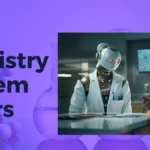Have you ever wished you could transform your voice into something truly unique and captivating, or enhance your video calls with professional-grade effects? Well, get ready to have your mind blown by FineShare – the ultimate AI voice changer and virtual camera tool suite.
FineShare offers two powerful products – FineVoice and FineCam. Imagine being able to sound like your favorite celebrity with FineVoice's voice-changing capabilities, or creating cinematic webcam videos with FineCam's AI-powered virtual camera. With FineShare, the possibilities for audio and video creativity are endless!
Whoever you are, a content creator seeking to engage your audience, or simply someone who loves exploring the boundaries of audio and visual creativity, FineShare has the tools to help you shine.
Now, without any further adieu, let's get this Fineshare review started!
My Fineshare Review: Sharing My Experience
Hey, I've been playing around with FineShare's voice changer and I'm pretty impressed! The interface is super intuitive and the voice options are fantastic. I had a blast transforming my voice into different characters and accents. The audio quality is top-notch too. I did encounter a few glitches here and there, but overall, it's been a fun and creative experience. If you're looking to add some vocal variety to your content, definitely give FineShare a try!
Key Highlights of Fineshare
- Real-Time Voice Changer: Change your voice to sound like different characters, celebrities, animals, etc.
- Text-to-Speech: Convert text into over 220 realistic AI voices across 40 languages.
- Voice Cloning: Create custom AI voice models by uploading voice samples.
- Voice Effects: Apply over 30 voice effects like male, female, robot, etc.
- Audio Recording: Record and mix audio from multiple sources.
- Audio Editing: Apply professional audio effects like EQ, compression, and reverb.
- Audio Extraction: Extract audio tracks from videos.
- Soundboard: Access over 200 sound effects for entertainment and content.
- Streaming Integration: Output audio to streaming apps like Zoom, and Skype.
- Privacy Protection: Change voice to protect privacy during calls.
A Quick Overview of Fineshare
| Product | Description |
| FineVoice | – AI digital voice solution with real-time voice changing capabilities – Text-to-speech conversion into over 1000+ AI voices across 40+ languages – Voice cloning to create custom AI voice models – Audio recording, editing, and mixing – Speech-to-text transcription – Soundboard with over 200 sound effects |
| FineCam | – AI-powered virtual camera for high-definition video recording and conferencing – Use smartphone cameras as wireless HD webcams – Real-time background removal, blurring, or replacement with AI backgrounds – Multi-camera support for capturing different angles – Video filters, adjustments, and content sharing options – Compatible with popular platforms like Zoom, Teams, Twitch, OBS |
| Singify | – Music creation tool for making AI-powered song covers |
| VoiceTrans | – Voice transformation tool to transmit emotions |
| AI Zoom Background Generator | – Generates virtual backgrounds for video calls |
| Online Voice Changer | – Allows users to change their voice online without downloading software |
Key Features Offered by Fineshare
Let's discover the key features of FineShare, the ultimate AI-powered suite that revolutionizes voice changing, virtual camera effects, and song cover generation for content creators and professionals alike.
FineVoice
- Real-time voice changer with different character voices.
- Text-to-speech conversion into over 1000+ AI voices across 40+ languages.
- Voice cloning to create custom AI voice models.
- Audio recording, editing, and mixing capabilities.
- Speech-to-text transcription.
- Soundboard with over 200 sound effects.
FineCam
- Use smartphone as a wireless HD webcam with multiple angles.
- Real-time AI background removal, blurring, or replacement.
- Multi-camera support for capturing different scenes.
- Video filters, adjustments, and content-sharing options.
- Compatible with Zoom, Teams, OBS, etc.
- Quick start with free themes for layout and background.
- Singify for AI-powered song covers.
- VoiceTrans for voice transformation and emotion transmission.
- AI Zoom Background Generator.
- Online Voice Changer.
Additional Tools by Fineshare
- Singify for AI-powered song covers.
- VoiceTrans for voice transformation and emotion transmission.
- AI Zoom Background Generator.
- Online Voice Changer.
FineCam by Fineshare
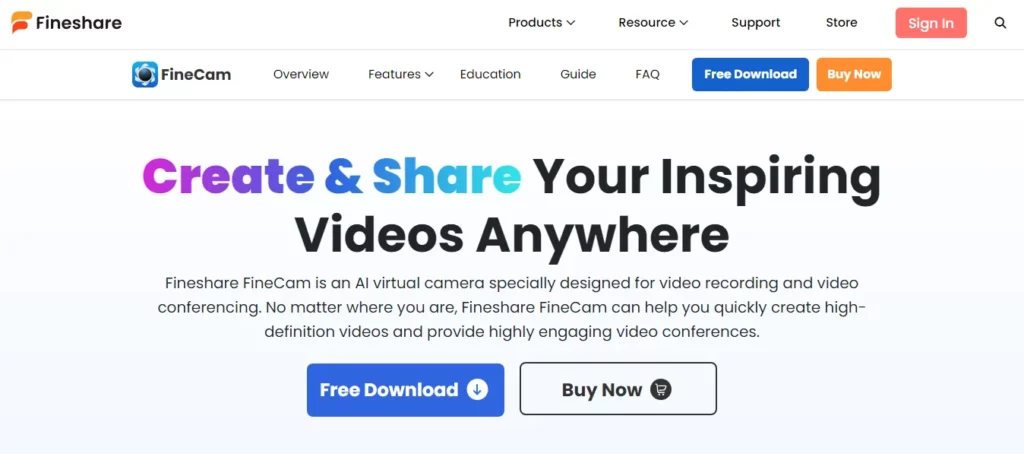
FineShare FineCam stands out as an all-encompassing virtual camera software, perfect for video recording and conferencing. It enables users to quickly create high-definition webcam videos and engage in highly immersive video conferences, regardless of their location.
With support for a variety of cameras including iPhone/iPad, Android devices, and local webcams, FineCam offers unparalleled flexibility. Its AI-driven features such as real-time background removal, camera adjustments, and virtual camera capabilities make it an indispensable tool for professionals, educators, and content creators aiming to produce polished and professional-looking videos.
FineVoice by Fineshare
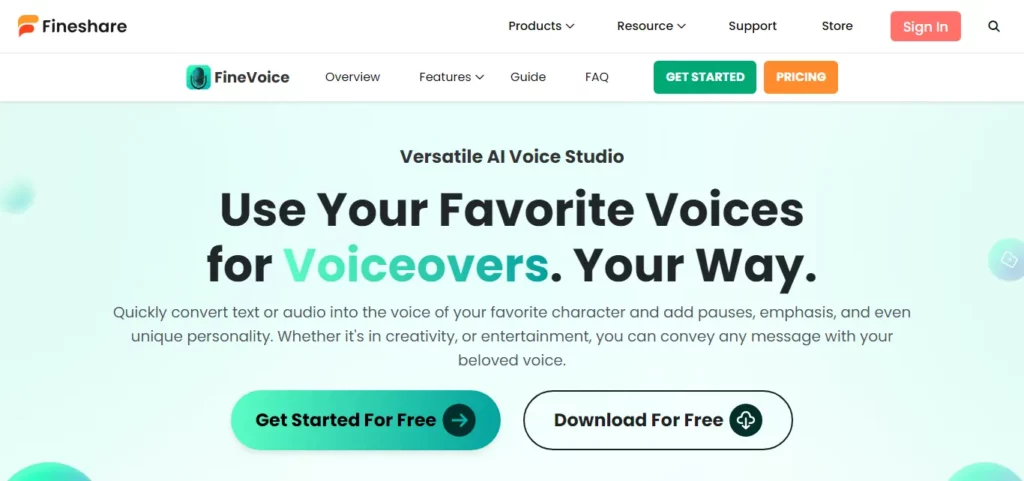
FineShare FineVoice is a powerful AI voice changer that transforms your voice in real-time, offering over 30 voice effects for various purposes. Whether you're engaging in online gaming, streaming, or looking to add a unique touch to your digital content, FineVoice provides the versatility to customize your voice sound, ensuring privacy and adding fun voice effects. Its user-friendly interface and privacy settings make it accessible and secure for users to explore their creativity.
Creativity and Professionalism Combined
FineShare's commitment to enhancing digital communication and content creation is evident in its comprehensive suite of tools. From webcam background removal and HD video creation with FineCam to voice customization and accurate transcription services with FineVoice, FineShare equips users with everything they need to create stunning videos and expressive audio content. Its compatibility with popular platforms like Zoom, Microsoft Teams, Twitch, OBS, and Adobe Premiere Pro ensures seamless integration into your workflow.
Why Choose FineShare?
- Versatility: FineShare's range of tools caters to various digital communication and content creation needs, making it a one-stop solution for professionals, educators, and creatives.
- AI-Powered Features: Leveraging advanced AI algorithms, FineShare offers features like real-time background removal, voice changing, and text-to-speech conversion, enhancing the quality and professionalism of your content.
- User-Friendly: Designed with simplicity in mind, FineShare's tools are accessible to users of all technical expertise levels, ensuring a smooth and enjoyable experience.
- High-Quality Output: Whether it's video or audio content, FineShare prioritizes high-definition quality, enabling users to produce content that stands out.
Key Features of Using Fineshare's AI Voice Changer
FineShare's AI voice changer offers a variety of benefits that enhance both personal and professional digital interactions. Here are the key advantages:
- Realistic AI Voice Generation: FineShare's AI voice changer is equipped with an AI-powered realistic voice generator. This feature brings users' audio content to life by accurately mimicking human voices, making it ideal for creating engaging and lifelike voiceovers for videos, podcasts, and other digital content
- Seamless Automatic Transcription: The voice changer includes an automatic transcription feature that effortlessly transcribes users' recordings. This saves time and effort, especially for content creators and professionals who need to convert spoken words into written form for accessibility, documentation, or content creation purposes
- High-Quality Voice Recording: With a 48kHz quality voice recorder, FineShare ensures superior audio clarity. This feature captures every detail with precision, which is crucial for professional-quality voiceovers, podcasts, and other audio projects where clear and crisp sound is paramount
- Versatile Soundboard: Users have access to a wide range of sound effects and audio clips with the built-in soundboard. This versatility allows for creative audio compositions and enhances the production value of digital content by adding depth and interest through sound effects
- Efficient Speech-to-Text Conversion: The AI voice changer also offers efficient speech-to-text conversion, converting spoken words into written form accurately. This enhances accessibility and productivity, making it easier for users to create written content from audio recordings or to provide subtitles and transcriptions for videos
Comparison of Fineshare with it’s Competitors
| Product | FineShare | Competitors |
| FineVoice | – Real-time voice changer – Text-to-speech (1000+ AI voices) – Voice cloning – Audio editing – Speech-to-text – Soundboard – Streaming integration | – Voicemod, Voice Changer IO, iMyFone MagicMic, MorphVOX Pro (voice changing) – Descript, Audacity, Adobe Audition (audio editing) – Anchor by Spotify, Voicify, iMyFone MusicAI (music creation) |
| FineCam | – Use smartphone as wireless webcam – AI background removal/replacement – Multi-camera support – Video filters and adjustments – Content sharing – Conferencing platform integration | – Xpression Camera, FaceApp, Webcameffects (virtual camera) – Perfectly Clear Video (video enhancement) – Zoom, Dialpad (video conferencing with virtual backgrounds) |
Fineshare Pros and Cons
Pros:
- Real-time voice changing with over 30 voice effects and character voices
- Text-to-speech conversion into over 1000+ AI voices across 40+ languages
- Voice cloning to create custom AI voice models
- Audio recording, editing, and mixing capabilities
- Soundboard with over 200 sound effects
- Use smartphone as wireless HD webcam with multiple angles
- Real-time AI background removal, blurring, or replacement
- Multi-camera support for capturing different scenes
- Video filters, adjustments, and content sharing options
- Compatible with Zoom, Teams, OBS, etc.
- Quick start with free themes for layout and background
- User-friendly interface with no learning curve
- Suitable for various use cases like education, sales, marketing, live streaming
- Virus-free and ad-free
Cons:
- Some initial setup and learning may be required for advanced features
- Free versions have limited functionality
- Interface can be confusing for some users initially
- Not compatible with all browsers like Firefox and Safari
- Pricing may be higher than some alternatives
- May consume battery power when using smartphone as webcam
- Potential privacy concerns for some users
- May require internet connection for some features
Fineshare Pricing Plan
| Plan | Price | Key Features |
| FineVoice Basic Plan | $5.99/month $71.99 billed annually | – Access to advanced features & basic voices – 2,000 TTS characters per month – Up to 2 minutes of audio per conversion – 10 minutes of Speech-to-Text per month – 5 voice effects for real-time voice changer |
| FineVoice Pro Plan | $11.99/month $142.99 billed annually | – 100,000 TTS characters per month – Up to 5 minutes of audio per conversion – 24 hours of Speech-to-Text per month – Unlimited voice effects – Unlimited recording time |
| FineVoice Enterprise Plan | $31.99/month $382.99 billed annually | – 1,000,000 TTS characters per month – Up to 15 minutes of audio per conversion – 600 minutes of Speech-to-Text per month – Unlimited voice effects – Unlimited recording time – Fastest processing priority |
| FineCam Free Version | Free | – Use as virtual camera – Basic video filters – Limited functionality |
| FineCam Paid Version | $59.90 for lifetime access | – Use smartphone as wireless webcam – AI background removal/replacement – Multi-camera support – Video filters and adjustments – Content sharing – Integration with conferencing platforms |
FAQs Related to Fineshare
Is FineCam free to use?
Yes, FineCam is free to use with all its features like camera control, filters, background removal, using an iPhone as a webcam, etc.
How to fix iPhone connection issues?
Try unlocking and trusting your computer, using a different USB cable/port, restarting devices, or updating iTunes
Is FineCam safe to use?
Yes, FineCam is a safe webcam-enhancing software that prioritizes customer data security. It has been tested and published on official app stores
How to allow camera/microphone access on PC?
On Windows, go to Settings > Privacy > Camera/Microphone. On Mac, go to System Preferences > Security & Privacy > Privacy > Camera/Microphone
What platforms are FineShare products compatible with?
FineShare products are compatible with popular platforms like Zoom, Microsoft Teams, Twitch, OBS, and Adobe Premiere Pro
Can I use FineCam with my favorite video conferencing apps?
Yes, FineCam seamlessly integrates with popular video conferencing and streaming apps, enhancing your video quality.
Are there any potential technical issues with FineShare's products?
While rare, some users have reported technical difficulties, such as glitches or compatibility issues with certain systems.
Recommended Readings
Wrapping Up
In conclusion, FineShare stands out as a comprehensive digital tool suite that significantly enhances the way users interact with and produce digital content. Its AI voice changer is particularly noteworthy, offering realistic voice generation, seamless transcription, high-quality recording, a versatile soundboard, and efficient speech-to-text conversion.
These features cater to a broad spectrum of users, from content creators and gamers to professionals seeking to add a layer of sophistication and creativity to their digital communications.
With its user-friendly interface and robust capabilities, FineShare can be considered to be an indispensable asset in digital media, providing both practicality and an avenue for creative expression.